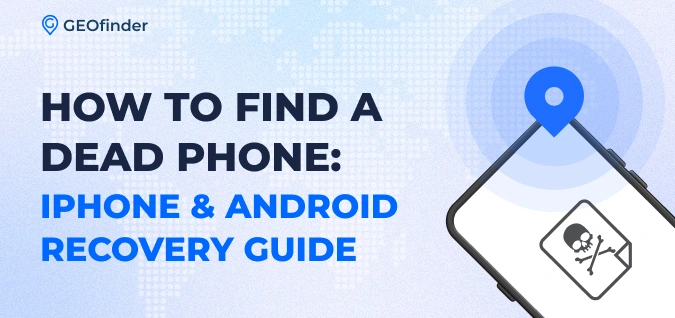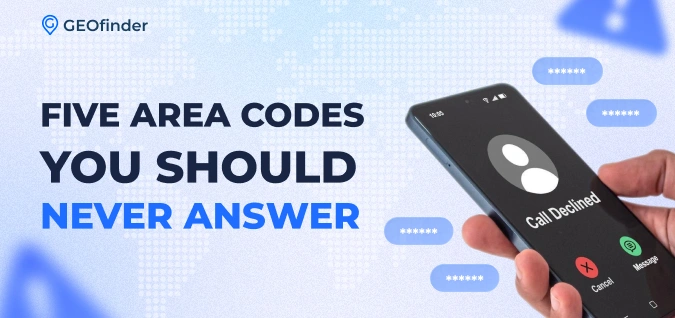Does sharing location drain battery? Research indicates that active GPS can deplete up to 13% of your device’s charge. This article will guide you through understanding the impact of location sharing on battery life and offer strategies to manage it effectively.
The Impact of Location Services on Battery Life
Location services, such as GPS, can significantly impact battery life due to the constant use of the device’s hardware and data. Understanding how these services work and comparing their drain on popular map apps can provide insights into managing battery consumption.
How GPS Works and Why It Drains Battery

GPS technology pinpoints your position by communicating with a network of satellites orbiting the Earth. Your phone’s GPS receiver calculates how far away each satellite is based on how long it takes for messages to travel back and forth. This constant process requires consistent power, which can significantly reduce your battery life.
Having GPS active, especially during tasks like navigation in Google Maps or Apple Maps, means your smartphone is always working: measuring distances, maintaining connections, and often using additional data through cellular networks or Wi-Fi.
In areas with poor reception where the signal is weak, this system has to work even harder. Consequently, using location services in such circumstances will drain your battery faster than you may expect.
To explore this further, let’s compare the battery drains between Google Maps and Apple Maps to understand if one uses more power than the other.
Comparing Battery Drain Between Google Maps and Apple Maps
So, does sharing location drain battery? Evaluating the battery consumption of location-based services requires a comparison of popular navigation apps. Below, we contrast the battery usage of Google Maps and Apple Maps:
| Feature | Google Maps | Apple Maps |
|---|---|---|
| Real-time GPS Tracking | High battery use due to frequent location updates and data usage | Optimized for iOS, possibly less draining when used on iPhones |
| Background App Refresh | Can be disabled to reduce drain | iOS manages efficiently, reducing potential drain |
| Map Detail and Graphics | Detailed graphics may increase consumption | Less graphic-intensive, possibly more battery-friendly |
| Power Management Features | In-app battery saving options available | Integrates with iOS to optimize battery life |
The table above summarizes key aspects influencing how both apps affect your device’s battery life. Remember, individual experiences may vary depending on your device’s condition, settings, and usage patterns. Implementing power management features and mindful usage of location services can mitigate the impact on battery life.
Misconceptions About Location Services and Battery Life
Many people think turning off location services on their smartphones will greatly increase battery life. This belief leads them to disable these features, hoping for a longer-lasting charge.
However, this isn’t entirely accurate. While it’s true that Google Maps or Apple Maps use GPS—and therefore power—this happens only when you’re actively using them for navigation or location sharing. Just having GPS enabled doesn’t continuously drain your phone’s battery.
Adjusting your location settings offers a better approach to managing usage without losing important functions. For example, allowing apps to access your location “While Using” the app rather than “Always” can save energy and reduce the unnecessary drain on your device’s battery.
Moreover, not all power consumption is due to location services; many other factors, such as screen brightness, data usage, and running background apps, also contribute significantly.
Thus, smart management of all these aspects can help maintain an optimal balance between functionality and battery performance on iOS 15 devices, Android phones like Samsung Phones, or any other mobile platforms you might use. However, you should always understand, that there is no “No” answer to the “Does sharing location drain battery?”. It always drains, the question is, how much?
Strategies to Minimize Battery Drain from Location Services
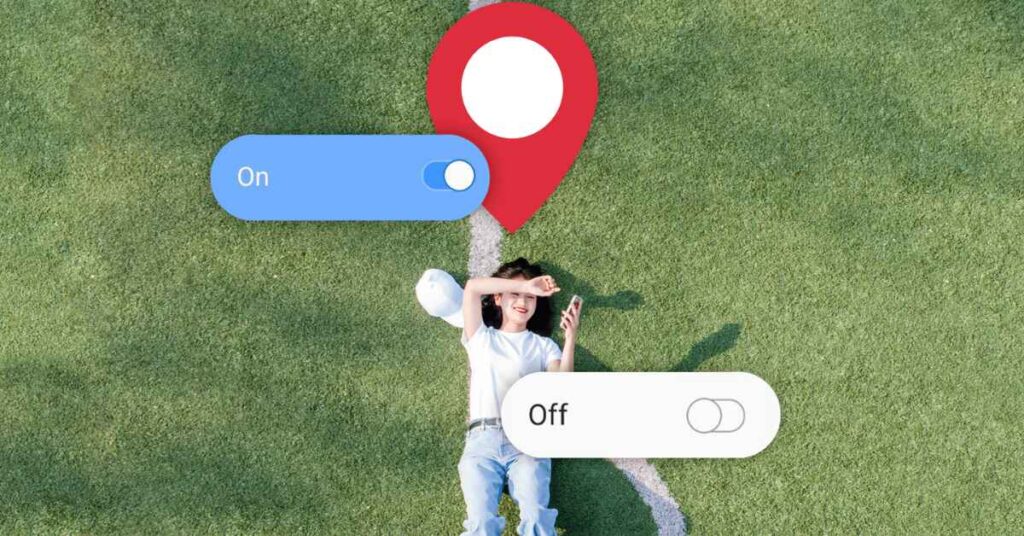
To minimize battery drain from location services, consider disabling unnecessary location services on your device and using battery-efficient location sharing apps. These strategies can help you strike a balance between convenience and battery life.
Disabling Unnecessary Location Services
Disabling unnecessary location services can significantly improve battery life and address privacy concerns. Here are some strategies to help minimize battery drain from location services:
- Go to your phone’s settings and navigate to the “Location Services” option.
- Review the list of apps that have access to your location and disable the ones that you don’t frequently use or don’t require location information.
- Consider adjusting the location settings for specific apps only when needed rather than continuously tracking your whereabouts in the background.
- Disable any location-sharing features within apps or social media platforms that are not essential for your daily activities, such as automatic check-ins or sharing your precise location with friends.
- Utilize a battery-efficient GPS application when navigating, as some third-party navigation apps consume less power compared to others.
Using Battery-Efficient Location Sharing Apps
After disabling unnecessary location services, another effective strategy to minimize battery drain from location sharing is to use battery-efficient location sharing apps. They optimize the use of GPS and minimize power consumption, providing a balance between convenience and battery life. Here are some features and considerations when choosing such apps:
- Opt for apps that offer adjustable location-sharing intervals, allowing you to control how often your device reports its location.
- Look for apps that use Wi-Fi networks and cellular base stations to supplement GPS data, reducing the reliance on satellite signals and conserving battery power.
- Consider apps that incorporate smart algorithms to intelligently manage location updates based on user behavior, minimizing unnecessary constant GPS pinging.
- Choose apps that provide options for background location refresh settings, enabling you to customize how frequently the app accesses your device’s location without draining excessive battery.
- Seek out apps that prioritize efficient power usage, optimizing code and processes to minimize the impact of continuous background location tracking on battery life.
- Evaluate the impact of specific features within the app, such as geofencing and activity recognition, ensuring these functionalities are designed with energy efficiency in mind.
The Trade-Offs of Location Sharing
When it comes to sharing your location, there is a trade-off between the convenience of having your whereabouts known and the impact on battery life. Balancing these factors requires careful consideration of the benefits and drawbacks of location sharing.
Balancing Convenience and Battery Life
Minimizing location sharing without compromising convenience is essential for preserving battery life. Disabling unnecessary location services and using battery-efficient apps are practical strategies to reduce drain while still enjoying the benefits of location-based features. Does sharing location drain battery in this case? Yes, but much less
Adjusting location settings based on usage needs, choosing power-saving modes when possible, and being mindful of which apps have access to precise geolocation can aid in optimizing battery life without sacrificing the advantages of location services.
Conclusion
Wrapping up, the answer to “Does sharing location drain battery?” is “Yes!”. Disabling unnecessary location services and using battery-efficient apps are effective strategies to combat battery drain. It’s essential to strike a balance between convenience and battery life when deciding on location-sharing tools.