Let’s say you found yourself (or your coworker or your kid; the list is endless at this point) in Nigeria, and something went wrong. The phone was stolen! Or, on a less grim note, you just want to know where they are at all times. How to track a phone number in Nigeria? Is it even possible? Well, yes. Plus, 90% of Nigerians prefer Android, so we’ll focus mainly on this OS, and this guide will show you exactly what you should do to locate your device by phone number.
Free Ways to Track a Nigerian Phone Number
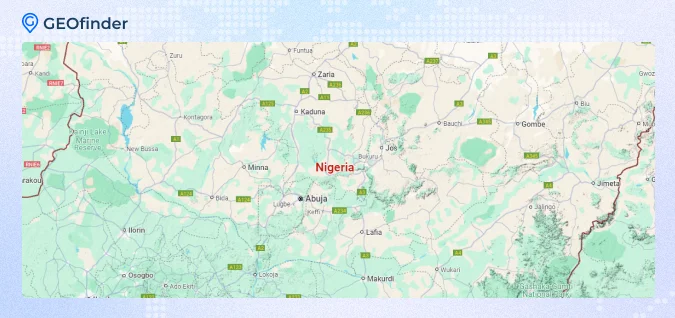
First thing first, yes, you can track a Nigerian phone number for free. The only difference – you will have to run through hoops to do it, but hey, it will cost you not a single penny! Below, we suggest 4 different ways of tracking someone’s number.
Use Find My Device
To track your phone without a Nigeria phone number lookup, make sure you’ve got Find My Device turned on and that your phone is connected to the internet, either through Wi-Fi or mobile data. It also needs to be linked to the Google account you’re using to track it. Remember, Find My Device only works if your phone is actually on – so if the battery’s dead or the phone is off, you’re out of luck. But in reality, using the feature is easy – you just have to follow the steps below:
- Sign in: Head over to Find My Device or open the app and log in with the Google account tied to your phone.
- Select your device: Once you’re logged in, you’ll see a list of devices connected to your account. Pick the one device you’re trying to locate from the list.
- Locate on map: The tool will show your device’s location on a map, which is super helpful if you’re trying to find it in Nigeria.
- Play sound: If your phone is nearby but you can’t spot it, you can make it ring loudly.
- Secure device: You can remotely lock your phone and put a message or contact number on the screen, which is great if someone finds it and wants to get it back to you.
- Erase device: When you check this phone number in Nigeria and lose hope of finding it, you can erase all the data on your phone remotely to keep your personal info safe.
Use Google Maps
Google Maps doesn’t have a secret mode for tracking someone’s location without them knowing, no matter how many times you try to check this phone number in Nigeria. If you share your location with someone, they’ll get a notification about it, so it’s not exactly a covert way to track someone. How to locate someone in Nigeria and set everything up, then? The anwer is quite simple: you’d need to unlock their phone and open Google Maps yourself, which means you need their passcode or whatever unlock method they use.
If you’re trying to track someone secretly, Google Maps isn’t going to help with that. They have to agree to share their location with you first, and here’s how to set up location sharing:
- Access and setup: Grab their phone and open the Google Maps app. Go to the “Location Sharing” section.
- Share location: In the “Location Sharing” menu, choose to share the location “Until you turn this off”. Then, pick your device from the list and hit confirm.
- View location: On your phone, open Google Maps and make sure location sharing is turned on. You’ll be able to see their real-time location on the map by selecting their device from your list.
Use Google Timeline

Google Timeline is a pretty handy tool for tracking where your devices have been, but it only works if those devices are connected to your Google account. So, if you’re trying to track a Nigerian phone number or any number not linked to your account, it won’t work. But how to locate someone in Nigeria otherwise? We suggest you to look back through different dates to see where your device has been:
- Check permissions: Make sure Google Maps has permission to access location data in the background. This is key for keeping track of your device.
- Device setup: Ensure the device you want to track is signed in to your Google account. Also, make sure you have the Google Maps app installed and that location services are turned on.
- Enable location history: On the device, open the Google Maps app, tap on your profile icon, go to “Your Timeline”, and then hit “Settings”. Make sure “Location History” is turned on so Google can record where the device goes.
- View your timeline: To check the location history, open Google Maps on your device or computer and log in with the same Google account. Tap the three horizontal lines in the top left corner to open the menu, then select “Your Timeline”. You’ll be able to see the history of where your device has been. Maybe that will teach you not to delete your browser history that often.
GEOfinder – the Best App for Nigerian Phone Number Lookup
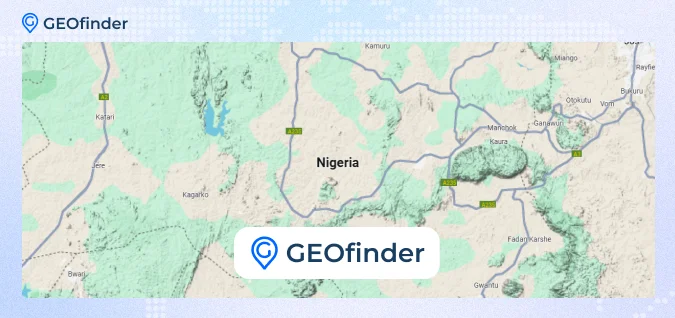
And we’re not even bragging about it – okay, fine, we’re bragging a little, but all for good reasons! GEOfinder is definitely the best app for a Nigerian phone number lookup, where every other option isn’t quite reliable. It’s a surefire way to find location by phone number in any country, and, honesty, it’s not its only use. But more about it below!
GEOfinder Usage: Guidelines
GEOfinder’s GPS phone tracker is a great and reliable way to find someone’s location on Google Maps. Plus, learning how to track a phone number in Nigeria with our app is super easy! You have at most 3 steps to get your results:
- Head over to the GEOfinder website and pop in the Nigerian phone number of the person you want to track.
- Send an anonymous SMS with our Nigeria phone number tracker. This text will have a link that’ll prompt the person to share their location.
- Once they click the link, their location will be shared with GEOfinder. You can then log into your account to see where they are. It’ll show you details like GPS coordinates and addresses in a neat, easy-to-read format.
You’ll get the update in real time, but keep in mind that if the phone is off, in airplane mode, or has a weak signal, the Nigeria phone number lookup might not update. And don’t worry, the person being tracked won’t know their location is being monitored, so your privacy stays intact.
GEOfinder Pros and Cons
We’re not delusional when it comes to our Nigeria phone number tracker, and we will be the first to say that there are both advantages and disadvantages of it. And even though the pros majorly outweigh the cons, you still should be aware of them:
| Pros | Cons |
| You get a real-time GPS update with our Nigeria phone number lookup, so it’s great for keeping an eye on kids or employees. | Tracking only kicks off if the target clicks a link sent via SMS. If they ignore it, you’re out of luck. |
| It provides thorough reports with all the location data you need – addresses, GPS coordinates, and more, all nicely laid out. | If the target’s phone is off, in airplane mode, or has a weak signal, you might not get accurate location updates. |
| You can find multiple Nigerian cell phone numbers with only one account. | |
| Whether they’ve got the latest smartphone or an old model, GEOfinder is compatible with any phone and network. | |
| The person being tracked with our Nigeria phone number lookup won’t have a clue they’re being watched, so your anonymity is guaranteed. | |
| You can give it a test run for free before committing to a purchase. |
Conclusion
Now you know how to track a phone number in Nigeria and what services you can use to do it. For something free, you can use Find My Device, Google Maps, or Google Timeline. These methods are decent for basic tracking of Nigerian cell phone numbers, but they come with some downsides: the phone needs to be on and connected to the internet, and they don’t ensure your anonymity.
If you want something a bit more reliable and low-key, you might want to check out GEOfinder. It gives you real-time GPS updates and detailed location reports, which is great if you’re trying to keep tabs on kids or employees. At the end of the day, it all depends on your exact needs, so we wish you good luck and safety with your tracking!



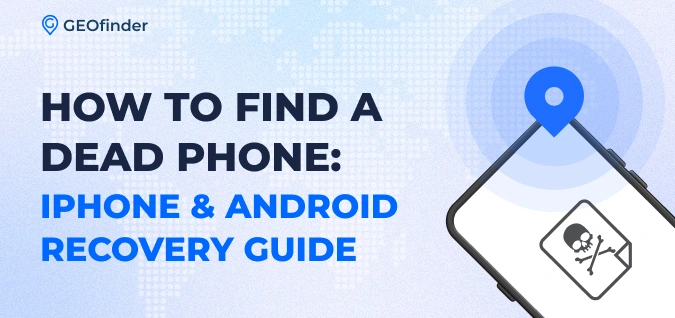
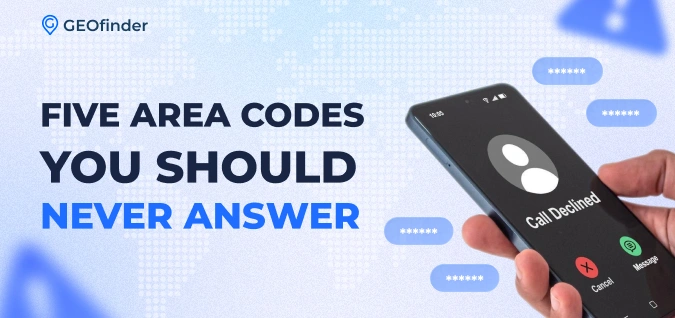

Comments