Do you remember how hard you worked to finally buy that sweet brand-new iPhone? Sure you do. Now, imagine that iPhone being lost or (probably worse) stolen. Feels like a catastrophe yet?
These days, we are well-used to the fact that mobile devices replace a small world in our hands, be it a business of your own, a lifetime of memories, or just a junkyard of your favorite Apple Store apps. This is why knowing how to find a potentially misplaced iPhone can quickly become a number one priority, and guess what – you’re in luck! This article will tell you everything you should know about how to find a lost iPhone that is turned off!
Can You Track an iPhone That Is Turned Off and What Can You See
Yes! Even if your iPhone is turned off, you can still track it… to some extent. There are a few limitations, so bear with us.
First off, you can check out its last known location. This is where it was before it powered off or ran out of battery, and you’ll get info like the coordinates, address, and the time and date it was last active.
Does iPhone location work when the phone is off? If your iPhone has Find My Network turned on and uses Ultra Wideband technology, you might be able to track it for up to 5 hours after it’s turned off if it managed to send out its location before shutting down. And when your iPhone gets turned back on, it’ll update its location, so you’ll be able to see where it is once it reconnects to the internet.
Can an iPhone Be Tracked When Turned Off with Find My iPhone?
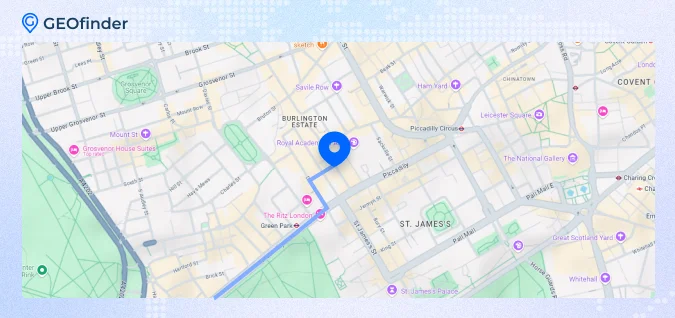
Even if your iPhone is turned off, you can still track it, but there are a few limitations. Even though there are many apps for location tracking, they mostly show only the last location when the gadget was on, while the default “Find My” app shows more. Using Apple’s built-in “Find My” app, you can view your phone’s last known location from the past 24 hours, even after it was powered down. So, wondering how to find a lost iPhone that is turned off? We’ve got you covered.
Find My iPhone Explained
“Find My iPhone” is a lifesaver for Apple users when it comes to tracking down lost or stolen devices. It’s now rolled into the bigger “Find My” app, which combines the old “Find My iPhone” and “Find My Friends” into one super handy feature. With “Find My”, you can locate not just your iPhone, but also your other Apple gadgets like iPads, Macs, Apple Watches, and even AirPods.
The service uses a mix of location services, GPS, and cellular data to pinpoint where your lost device is. And here’s the cool part – even if your phone is turned off or offline, newer iOS versions can still show its last known location for a bit (so if you were ever worried about ‘does Find My iPhone work when the phone is off’, don’t). This comes in clutch if your battery dies or someone turns the phone off after finding or taking it.
One of the best things they’ve added recently is the ability to find an iPhone even if it’s turned off or in Airplane mode. That’s a game-changer, making sure your device isn’t lost forever just because it’s not currently powered on.
Inner Workings of Find My iPhone
Since we’ve established what Find My iPhone is, learning how it works is crucial – how else would you know all of its quirks and uses? Below you’ll learn how does Find My iPhone work when the phone is off:
- Location services: Your iPhone uses GPS, Wi-Fi, and cell tower data to figure out where it is. GPS is super accurate most of the time, but if you’re inside or somewhere with a weak signal, your phone will switch to using nearby Wi-Fi networks and cell towers to get a fix on your location.
- Find My Network: Ever thought – does find my iPhone work when phone is off? Yes, even if your iPhone isn’t online, the Find My network has your back. Basically, other Apple devices near your lost phone can pick up its Bluetooth signal and anonymously send its location back to you through the Find My app. Learn how accurate Find My iPhone is.
- Send last location: If your phone’s battery is about to die, it’ll automatically send its last known location to Apple before shutting off. This is super handy, especially with newer iPhones running iOS 15 or later since you can still track them for a bit even after they’re powered down.
- Family Sharing: If you’ve got Family Sharing set up, your family members can also help find each other’s devices. So, if you lose your iPhone, a family member can use their device to track it down and help you get it back.
How to Use Find My When the iPhone Is Turned Off
First things first, make sure Find My iPhone is switched on. Just head to Settings > [Your Name] > Find My > Find My iPhone and turn on “Find My iPhone”, “Find My Network”, and “Send Last Location”. “Find My Network” helps you find your iPhone even if it’s off, and “Send Last Location” sends you the phone’s last location before the battery dies. Now you can think about using it!
- Use the Find My App: Can you track an iPhone that is turned off? Yep. If you have another Apple device like an iPhone, iPad, or Mac, just open the Find My app. If not, you can use any web browser to go to iCloud.com/find and log in with your Apple ID.
- Locate your iPhone: In the Find My app or on iCloud, tap on the “Devices” tab and choose your lost iPhone from the list. If it’s off, you’ll see where it was last. If it was recently turned off, it’ll show the location right before it powered down.
- Check last known location: If your iPhone is off, you’ll see the last place it was online. You can get directions to this spot by hitting “Directions” in the app. Usually, you can track an iPhone for up to 24 hours after it’s turned off or up to five hours if it’s in power reserve mode.
- Get help from a friend: Don’t have another Apple device? No worries – ask a friend to use their device. They can open the Find My app, tap “Me”, and then “Help a Friend” to log in with your Apple ID and track your phone’s last location.
- Enable Notify When Found: If your iPhone is off, turn on “Notify When Found” in the Find My app. This will alert you when your device is back on and connected to the internet.
Can I Find My iPhone If It Is Off Using the Lost Mode
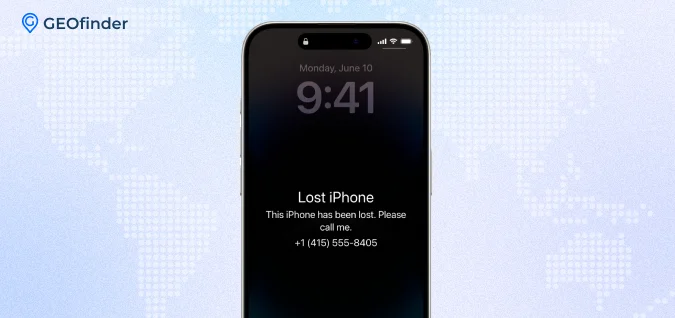
In Apple we trust, and so Apple takes care of its users – specifically those who have the worst of luck (or memories) and tend to misplace their iPhones. This is where Lost Mode comes in, and we’re here to explain exactly what it is and how it works.
Lost Mode Explained
Can an iPhone be tracked when turned off? Yes, with the help of Lost Mode. It is a super useful feature from Apple’s Find Devices service that helps keep your personal info safe if you ever lose your Apple device. When you activate Lost Mode, you can lock your device from afar, so nobody can mess with your data. You can also put a custom message on the screen with your contact info or any instructions for whoever finds it.
Inner Workings of Lost Mode
Lost Mode is different from Find My iPhone, even if that difference is hard to spot at first glance. Still, we firmly believe that every Apple user should understand how this feature works and what it can offer:
- Turning on Lost Mode: You can turn on Lost Mode through iCloud from any device, even if it’s a friend’s iPhone. Your device needs to be on and connected to the internet for this to work. Once it is, your device gets locked remotely.
- Securing your device: When Lost Mode is activated, your device will ask for a passcode to unlock it. If you didn’t set one up before, you’ll need to create one now. This keeps nosy folks from getting into your device. Just a heads up – Touch ID and Face ID won’t work until you enter the passcode.
- Custom message: You can put a custom message on the lock screen, like your contact info or a reward offer. This way, anyone who finds your device knows how to get it back to you.
- Disabling Apple Pay: Lost Mode also disables Apple Pay and removes all your linked cards from the device. Express Transit cards are turned off, too, but only when the device reconnects to the internet.
- Tracking and battery life: With Lost Mode on, Location Services turn back on so you can track where your device is. Plus, your device switches to Low Power Mode to save battery life while you’re trying to find it.
- Notifications and сalls: While in Lost Mode, your device won’t show notifications, alerts, or alarms to keep your info private. However, it will still receive phone and FaceTime calls, so you or someone else can call it if needed.
How Does Lost Mode Work When the iPhone Is Off
Can you track an iPhone that is turned off with Lost Mode? Yes, if your device is off, it’ll show up as ‘Pending’ on the Find My app or iCloud. Once you turn it back on and it connects to the internet, your custom message will pop up on the screen. Tracking and location updates only start when the device is online, so the status will switch from ‘Pending’ to ‘Activated’ when it connects. Until the device is turned on and connected, you won’t get any alerts or notifications. If you are wondering, ‘can I find my iPhone if it is off’, you may try to send a notification to it.
In the meantime, you can check the last known location of your device if it’s off or not connected; this info is available on iCloud for up to 24 hours. Plus, you can set up a “Notify When Found” feature to get an alert as soon as your device is found and connected.
Can You Track iPhone When Off with iCloud?
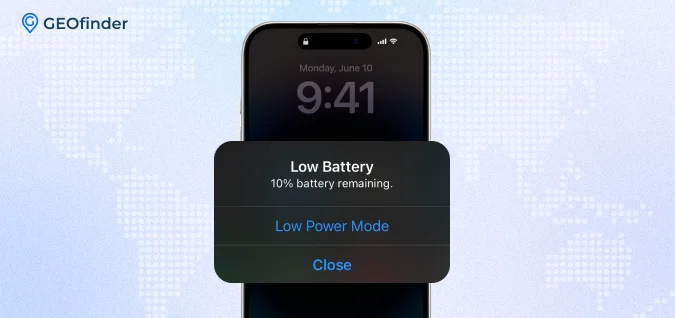
If your iPhone is off or not connected to the internet, you won’t be able to track it in real time. But you can still see its last known location in Find My Devices, and that info stays for up to 24 hours, so answering your burning question of can you track iPhone when off – yes, you can. With the Find My network enabled, your iPhone’s location might still be updated even if it’s offline. The last known location can stick around for up to seven days, and you can set up notifications to get an alert when your device comes back online.
Just a heads up, if you turn on Stolen Device Protection or change your Apple ID password, there might be a slight delay before you can see your device’s location. And being part of a Family Sharing group allows you to track family members’ devices with Find Devices, as long as they’ve shared their locations with you. Sadly, you can’t track your friends’ devices through your account.
Other Ways to Track a Lost or Stolen Phone
If you lose your phone or it gets stolen, don’t freak out right away. It’s possible that your phone is still on and connected to a network, so there’s hope to find it before you give up. You can track it down using a few different methods, like location services, offering a reward, or checking the IMEI number – and you’ll learn how to track a stolen iPhone that is switched off below.
GEOfinder – Find Your iPhone by Phone Number
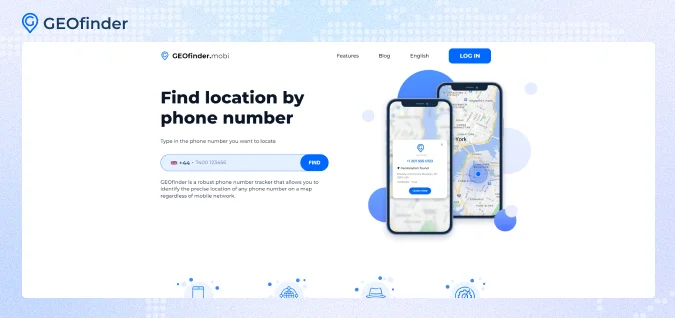
GEOfinder tracks your phone by its number and shows you where it is on a map. It’s super easy to use – just pop in the phone number, and GPS phone tracker does the rest. It’s quick, works with any mobile network, and doesn’t need extra apps or anything. How to track a stolen iPhone that is switched off? Give GEOfinder a chance.
Recover a Lost iPhone by Calling and Offering a Reward
Does iPhone location work when phone is off? For a limited time, but in case your phone is still on, try giving it a call. Sometimes someone might find it and answer, and you can arrange to get it back. Offering a reward can also be a good idea – a little extra incentive might make the finder more likely to return it to you rather than keeping it or turning it in to the authorities.
Resort to Police and Track by IMEI
Another option is to track your phone using its IMEI (International Mobile Equipment Identity) number. This unique number is like a fingerprint for your phone and can usually be found on the box or by dialing a specific code. If your phone goes missing, report the IMEI to your carrier or the police. They can use it to track or block the phone from being used, which is a great way how to track a stolen iPhone that is switched off. It might not give you an exact location as quickly as some other methods, but it’s still a helpful part of trying to get your phone back.
Conclusion
Losing your iPhone is seriously stressful, but Apple’s got your back with some handy tools that can help you track it down, so taking that chance and learning how to find a lost iPhone that is turned off is non-negotiable. The “Find My” app is a lifesaver – it uses location services, the Find My Network, and Lost Mode to help you locate your phone and keep your data safe. You can also try using the IMEI number to track it or offer a reward to increase your chances of getting it back, or GEOfinder since its reliability has been proven again and again. Whatever your choice may be, we hope that you stay safe and wish you good luck!



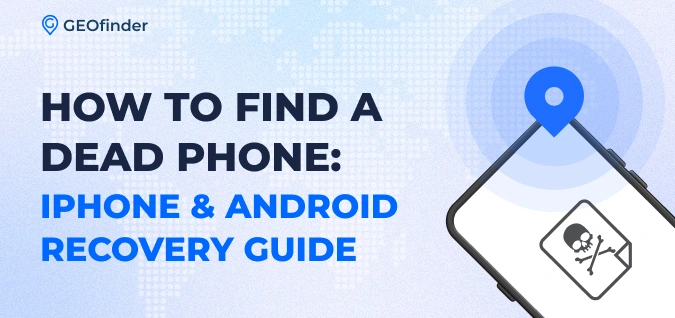
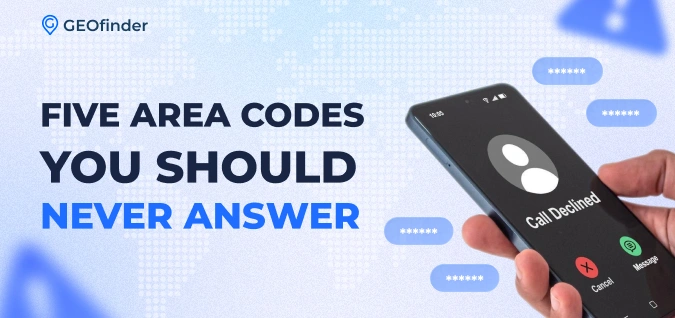

Comments