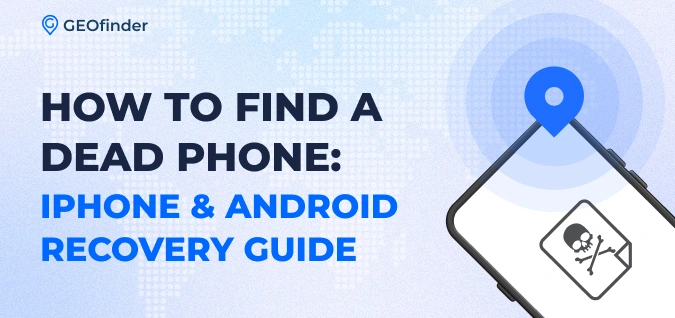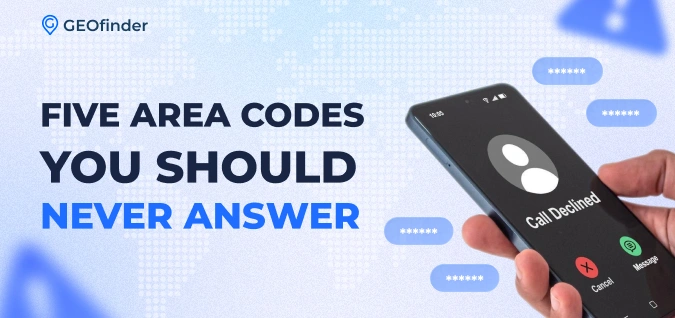If you’re a parent, you probably know firsthand the heart-wrenching panic that engulfs you when your child is out late and they aren’t picking up their phone. You’d most definitely sleep better if you had a way to get their location history of mobile number. Similarly, if you’re a business owner, you may want to track your employees’ phone numbers and location history for the sake of better fleet management. In this article, we’ll explore 3 easy methods you could use to track a phone number’s entire location history.
Quick Overview
In this modern age, most of us have grown to be very attached to our phones. According to a 2017 study, 74.3% of smartphone users feel almost entirely dependent on their phones. It follows that the easiest way to trace someone’s whereabouts is to track their cell phone. To that end, you could use Google Maps, proprietary smartphone software, or Geofinder.mobi to get the location history of mobile number.
Way 1: How to Track Location History of Mobile Number on Google Maps
Google is the market leader in map technology globally. This is largely in part because it is accessible on all devices, regardless of their operating systems – Mac, Windows, iOS, or Android. It is possible to access the phone location history on all these different devices using the Google Timeline feature of Maps.
What’s more, you can even edit or delete information on your timeline. To access someone else’s location history on Google Maps, log in to their Google account from any device. Naturally, you’ll need their credentials for this. Here’s a step-by-step breakdown of the process:
- Launch the Google Maps app.
- Click on the burger icon to bring up the Maps menu.
- Click on Your timeline and tap the calendar icon. Pick a date to check its location history.
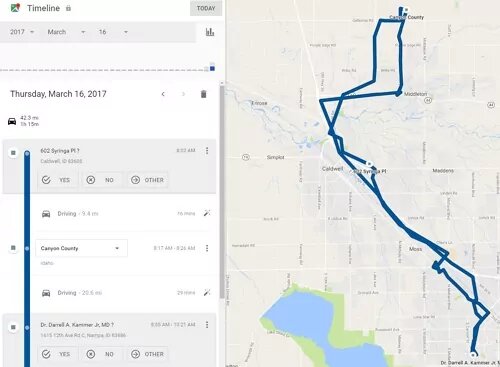
If you’re facing issues obtaining location history of mobile number, they likely have the feature turned off. Be sure to turn this feature on by navigating to Google Settings and then opening Personal Content. By turning on cell phone location history, you’ll be able to know a detailed list of all their visited places from that point onwards.
In case the feature is turned on but you still can’t access their location history, it may be due to a software glitch. To fix this, try using a new device, restarting your current device, reinstalling, or updating the app. Alternatively, try signing out and back into your target’s Google account.
Way 2: How to Check Location History of Mobile Number on iPhone
iPhone comes with a proprietary location service with which one can obtain the location history of a mobile number free. This handy feature is aptly named Significant Locations. With it, you may access a device’s location history data by using the owner’s mobile number as the Apple ID. Follow the steps below if you want to know an iPhone user’s location history:
- Navigate to Settings on your iPhone.
- Select Privacy & Security and click on Location Services.
- Proceed to System Services and select Significant Locations.
Way 3: How to Track Location History of Mobile Number with Third-Party Apps?
Wondering how to track location history of mobile number free? Enter Geofinder.mobi, a free service that utilizes sophisticated algorithms to power an advanced global positioning system that enables it to pinpoint a phone number’s location history. Free, in this case, means a $1 trial for 48 hours. It is called GEOfinder.mobi free trial.
Interestingly, you don’t need to install the app or any other software to utilize this app, as it is accessible from any browser. What’s more, the good people at Geofinder do not store tracked numbers or location data, ensuring 100% privacy for your information. Let’s explore some of the features offered by this online tool.
Geofinder.mobi Features

- GPS phone tracker – Geofinder utilizes GPS to pinpoint a phone number’s exact address, which it displays on Google Maps for easy viewing.
- IP logger – As a contingency, Geofinder tracks your target’s IP to increase its location-tracking accuracy.
- WiFi tracker – GPS location is not always accurate in blocked terrains such as urban areas with plenty of tall buildings. As a solution, Geofinder utilizes WiFi tracking to determine a device’s exact location by the WiFi network it’s connected to.
How It Works
For all its bells and whistles, using the Geofinder.mobi is surprisingly straightforward. Here’s a procedural account of the entire process in 4 simple steps:
- Visit the Geofinder website on your desktop or mobile device’s browser, create an account using your email address, and upload an interesting photo to send to your target. The app will create a special tracking link to go with your chosen image.
- Copy the link and send it to your target along with your intended image. This could be via your choice of messaging or social media app, whether WhatsApp, Snapchat, Instagram, or the like.
- Once your target clicks the link, they’ll unwittingly activate location tracking on their device.
- Log in to your online dashboard, where you’ll receive the detailed geolocation data of the target phone in your User Space.
Here’s what this app’s users had to say about their experience with it:
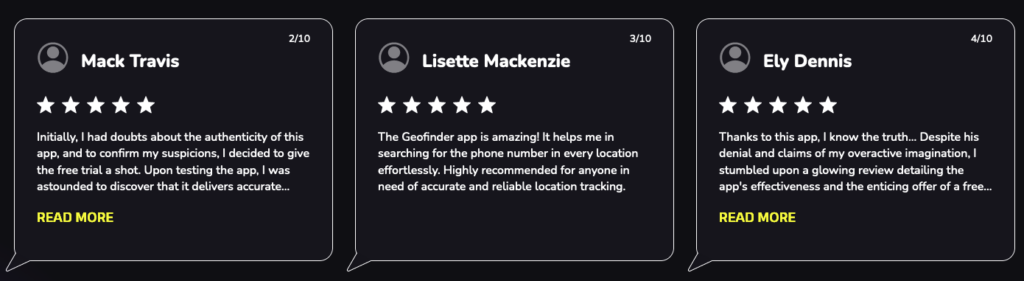
Conclusion
There are many reasons why a parent, business owner, or spouse suspecting foul play would want to know how to track location history of mobile number. Fortunately, there are three easy ways you could achieve this seemingly insurmountable feat. For one, you could utilize the Google Maps Timeline feature to track someone’s Google location history, or its equivalent for iPhones, Significant Locations. Alternatively, you have the prudent option to use an intuitive third-party parental control app like Geofinder.mobi that’s capable of tracking a phone number anywhere in the world.