If, several decades ago, mobile phones served as a device to quickly get in touch with someone, today they have become more than that. We carry these small and compact gadgets in our pockets and worry if we cannot find them there (have you ever felt that stress and cold sweat when you can’t find your cell phone? Yeah, it is a feeling familiar to everyone).
Just imagine: you lose your smartphone, which holds all your sensitive data: photos, videos, passwords, chats, and even credit cards. What are the consequences? We won’t discuss these, as they can be inevitably shocking. Nevertheless, if your phone is stolen now, what should you do to protect your device from unauthorized access to sensitive data? That is what we will tell you in this article.
What to Do If You Lost Your Phone

First and most important, do not panic – it never helps. Stress and panic can only exacerbate a situation, and instead of thinking critically, you will end up feeling frustrated and tearful. When you notice your smartphone is lost, you must act immediately and not waste any minute, as it counts. The sooner you start searching your phone, the higher the chances it might be found.
If you wonder what to do if you lost your phone, here are some of the recommended methods and tricks you should know about:
- Review your steps: Think back to where you were: bedroom, work, car, park, club, etc. Walk through your day to jog your memory. Often, retracing your path leads straight to your phone.
- Call your number: This is the classic move. Use a friend’s phone or a landline to call your number. You’ll hear it ring if it’s nearby and not on silent, or someone might even answer.
- Use a phone tracking app: Fire up Find My iPhone (for Apple) or Find My Device (for Android) to locate, ring, or lock your phone remotely. Another solid option is GEOfinder‘s “Find My Lost Phone” feature – a reliable tool that works across devices to help pinpoint your phone’s location quickly.
Below are additional methods that can help protect your device from sensitive data leaks and potential threats, including blackmail, catfishing, and other online dangers.
Lock Your Lost Phone Remotely
If you can’t find your phone quickly and it seems that it was not lost but stolen, act quickly to protect your data. The sooner you act, the better your chances of keeping your personal information safe from misuse.
How to block a stolen phone? Depending on your phone’s OS, do the next steps:
- For iPhone: Go to iCloud.com, sign in, and use Find My iPhone to activate Lost Mode, which locks the phone and displays a custom message. If needed, you can also erase the phone remotely. Take into account that you will be able to use this method only if Find My iPhone was enabled before the phone was lost. If it weren’t turned on, these features wouldn’t be available, and, additionally, you wouldn’t be able to use the app for iPhone lost data recovery.
- For Android: Visit google.com/android/find and log in with your Google account. You’ll see options to secure or erase your device. Lock a phone remotely (Android) to prevent unauthorized access. And yes, it won’t work if Find My Device is turned off and the lost or stolen phone isn’t connected to the Internet.
Update Your Passwords and Logins
If your phone goes missing, protect your sensitive info fast. How to secure a lost phone? Start with:
- Email accounts: Your email (Gmail, Outlook, etc.) is the gateway to almost everything: social media, shopping, important passwords, and much more. If someone gains access to it, you’ll lose everything. Therefore, you should use any other device (laptop, tablet, PC, or cell phone), log in to your email, and change the password immediately. Additionally, enabling 2FA will add an extra layer of security.
- Banking and financial apps: There is no need to talk here about the importance of changing banking and financial apps. Think about what financial apps you use (PayPal, Capital One, Venmo, Coinbase, Binance, etc). Open them and change passwords immediately. Although most financial platforms alert you to suspicious activity, don’t rely on that or wait till you get a notification. Take immediate action to protect your transaction history and personal financial data.
- Social media: What social media platforms or dating apps do you use? Which ones are installed on your lost cell phone (Instagram, Facebook, TikTok, Tinder, Twitter, etc)? Write a list of them, take another device, log into your accounts, and change the passwords immediately. Also, review login activity and log out of all sessions you don’t recognize.
- Cloud storage: Cloud storage platforms, such as Google Drive, iCloud, and Dropbox, often store private documents, backups, and photos. If your phone is lost, someone could access sensitive files. Therefore, you must update your password immediately.
Call Your Cell Phone Carrier
Do you know how to block a stolen phone? Contact your cell phone carrier immediately! Notify them you have lost your cell phone, and they’ll block it. This step is crucial, as if you do not do it, fraudsters can use your SIM card for malicious and unhealthy purposes (scam someone, require money in your name, or take large loans).
Switch on 2FA (Two-Factor Authentication)
As mentioned earlier, having 2FA turned on can be a game-changer if your phone goes missing. It adds an extra layer of security by requiring a second form of verification. Without 2FA, anyone with your password could access your accounts. With it, your data remains protected even if your phone is lost or stolen.
However, you should consider the 2FA in advance for all your accounts (email, social media, bank accounts, etc). Also, do not rely on SMS codes, which can be vulnerable to SIM swapping. Instead, choose trusted apps like Google or Microsoft Authenticator for stronger security.
Report the Incident to the Police
Filing a police report isn’t required, but it can help. The file report proves whether your phone is lost or stolen, making insurance claims easier.
How to Secure a Lost Phone from Possible Data Leaks
If you do not want to face undesirable problems caused by cell phone loss, it is better to protect your data in advance. How is it possible to do it safely, easily, and cost-free? Here are some items you need to follow:
- Back up your data regularly: Neither iPhone nor Android users can back up data remotely once their cell phone is lost or stolen. However, it is possible to do so before an incident. Backing up your phone’s data is a simple way to avoid losing everything if your device goes missing. Utilize built-in cloud services, such as Google Drive for Android or iCloud for iOS. These services automatically save your photos, contacts, and files. That way, even if you lose your phone or it gets damaged, you can restore your important data easily.
- Track lost phone with Find My/Find My Device: Always have Find My iPhone or Find My Device turned on. It makes locating your phone much easier if it’s lost or stolen. They can also make your phone ring, lock it remotely, or erase data to protect your privacy. However, they won’t work if your device is not connected to the internet.
- Protect sensitive info: Never save passwords, bank details, or other private info in plain text notes or apps without protection. Use apps that encrypt your data or require a password to open. This way, even if someone accesses your lost phone, your sensitive information stays safe.
- Use antivirus and anti-theft apps: Installing antivirus apps helps protect your phone from malware and hacking attempts. Many anti-theft apps add extra security by allowing you to lock or wipe your phone remotely if it’s lost or stolen.
- Place a PIN on your phone’s SIM card: You can’t add a SIM PIN after your phone is lost or stolen, but you can do so beforehand in your phone’s settings. How to do it? Start by entering your carrier’s default PIN. Check with your carrier first because you only get three tries. Entering the wrong PIN too many times can permanently lock your SIM card.
- Use strong passwords: A strong password is one of the best ways to protect your lost phone. A strong passcode makes it significantly harder for anyone who finds or steals your phone to access your private information.
Here are some tips for creating a strong passcode:
- Don’t use easy-to-guess patterns like 1234, ABC, QAZ, or something like that
- Avoid using personal info like phone numbers, birthdays, or anniversaries
- Use letters (capital and small ones), numbers, and symbols to make the password stronger
- Enable Face ID on your device
How Can GEOfinder’s Find My Lost Phone Tool Help?
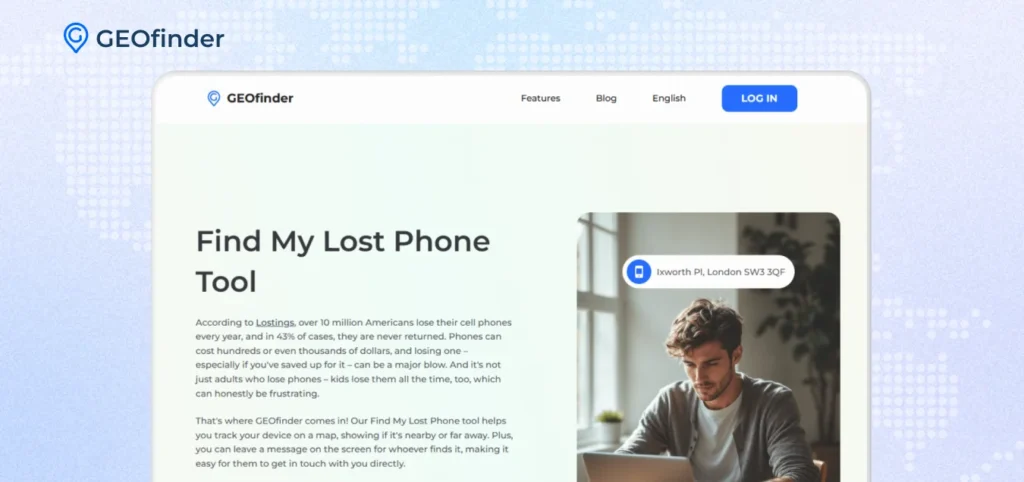
GEOfinder is one of the best device tracking tools. Thanks to its Find My Lost Phone tool, you can see where your lost phone is on a map. It tells you whether your phone is nearby or far away. You can also leave a message on the screen to help whoever finds it contact you.
It works worldwide, doesn’t need app downloads, and keeps your searches private. Enter the lost phone number and let the GEOfinder app send an SMS. As soon as the person holding your phone opens the link attached to it, their exact location data will be displayed on the maps.
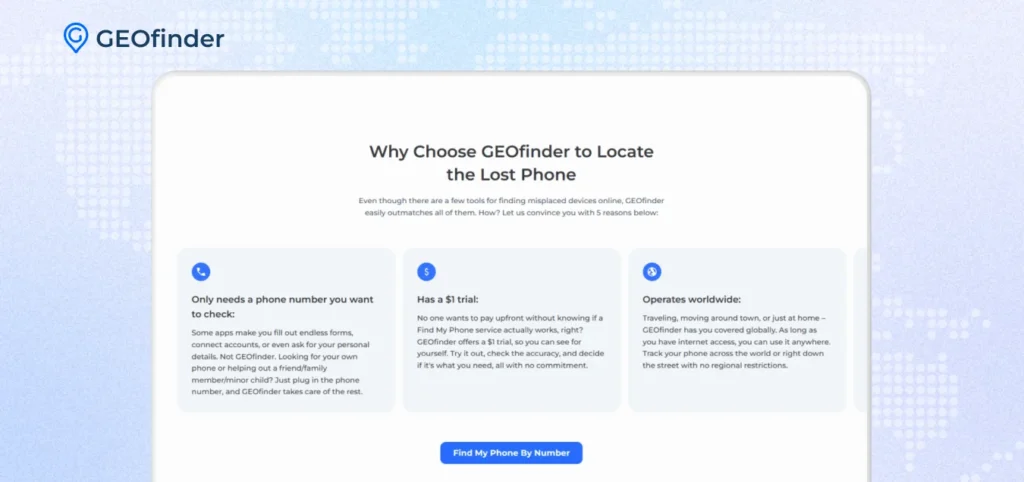
Why choose GEOfinder?
- It is easy to use
- Accurate
- Operates globally
- Compatible with all cell phones
- Supports all cell phone carriers and networks
- Has an unlimited number of geolocation requests
- Great customer support
This location tracker is easy to use and even offers a $1 trial to try it without worry.
Conclusion
Losing your phone can be stressful, but acting quickly can save you a lot of trouble. Remember to retrace your steps, use phone tracking apps, lock or wipe your device remotely, and change your passwords immediately. Don’t forget to notify your carrier and enable additional security features, such as two-factor authentication (2FA) and SIM PINs. Taking these steps helps protect your lost phone data and increases the likelihood of recovering your phone. Lost your phone? Try GEOfinder’s phone locator to track a lost phone quickly and protect your data before it’s too late.



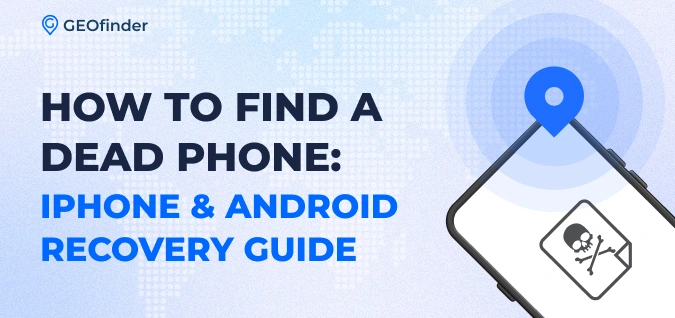
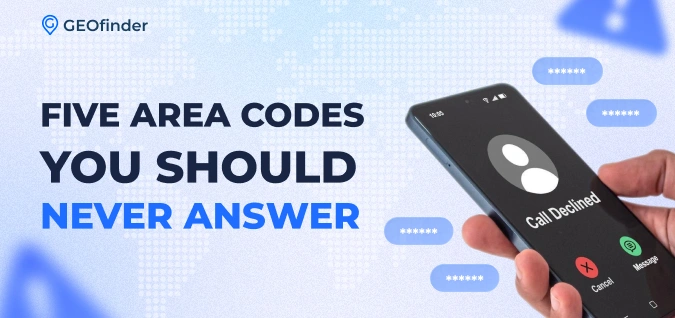

Comments