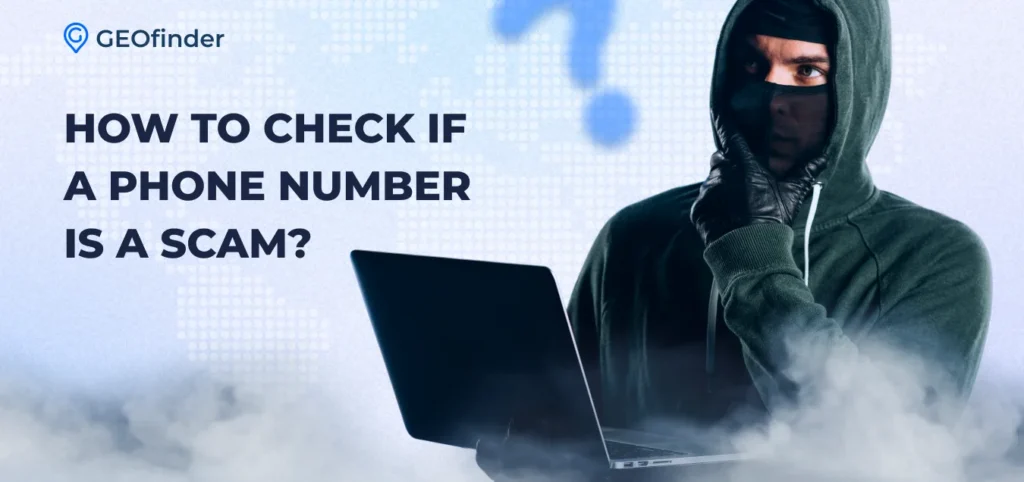Philippines are not an exception in terms of phone tracking requests; people mostly wonder how to locate phone number in Philippines in case of a loss, steal, or to follow family members. Luckily, there are free ways to do that. Paid trackers also work with Phillipino phone carriers, so you have a wide choice in case of such a need.
GEOfinder.mobi for Phone Number Tracking in the Philippines
If you are looking for a phone number tracker in Philippines, check the GEOfinder.mobi website, as it may be something you need. First of all, it is an online service, so you can access it from any place in the world, and even if you are located in England at the moment, it is still possible to track a Philippino number.
So, first of all, how do you use GEOfinder to track a cell phone?
- Register an account on the official website – geofinder.mobi. This procedure is similar to hundreds of registration procedures you might have already passed in your life, so you should not have problems with it.
- There is no big choice of payment plans, in fact, there is only one. The subscription costs $39.99, and it allows you to use the service for one month. There is also a two-day trial that costs $1.
- Enter the phone number you want to track in the search field on the website.
- GEOfinder generates a link, and you must compose a message to accompany it. You will see your target’s location on the map after a person opens the link sent to them via SMS.
This Philippines mobile number tracker is precise as it uses GPS technology and operates with Google Maps. The greatest thing about GEOfinder is that you do not need to install it on any device – it is a 100% web-based tracking service.
Apart from GPS tracking, GEOfinder has a couple of other features that can be used to enhance the tracking results:
- operator lookup;
- WiFi and VPN connection monitoring;
- IP lookup.
These features allow getting even better location tracking results as IP, VPN, and WiFi can all lead to a specific area, and the operator info may reveal the country and even area where the device is at the moment.
Using Find My Cell Phone Feature to Find a Samsung Device
Find My Cell Phone app is available on all Samsung mobile devices in the Philippines and aims to track a device that was lost or stolen. To use this mobile phone tracker in Philippines, you first must activate it in the settings. Open your Samsung account, scroll to Find My Mobile, and allow it to be found. You should be able to do it without any fuss.
In the same menu, you can allow offline tracking – it helps locate the mobile phone even if it is not connected to the internet.
So, imagine now that after all these preparations, something has happened to your device. What to do in this case? First, do not panic. You can track lost devices via the smartthingsfind.samsung.com website. After you log into your Samsung account, you will see the location of all linked devices.
Track Android Devices in the Philippines Using Find My Device from Google
Another great way to track cell phone number in Philippines free of charge is to use the Find My Device from Google. The idea is very similar to the Samsung method, but unlike the latter, it works on all Android devices.
So, how to track phone number in Philippines using the standard Google tracking app? We will not dive into much detail and give as simple instructions as possible. An important note – you must know the Google account credentials to use it.
- Get any Android device into your hands, launch the Find My Device app, and log into the required Google account.
- See the live location of all the devices linked to this account on the map.
- If you cannot find the device at the pinned spot, try activating the sound alarm feature, which is supposed to help you search.
This Philippines mobile number tracker works perfectly in the country and is easy to operate. There is one important issue, though: it won’t work if the device is off. In this case, it will track the last shared location only.
Use Find My Friends to Trace Mobile Number in the Philippines
The simplest mobile number locator in Philippines is Find My Friends, which is often used with Apple devices. While not very popular in other countries, Find My Friends is widely used as a phone number tracker in the Philippines. It is one of those cases when a random app becomes widely used in a certain location.
So, how to trace mobile number using this service? People must add each other as friends on this app and enable location sharing. In such a way, it will show the friends’ location on the map. The main downside is that sharing is active for 24 hours and must be re-activated the next day.
How to Trace Mobile Number in the Philippines?
The best cell phone number tracker in Philippines is GEOfinder. Of course, there are similar services, but GEOfinder shows the most precise results in every Philippino city. After you enter a phone number on the website – you must compose a message, and GEOfinder will send it with the link to the person. It takes almost no time to show the location after one taps on the link.
If you decide to try GEOfinder to trace the mobile number exact location on map of Philippines, do not hesitate to use the trial version first. It costs only $1 and activates the service for 2 days. Request it from the customer support agent.
FAQ
How can I trace a phone number?
You can trace a phone number using your phone or PC. There are applications like Find My Friends or Find My Cell Phone that can trace mobile number exact location on map of Philippines. Such applications are free but have certain limitations, like knowledge of Google or Samsung account credentials.
Another option is a web-based locator, like GEOfinder.mobi, which requires only the target phone number to check the exact location. GEOfinder is not free but is much more reliable and provides better tracking results.
How can I track my lost phone in the Philippines?
The best way to track a lost phone is to use a phone number locator in Philippines. If you are the owner of the device – you must know the Google account credentials and use the Find My app. Otherwise, enter the phone number on the GEOfinder website and hope someone will open the tracking link.
Can I trace a phone number for free in Philippines?
Everyone who wonders how to trace phone number in Philippines for free can have a sigh of relief, as all the default Google or Apple services do not require you to pay for anything. GEOfinder also humors its potential users with an almost free ($1) trial.
Conclusion
So, how to locate phone number in Philippines? In the same way as not in the Philippines! Use the Find My app from Google or Find My Device from Samsung; try installing Find My Friends and use it with your pals. You can even turn to web-based services, for instance, GEOfinder.mobi, to track a mobile number if other options are, for some reason, unavailable. In any case, you will have a choice!