iOS boasts a robust security standard, much more stringent than that of its biggest competitor – Android. Its source code is closed source, meaning only the people at Apple get access to it. It uses advanced safeguards such as sandboxing to prevent malware from infiltrating your phone. What’s more, iOS prevents different apps from monitoring each other like they can on Android.
All these security measures may lead one to believe that iPhone location tracking is impossible, but that couldn’t be further from the truth. Read on as we explore how to track iPhone location with ease.
iPhone Location Tracking with Family Sharing and Find My
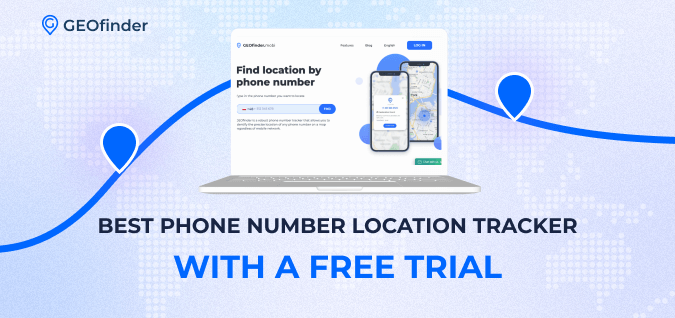
Family Sharing is a nifty feature from Apple that lets you share access to Apple services with up to five other family members. This makes it cheaper to access subscription-based services like iCloud+, Apple Music, Apple TV+, and more.
Typically, one adult in your family has to set up Family Sharing and invite members to the group. Once you join, you get access to music, TV, news, games, and more from the same Apple subscription. What’s more, you can access apps, movies, shows, and books that other family members buy from Apple Stores. Notably, you still get your privacy as photos, files, documents, preferences, and recommendations are not shared between family members.
Additionally, Family Sharing allows you to share your location automatically with your family. This way, you can easily locate a family member’s iOS device from your Find My app.
Location Tracking Using Apple’s Find My

Find My is an asset tracking service offered by Apple for locating devices and accessories. It is Apple’s proprietary solution to the question of how to track iPhone location. It allows you to find an iPhone, iPad, Apple Watch, or Mac. What’s more, it can show the precise location of AirPods on a map. This means that if your target is in possession of any Apple device, you can use the Find My app to track their whereabouts.
In addition to iPhone location tracking, you can set up the Find My app to notify you whenever someone leaves or arrives at a specific location. You could also set up location sharing with members of your Family Sharing group.
Track Your Apple Device Using iCloud
If you’ve lost your iPhone or other Apple device, you may be wondering how to find your iPhone location without an Apple device. Fortunately, you can still find its location on your iCloud account. To do so, log in to your iCloud from any browser, open the Quick Access tab on the top right, and navigate to the Find My app. Here, you’ll see a list of all your devices. Click on the device you wish to locate to bring up its location on a map.
Similarly, you can locate any device belonging to a family member with whom you belong to the same Family Sharing group. This way, you can always ensure your loved one’s safety.
How to Find iPhone Location with Third-Party Apps
Apple’s proprietary Find My software comes in handy when tracking an iPhone location, but they must explicitly consent to sharing their location with you. For anonymous tracking, third-party apps offer more functionality.
However, due to Apple’s stringent security measures, some third-party apps may find it challenging to track iOS devices. Nevertheless, there are a few solutions that are capable of tracking an iPhone location with pinpoint accuracy. Let’s explore how to track location on iPhone using these apps.
GEOfinder: Best Phone Tracking App with a Free Trial
GEOfinder is a comprehensive cell phone tracker that helps you to find someone with their phone number from any mobile network provider. With it, you can track any phone model while maintaining your anonymity. What’s more, it requires no installation on the target device.
How to track an iPhone location using this app, you ask? Well, you only need to send a message to your intended recipient. GEOfinder will embed a tracking link with your message. Once they click on that link, they consent to being tracked, and you’ll see their location on an intuitive map in your user space.
What’s more, you don’t have to purchase a subscription to enjoy this service. GEOfinder offers a 24-hour trial version priced at only $1. If how to track location on iPhone discreetly is your main concern, then GEOfinder is your best bet.
uMobix: Best Parental Monitoring App
If you’re concerned about how to track an iPhone location using a third-party app, uMobix is a solid and stealthy option. uMobix is a robust parental monitoring app that promises to keep tabs on your kid’s every activity on their phone. With it, you can monitor their real-time location as well as a detailed history of all the places they’ve been without them knowing.
What’s more, uMobix allows you to monitor all incoming and outgoing calls and messages. You also gain access to your target’s socials and messaging apps, as well as the photos and videos in their gallery. It also features a keylogger that captures everything the device owner types on their keyboard, including usernames and passwords.
Bark: Top Comprehensive Monitoring App
Bark is an advanced parental monitoring app that utilizes all the newest technologies to help keep tabs on all your kid’s devices. In terms of how to find an iPhone location using this app, it tracks your child’s location using GPS and offers alerts whenever they access locations they’re not supposed to. It also monitors text messages, popular social media apps, browsing activity, emails, and other online activity.
Interestingly, Bark employs AI to scan texts, images, videos, and audio on your child’s phone to highlight any instances of cyberbullying or inappropriate content. It also offers personalized insights into how best to approach any flagged anomalies from your child’s online activity.
However, though it offers an intuitive solution for how to find an iPhone location and more, Bark is not anonymous, the app icon is visible on their phone. It is also very easily customizable, which means that children can deactivate it or alter it to give falsified reports.
How to Check Recent Locations on iPhone

Thus far, we’ve explored how to track location on iPhone. Let’s go a step further and discover how to check recent locations on iPhone. First, open the Settings app. Navigate to Privacy & Security > Location Services > System Services. On this page, scroll down to Significant Locations and tap on it. This may prompt you to enter the iPhone’s lock screen password or PIN.
This will open a page containing a Recent Records and Summary section. The detailed view shows a list of your recent locations along with timestamps. If you wish to deactivate location tracking on iPhone, simply toggle off Significant Locations at the top. You also have the option to clear your current location history.
Conclusion
With Apple’s reputation for top-notch security standards, how to track iPhone location is a question that has plagued many. By default, Apple devices come preinstalled with the Find My app, which you can use to locate lost or misplaced devices. You can also set up Family Sharing groups to easily keep tabs on your loved ones’ locations. Alternatively, you could employ GEOfinder, a third-party app that offers anonymous location tracking on iPhone just by using its phone number.



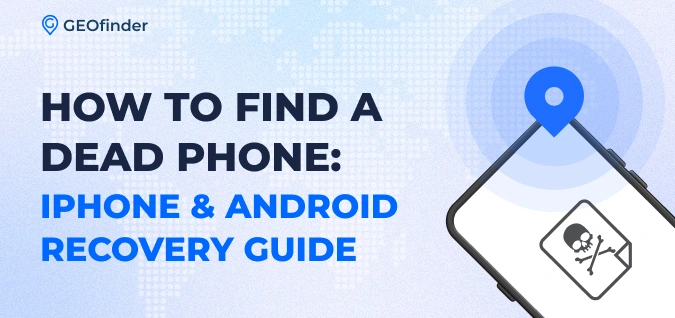
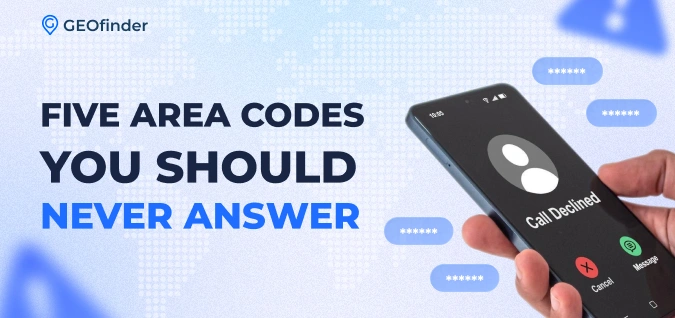

Comments