Have you ever felt that sinking feeling when you couldn’t find your phone? Losing a phone is stressful, primarily because you use it daily and have a lot of sensitive data stored on it. If your phone is turned on, you can simply call it and hope for the best – if you’re lucky, the person who found it might answer and return it. But what if it is turned off? What if your phone was not lost but purposely stolen? How to find a lost iPhone that is turned off, or how can you locate a lost Android phone?
In this review, we will tell you how to locate a lost cell phone that is turned off. Once you read this article, you will be able to find your lost or stolen device effectively and get its precise location data, even if it is switched off. Well, let’s start.
Can You Track a Phone That Is Turned Off?
The short answer is yes, you can track a cell phone that has been turned off, but you should know about certain limitations. When a phone is off, both the network and GPS radios are disabled, making it impossible to track its real-time location.
So, how can a cell phone be tracked when turned off? There are built-in apps like Find My (iOS) or Find My Device (Android) that can help you see your phone’s last location or specialized apps like GEOfinder that can provide you detailed info about current and past address details tied to the number.
Best Methods to Find a Lost Phone That Is Turned Off
What is the operating system of your lost phone? Want to know how to find a lost iPhone that is turned off, or is your goal to locate your Android device? Well, in the section below, you will find the best methods to assist you.
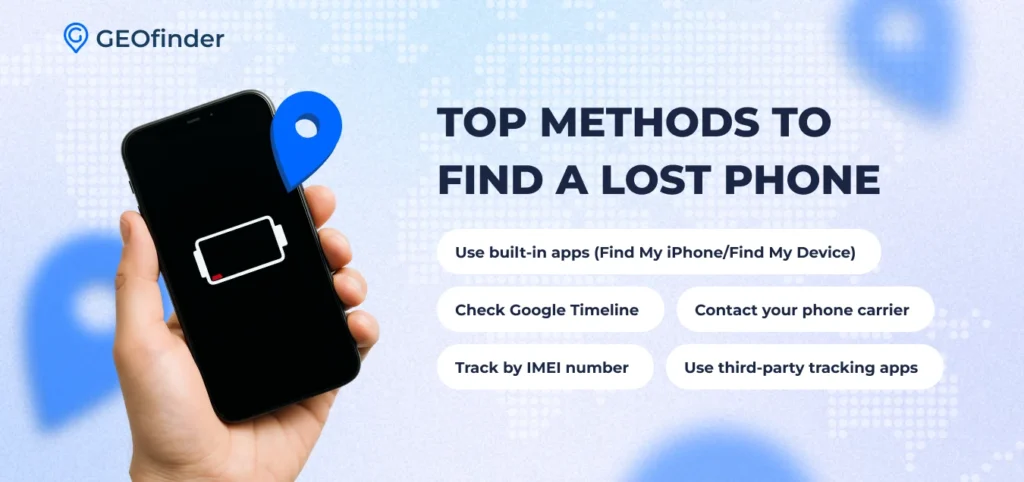
Method #1: Find My/Find My Device
First, Find My and Find My Device are built-in apps on iOS and Android cell phones. They are free to use, so they are affordable to anyone. Let’s discuss how to track a phone that is turned off with these two apps.
Find My (for iPhones)
To ensure you can easily locate your iPhone if it goes missing using Find My, you need to make a few settings and checks on your device.
- Take your iPhone and go to the “Settings” menu.
- Tap on your name and then scroll down till you find the “Find My” app. Choose it.
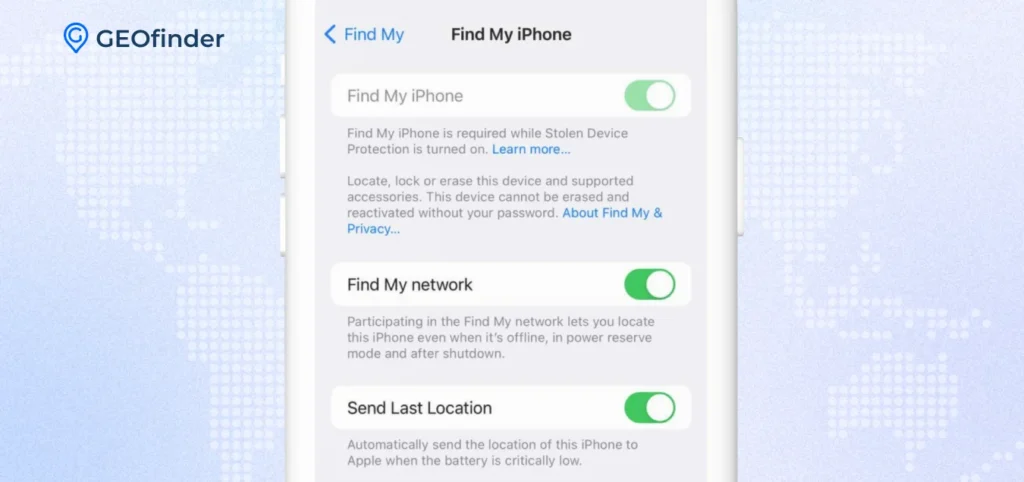
3. Choose “Find My”. If disabled, turn on the function by toggling the button.
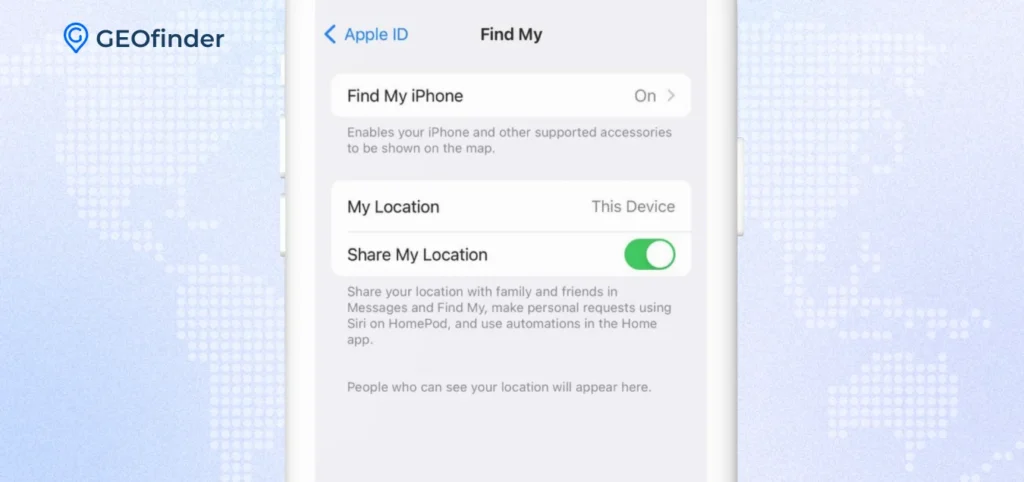
4. Enable “Find My network”, which lets you locate your iPhone even when it is offline, after shutdown, or in power reserve. Turn this option on.
5. Turn on “Send Last Location” – it will automatically send your iPhone’s location to Apple if its battery level is critically low.
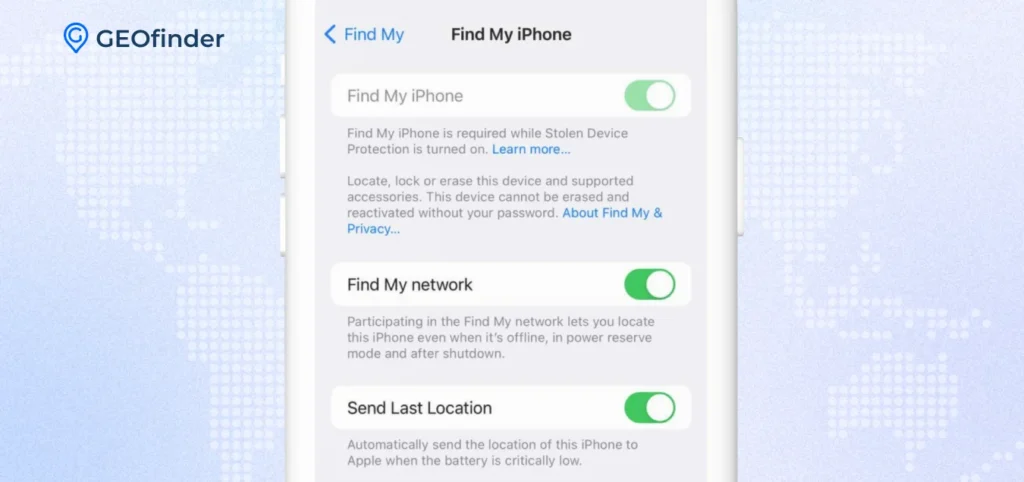
How to find a lost iPhone that is turned off through Find My?
Do you have another Apple device? You can use the Find My app to locate your lost phone. What should you do about this?
- Log into your iCloud account using Apple ID credentials.
- Choose the device you want to find.
- Choose “Directions” to open its location in maps.
Don’t have another iOS device? No worries.
- Go to iCloud.com/find.
- Once signed in, you will be asked to enter a verification code sent to a trusted device. If you lose your trusted device, choose “Find Devices” instead of entering a code.
Note: You won’t be able to detect the location data of the powered-off device. However, you can get the location data of the lost device if less than 24 hours have passed since its last location was sent to Apple.
Here are some points that are necessary to mention when using Find My:
- If more than 7 days have passed since your phone has sent its last location to Apple, Find My will say, “No location found”.
- If your phone is online but has some issues with location services, you won’t be able to see its location, and the app will say, “Not sharing location • Online”.
With Find My, you can also enable Lost Mode:
- Log in to the Find My app.
- Choose your lost device.
- Tap on “Lost [device]” or “Lost [item]”.
- Choose “Lost Mode” or “Show Contact” info and follow the on-screen instructions.
If you want to protect your iPhone data, you can remotely erase the data stored on it. How?
- In the Find My app on the iCloud.com/find website, choose” Devices” and select your lost iPhone.
- Tap “Erase [Device]”.
Find My Device (for Androids)
This feature should be automatically turned on for Android phones. To use Find My Device, follow these steps:
- Take your Android phone, check “Settings”, and choose “Google Services”.
- Your phone should be signed into your Google Account.
- Location services should be turned on.
Then, follow these steps:
- Go to android.com/find using any web browser from the other device.
- Sign in using the Google account credentials of the lost Android phone.
- Choose the lost device from the list.
- See its location on Google Maps.
Additional info: Can a cell phone be tracked when turned off? Unfortunately, it cannot; you can only detect the last known location. However, you can also mark your phone as lost using Find My Device. You can add your phone number, email, and a message on the lock screen when you mark your device as lost. So, if someone finds it, they can see your contact details and return it to you.
Method #2: Google Timeline
Google Timeline is a feature within Google Maps that tracks and stores your location history. It shows where you’ve been and the routes you’ve taken based on the data from your phone’s GPS. However, the Google Timeline will only work if location history and reporting are enabled.
Here’s how to track a phone that is turned off with Google Timeline:
- Go to https://www.google.com/maps.
- Sign up with your Google account.
- Choose “Your Timeline” from the left-side menu on your screen.
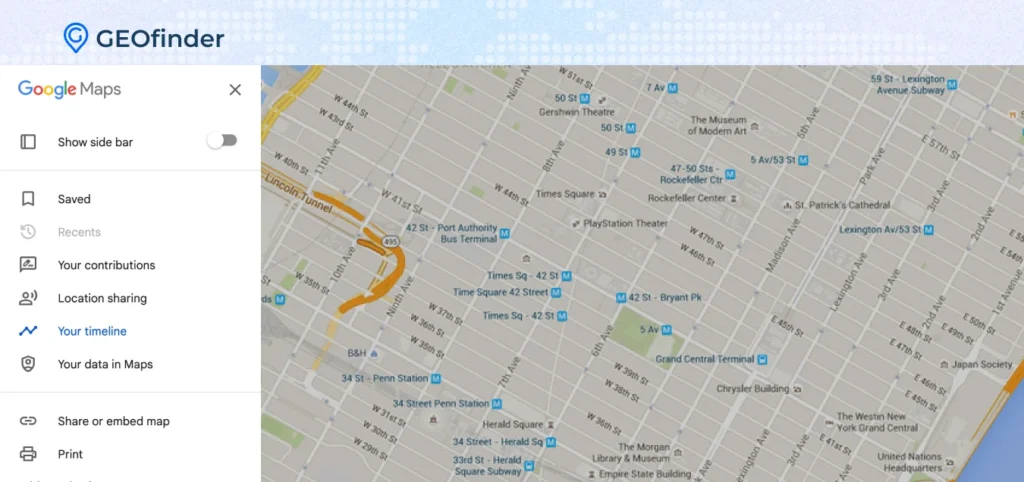
4. Get a recent timeline of your device’s location.
5. Scroll through the timeline to find the last known location of your lost phone.
6. View its location on the map shown on the screen.
Method #3: Contact Your Cell Phone Carrier
Can you track a phone that is turned off? Yes, and it is possible, thanks to your mobile phone carrier. They can help you track the phone using their network, even if powered off, by checking its last known location or other tracking methods.
Method #4: Use IMEI Number
Can your phone be tracked if it’s turned off using its IMEI? Network providers can access the IMEI number and use it to detect the last known location of the lost phone. However, they may need legal approval or a court order to share this information. To get help, contact your carrier, explain the situation, and ask if they can assist you in tracking your device.
Want to check your phone’s IMEI? You can find it by dialing *#06#. The IMEI number will appear on your screen. Alternatively, you can find it in your phone’s settings, under “About Phone” or “Status”.
Note: Many services claim they can find a phone location by IMEI. Do not use them; they are fake, illegal, and do not work.
Method #5: Check Security Apps
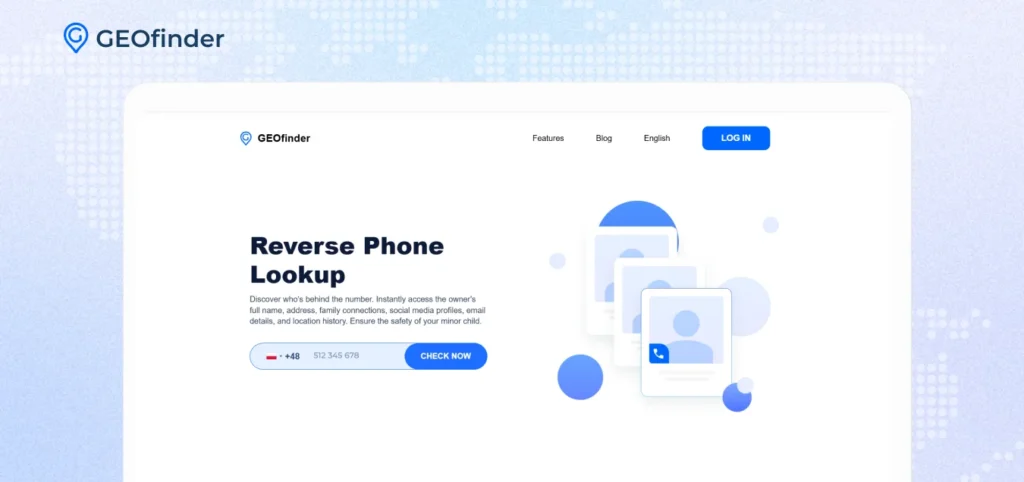
In addition to the above-listed tools and apps, third-party tools assist in easily tracking any cell phone number location, even if you do not have any location-tracking apps installed on your smartphone. GEOfinder is one of them. The app operates online and works globally, and irrespective of your phone’s OS, cell phone model, carrier, or network, it works well, providing accurate location data with a 10-meter accuracy radius.
This app also has additional features:
- Reverse phone lookup: This service can help you identify unwanted callers on your child’s phone and keep them safe. Or, if needed, detect who constantly calls your spouse from an unknown number.
- Reverse username lookup: The app allows you to check every name that pops up on the screen, so no anons would ever threaten you or your loved ones.
- Email hack checker: Check if your or your kid’s email has been compromised, allowing you to change the password quickly and stay protected.
- Find my lost phone: Track your device on a map to see if it’s nearby or far away. You can also send a message for anyone who finds it.
Explore linked profiles on social media, access current and past address details tied to the number, reveal possible connections, find associated email addresses to get in touch with the target person, detect accurate location data on the maps, reveal their geolocation by IP, WiFi network used or even if they use a VPN service to hide it from you purposely. The best part? An unlimited number of geolocation requests are provided, so you can send as many as needed.
How can your phone be tracked if it’s turned off with GEOfinder?
- You enter a target person’s phone number into the search bar and create an account on the GEOfinder website.
- Choose a preferred SMS template to be sent.
- Send the text message to the recipient.
- Once they tap the link attached to it, their location data will be instantly shared with you so you can check it in your user space.
Bonus for all users! Every user can start with GEOfinder with only $1 paid. It will let you test the tool for one day and see how it works. If you do not cancel the auto-renewal, you will be fully charged a monthly subscription plan automatically, so pay attention to it.
Preventive Measures to Avoid Losing Your Phone
How can you protect your phone from losing sensitive data in case it is lost or stolen? Here are some preventive measures for you to know about:
- Backup regularly: Ensure your data is backed up to a cloud service (iCloud, Google Drive, etc.). It ensures you won’t lose important files, videos, photos, passwords, or contacts if your phone goes missing.
- Enable tracking features: Depending on your phone’s OS, do the following:
- On Android: Go to “Settings” and “Location” and toggle them on.
- On iPhone: Go to “Settings”, “Privacy”, “Location Services”, and enable it.
If you don’t enable tracking features, you won’t be able to detect your lost phone’s location.
Conclusion
So, now you know not only how to find a lost iPhone that is turned off but also an Android-operated one: you can either use Find My, Find My Device, Google Timeline, your IMEI number or contact your cell phone carrier. However, each of these methods requires prior setup on your device. If you don’t have access to the target phone, a better option is GEOfinder. It works online, doesn’t require installation, tracks all devices, and ensures anonymity, making it the best choice to locate your phone – even if it was stolen.



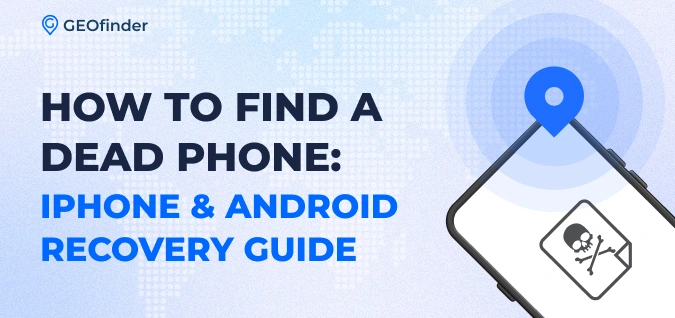
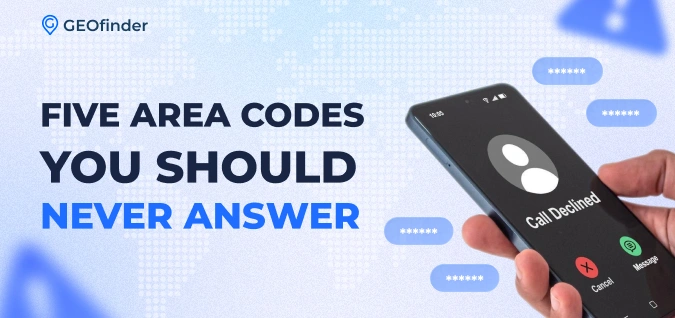

Comments