Have you ever wondered if the location showing for a friend or family member on Find My iPhone is real? With today’s technology, it’s easy for people to fake their GPS location. This can make it hard to trust the accuracy of what we see on our screens. One interesting fact is that tools like VPNs and GPS spoofing apps have made it simpler than ever to create a fake location.
Our article will guide you through spotting these digital illusions on Find My iPhone. We’ll explain how GPS faking works, show common methods people use to deceive others, and give you clear signs of a false location. Finally, the main thing, we will teach you how to detect fake GPS location iPhone owners may be trying to use. So, let’s finally get to the topic: how to tell if someone is faking their location on iPhone?
Understanding GPS Spoofing

GPS spoofing tricks your phone into thinking it’s somewhere else. People use special apps or gadgets to change their location. The main question is how to detect fake GPS location iPhone users may go for.
Definition and Uses
GPS spoofing fools a GPS system into thinking the receiver is in a different place. People use this for many reasons, like playing location-based games from home. Players of Pokémon Go often do this to catch rare characters without traveling.
Some also use GPS spoofing to access shows or services not available in their country.
Companies might use GPS spoofing for tests. This way, they can check how apps work in other places without leaving the office. Farmers also benefit from tricking GPS systems to guide tractors more precisely across fields, which is called precision agriculture.
Differences Between Location Spoofing and GPS Spoofing
Understanding the differences between location spoofing and GPS spoofing is crucial for anyone trying to spot a fake GPS location on Find My iPhone. Both practices deceive systems about a device’s location, but they do so in different ways and for various reasons. Let’s break down the distinctions in a clear and straightforward manner.
| Aspect | Location Spoofing | GPS Spoofing |
| Definition | Tricks a digital device into thinking it’s somewhere else through the use of software or services. | Involves tricking a GPS receiver by broadcasting false GPS signals. It creates a fake location for the device. |
| Method | Uses VPNs, proxies, or software to mask or change the user’s IP address. | Employs specialized equipment or software to simulate GPS signals. |
| Purpose | Often used for accessing geo-restricted content or for privacy reasons. | Used for testing, privacy, or sometimes to deceive systems for advantages in games or other apps. |
| Detection Difficulty | Easier to detect due to inconsistency between IP location and GPS data. | Harder to detect because it directly fakes the GPS signals that the receiver is looking for. |
From my first-hand experience, dealing with GPS spoofing proved more challenging than handling location spoofing. During a recent test to secure our company’s asset-tracking system, we found that devices with altered GPS signals presented a more complex problem. The GPS spoofing involved trickier detection because it mimicked legitimate satellite communications, unlike location spoofing, which we could easily flag through IP and GPS data mismatches.
This distinction underlines the importance of understanding both concepts to effectively detect fake GPS location iPhone can show and how to mitigate it. Keeping these differences in mind helps in implementing the right strategies and tools for detecting and dealing with such deceptive practices.
Common Methods of Faking GPS Location
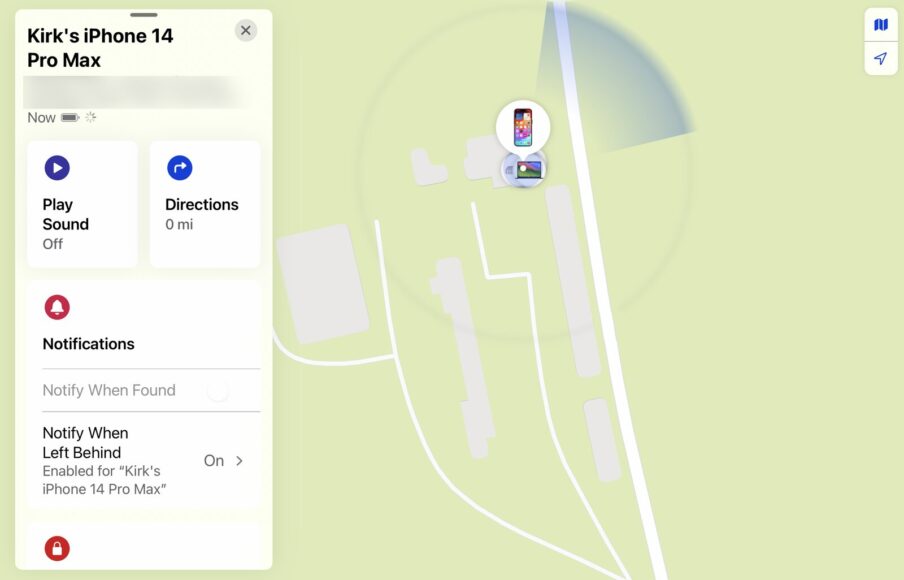
People use VPNs and proxies to hide their real locations online. They also download apps that trick GPS into thinking they’re somewhere else.
VPNs and Proxies
VPNs and proxies change your phone’s internet location. They make it look like you’re in a different place. This can trick apps into thinking you’re somewhere else. VPNs, or virtual private networks, create a safe tunnel for your data on the internet.
Proxies act as a middleman between your device and the sites you visit.
GPS spoofing tools use these methods to fake locations on maps. They help cheaters in games like Pokémon GO or hide someone’s true location on dating apps. People also use them to access content that’s not available in their country.
GPS Spoofing Apps
Moving from VPNs and proxies, another popular method fraudsters use involves GPS spoofing applications. These mobile apps trick your phone into thinking it’s somewhere it isn’t. I tried one on my Android device once for a game to catch more creatures in different locations.
It was easy to do but felt risky.
These applications work by sending fake GPS signals to overwrite the real ones your smartphone receives from satellites. You can find many of these apps in the Google Play Store or, for iPhones, after jailbreaking the device.
Users often talk about them on forums and social media for games like Pokémon Go or Snapchat filters that require location data.
App Tampering
After exploring GPS spoofing apps, another method hackers use to fake locations is app tampering. Hackers modify certain mobile applications on smartphones and tablets to trick the system.
They change code in apps like Find My iPhone or Pokémon Go. This lets them set any location they want, making it seem real.
They might also use tools like jailbreak for iOS devices or rooting for Androids. These tools give them full access to the device’s operating system. Once they have this access, faking a GPS location becomes easier.
Users won’t easily notice these changes because everything else on their device works normally.
How to Detect Fake GPS Location
You can detect fake GPS location iPhone owners trying to use with the help of special signs that show up as mismatched data. If the place a person says they are doesn’t match the GPS details, something might be wrong.
Inconsistent data
Data mismatch means something might be wrong. If you track a device’s location and the GPS info does not align with the place it claims to be, this is a red flag. Once, I noticed my friend’s device jumped locations too fast on Find My iPhone. This was impossible without spoofing.
You can spot fakes by looking at how often the location updates or if it sticks to one area too long when they’re supposed to move. Checking against known Wi-Fi connections and Bluetooth pairings in that area helps too. If these don’t match up with the reported spot, you likely found spoofed data.
Discrepancies between reported location and GPS data
The Find My iPhone app uses the Global Positioning System (GPS) to show where your device is. Sometimes, the location on the map doesn’t match the GPS data. This can happen if someone is using a tool to trick the system.
They might be using VPNs, proxies, or apps designed for faking locations. These tools make it seem like their device is somewhere else.
If you see that the reported spot jumps around or changes quickly without making sense, this might be a clue. This could mean someone is using a spoofer to hide their real place. Next, we’ll explore how to catch these tricks by checking for inconsistencies.
How to Tell If Someone Is Faking Their Location on iPhone?
It can be tricky to detect fake GPS location iPhone shows. You need to look for things that don’t match up, like places they say they are that don’t line up with their GPS data.
Sometimes, the location might jump oddly or show them moving faster than possible. Technology like Incognia helps spot these tricks by checking how real the movements seem. Also, looking at cell tower info can give clues if the phone’s reported place doesn’t make sense with nearby towers.
Using these tools and techniques can help crack down on fake locations.
Checking for inconsistencies
To detect fake GPS location iPhone shows, look for mismatches in the data. A real location matches with cell tower triangulation, Wi-Fi networks around, and satellite information. If someone uses a spoofing app or changes their device settings to trick Find My iPhone, these pieces of data won’t align properly. Trust but verify. Even the most sophisticated spoof can’t mimic every detail of a genuine GPS signal.”
I once noticed suspicious activity on my friend’s shared location. They claimed to be at a café downtown, yet their cellular data suggested they were still home. By checking against public Wi-Fi networks and nearby cell towers, it became clear they used an app to create a fake GPS location.
Use of location detection technology
Location detection technology helps us find if someone uses a fake GPS on an iPhone. It looks at the phone’s movement patterns and matches them with known places like cafes or parks.
This tech can see if the location data from GPS receivers fits how real phones move around. For example, if a person’s device says they are in New York but they use Wi-Fi from Paris, the tech spots this mismatch.
This method also checks how often a device connects to different Wi-Fi networks. Devices that spoof their locations might jump too quickly between faraway places, something impossible for real travelers.
Conclusion
We covered how GPS spoofing works and the common ways people fake their location. You learned about VPNs, proxy servers, and rogue applications. We also talked about how to detect fake GPS location iPhone owners can use. These methods are straightforward to use and can help a lot.
Understanding these signs is key for keeping tabs on your devices. It helps in gaming, securing your financial transactions, and ensuring no one misleads you on their whereabouts. You might want to check out more tools or read up on cybersecurity to keep sharp. Staying informed makes all the difference.
Taking action based on what you’ve learned could save you from trouble. Think about how much safer your online world would be if everyone knew this stuff. Maybe someone tried to trick you before with a fake spot on Find My iPhone? Sharing how to detect fake GPS location iPhone shows may help others.






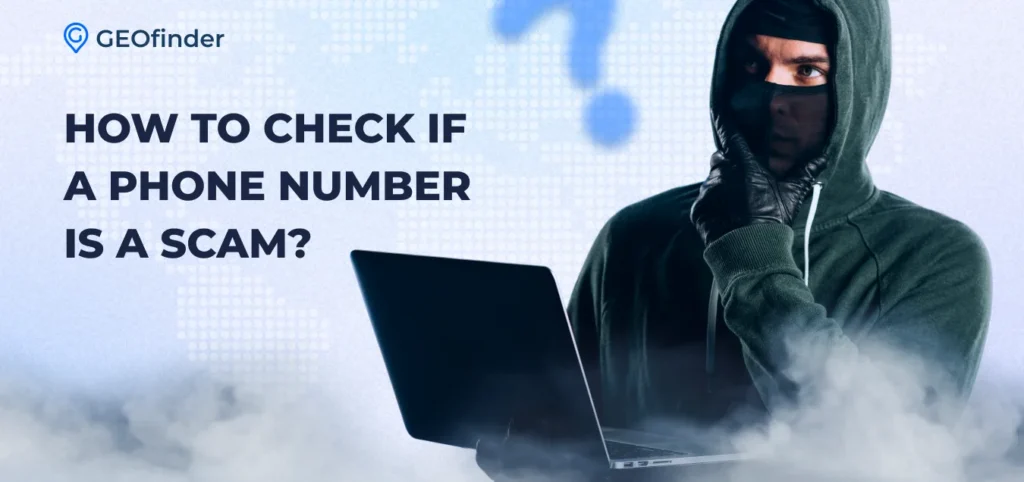


Comments