A few years back, email wasn’t such a big deal, but now, it’s become one of the main ways people share info, talk to customers, and get updates at work. It’s safe to say email is now a must for business communication. However, what if one day, you receive an unusual email claiming an attempt to change your password or asking you to confirm a login from a new location? Or what if you get an alert saying your email was found on the dark web?
According to the CRIF report, cyber threats significantly increased in 2024, with a 15.4% rise in reports related to data exposure on the dark web. More than 2 million alerts were sent concerning such exposures, highlighting the growing risk to individuals and organizations alike. Furthermore, many passwords were stolen in 2024 and are now available on the dark web. These stolen credentials were gathered from over 200 security incidents in 2024 alone. This is why running an email breach check regularly is more important than ever.
If you don’t take immediate action and check for an email breach, there’s a high risk that your account could be hacked and sold on the dark web. Wondering, “Is my email exposed?” Then, reading this review is exactly what you need. Here, you’ll find the top tools to detect data breaches.
Importance of Regular Email Breach Check

It’s not a secret that most of us read an email and rarely check it because we’re too busy at work. We do not do it as often as we check our Instagram news feeds (and it’s obvious, as this is more entertaining and gives us a sense of endorphins that we don’t get when opening an email folder).
However, ignoring your email security can have serious consequences. A compromised email account can open the door to identity theft, phishing scams, financial fraud, and even unauthorized access to your other accounts. Hackers often use stolen email credentials to reset passwords and impersonate their victims.
The scariest part? Many breaches go completely unnoticed until it’s too late – when your bank account is drained, or your contacts start getting strange messages from “you” (and good if your contacts check twice and do not respond to suspicious or spam emails asking for an urgent loan, credit card details, home address, or so).
That’s why early data breach detection is so important. If you ignore the first signs of account breach, the consequences will not make you happy. So, what should you do? What’s the easiest solution to avoid a compromised email? The answer is simple: regularly check your email for any signs of email breach. Noticed any red flags? Change passwords, enable 2FA, delete sensitive data, and lock things down before damage is done.
Top 6 Tools to Detect Data Breaches from Your Email
In addition to the above-mentioned precautionary methods, there are also professional tools to detect email breaches. Using them will not only save time but also help you act quickly and effectively so that those intended to access your email will end up with nothing but a mess. So, is your email compromised?
1. Have I Been Pwned
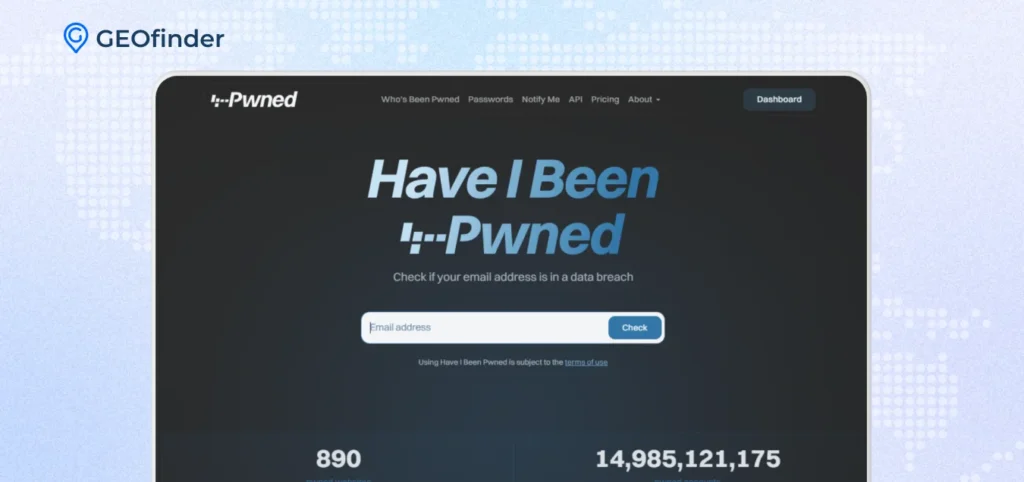
Want to check if your email is in a data breach quickly? Then the Have I Been Pwned tool can be handy. Just type in your email, and it’ll show if your data was exposed. It’s a quick way to stay alert and protect yourself from hacks, scams, or identity theft. Wonder, “Is my email compromised?” Here’s how you can use Have I Been Pwned for an email breach check: enter the necessary email into the search box on the website. If everything is okay, you will see the following message:
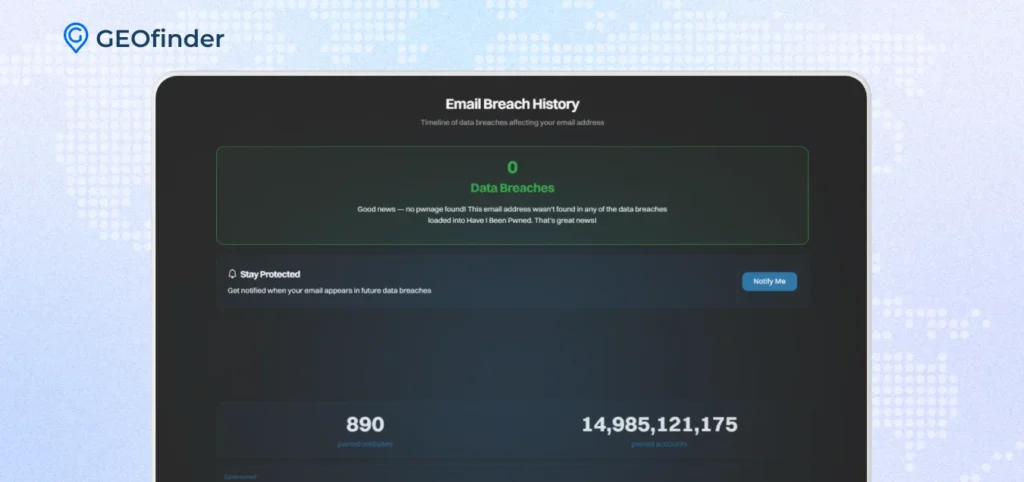
Pros
- Free and easy to use
- No passwords needed
- Huge database
- No installation is needed
Cons
- No deep scanning
- Some smaller or more recent breaches may not be included
- Does not tell what to do in case of a data breach
2. Firefox Monitor (Also Known as Mozilla Monitor)
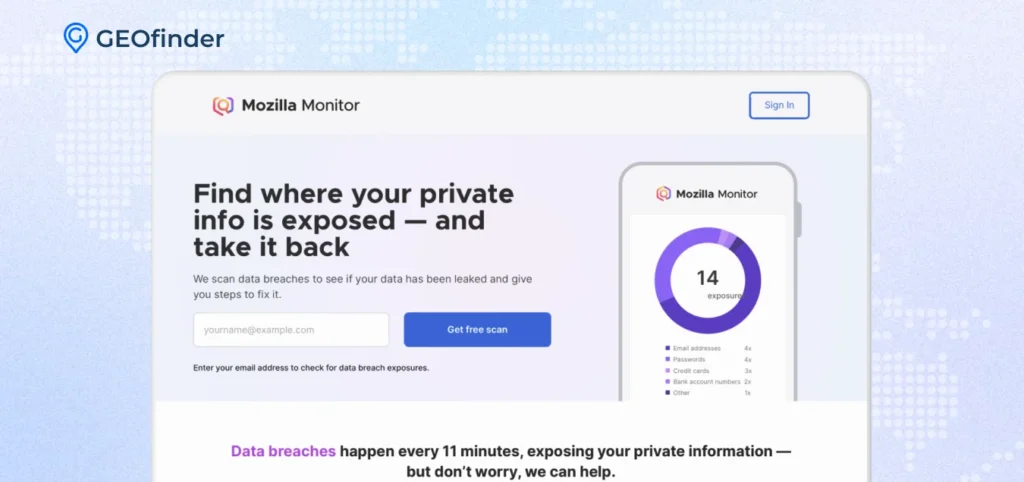
Firefox Monitor is a free online tool from Mozilla announced in June 2018 and launched on September 25 of the same year. It informs users if their email addresses and passwords have been leaked in data breaches. Have I Been Pwned powers the tool, meaning it taps into the same reliable breach database created by Australian web security consultant Troy Hunt. Its smooth integration with the Firefox browser makes it easy for users to check email breach status quickly and stay safer while browsing the web.
Pros
- Powered by Have I Been Pwned
- Free to use
- Sends notifications in case of an email breach
Cons
- No dark web monitoring
- Doesn’t include data from undisclosed or private breaches
3. Google’s Password Checkup
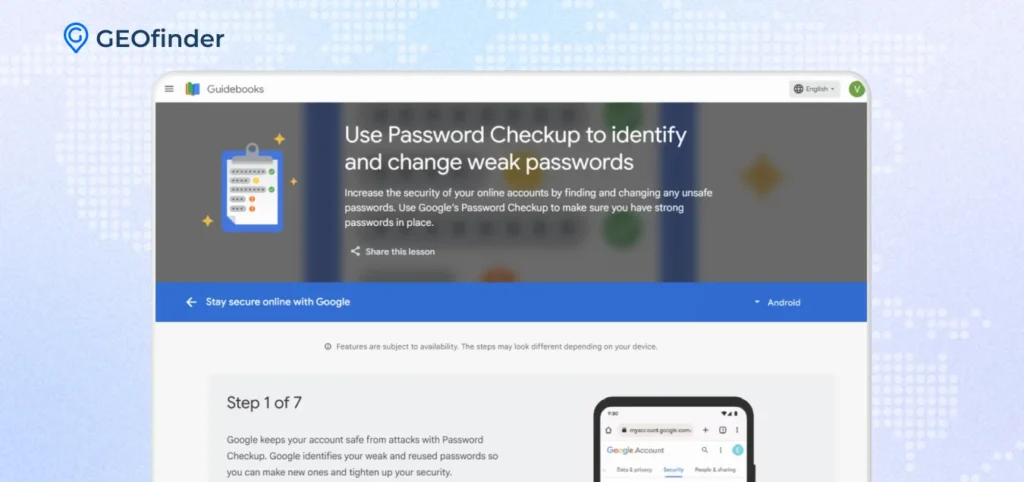
Google Password Checkup helps keep your account safe by checking if your passwords are weak, reused, or exposed to data breaches. It works through your Google Account or Chrome browser and lets you know if any of your saved passwords need to be changed. So, if, for example, you’re using the same password on multiple sites, Google will flag it and ask you to change the password to avoid personal data breaches. Best thing? It’s built right into Chrome, making it easy to use and eliminating the need for extra tools to check for email breaches.
4. DeHashed
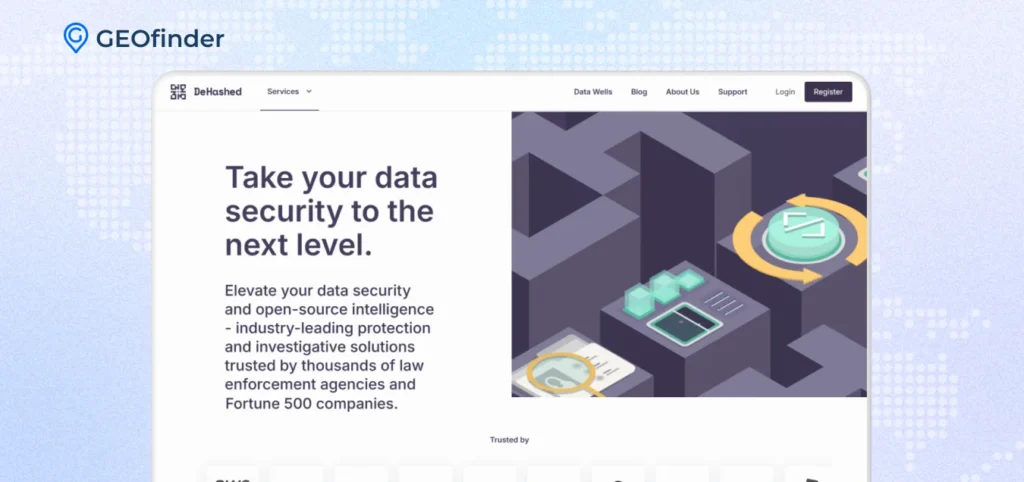
DeHashed is a powerful data breach search engine designed for more advanced users. It allows you to search not only by email but also by username, phone number, IP address, and more, making it a valuable tool for cybersecurity professionals and digital investigators. However, although basic searches are free, full access to leaked credentials and breach details requires a paid subscription, which costs $219.99 per year or $21.99 per month.
5. IntelX Email Leak Checker
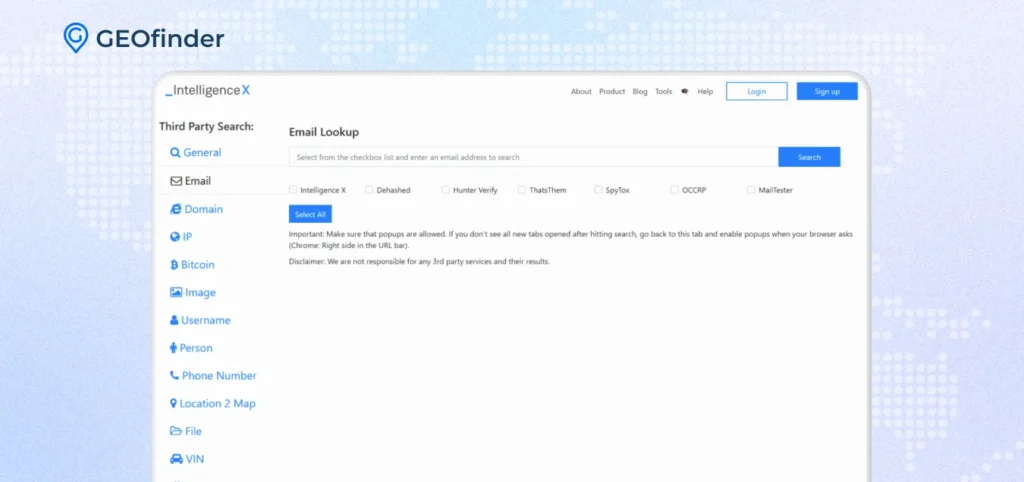
IntelX Email Leak Checker helps you find out if your email has appeared in data leaks, including on the dark web and public paste sites. While professionals often use it, anyone can check email breach status with it to see if their email is at risk. However, it is necessary to note that when we tested this tool, it did not function properly. Perhaps it’s a timing error that will be fixed soon.
6. GEOfinder’s Email Hack Checker
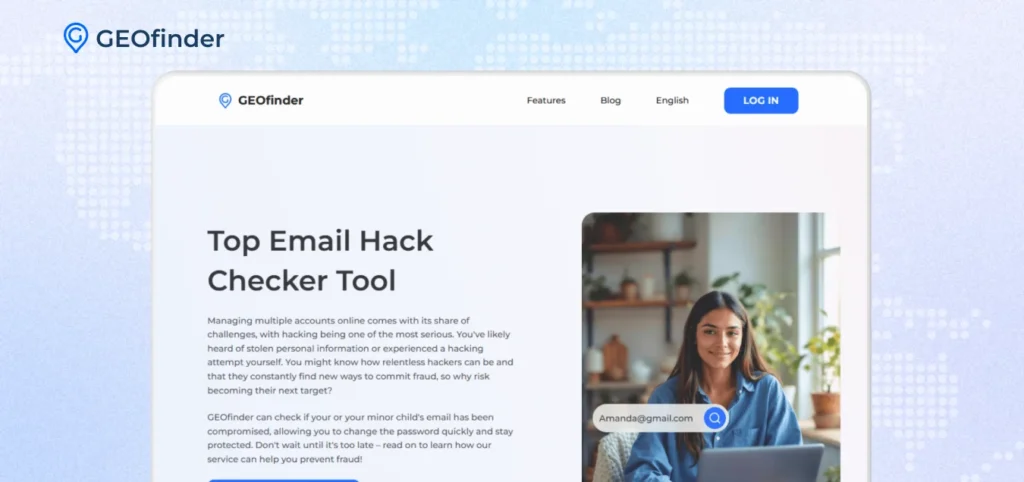
GEOfinder is one of the most reliable tools to detect email breaches. It is easy to use and has a user-friendly interface. All you need to do to check email breach status with GEOfinder is simply enter your (or a target person’s) email address, and within seconds, you’ll get accurate results based on a large database of leaked information. In case your email is compromised, you should change your password, enable 2FA, and take other security measures to protect it from potential data leaks. It works anonymously, does not require installation, operates globally, and only requires an email address to check for data breaches. Additionally, you can try it for only $1, so why not test it today?
What to Do In Case of an Email Breach?
It is life, and you cannot 100% protect yourself from all online dangers and problems that can happen to you. Nevertheless, if it happens and you discover that your email has been compromised, what should you do? Start with an email breach check, and then follow these key steps to secure your account.
- Change passwords: The first and most important step you must take as soon as you notice an email breach is to update your email password and any others that might be linked to that account. Use a strong, unique password with a mix of letters (both uppercase and lowercase), numbers, and symbols – the stronger the password is, the less chance it has of being hacked.
- Enable two-factor authentication: This will add an extra layer of protection to your email account. If even someone knows your password, they won’t be able to log in without a second step, like a code sent to your phone or generated by the Google Authenticator app.
- Check associated accounts for suspicious activity: Analyze your email for strange messages or password reset notices you didn’t request. Also, visit any websites or apps linked to your email to make sure no one has logged in without your permission.
- Avoid reusing compromised credentials: Never use the same password across multiple sites, apps, emails, and other services. However, if you do make a change, do it immediately. If hackers access your email credentials, they will likely use them across different platforms as well, resulting in potentially enormous data leaks.
How to Avoid Data Breaches in the Future?
Here are a few recommendations that will help you avoid email breaches and unauthorized access to other accounts that are linked to your email.
- Use password managers: This will help you create strong, unique passwords for every account, so you don’t have to remember them all. In case of unauthorized access, they will notify you if your passwords are weak or reused.
- Enable login alerts: If someone tries to access your account, you will get a notification about this and respond immediately.
- Monitor your inbox for phishing attempts: Analyze your email folder. Have you noticed anything suspicious there? Phishing emails often pretend to be from trusted companies, but it is easy to check that they are fake as they contain counterfeit links. If you noticed any, just delete it or report it.
- Use reliable third-party tools: Use reliable third-party tools like GEOfinder to see if your email or passwords were exposed in a data breach. These checks help you identify issues early before hackers can exploit them.
Frequently Asked Questions
How can I check if my email has been in a data breach?
Tools like Have I Been Pwned, Firefox Monitor, or Dehashed are the best solutions for checking email breach cases. Just enter your email, and they’ll scan known databases of leaked credentials to tell you if your address was exposed in any past breaches. For more detailed info, use GEOfinder. It has more features involved and pirates discreetly.
What is the best free email breach checker?
GEOfinder is one of the best free tools for checking if your email has been compromised. It’s easy to use, offers accurate results, and scans large databases of known leaks. Just enter your email to get instant information.
Is it safe to use breach-checking tools?
Yes, especially when you use the GEOfinder app. The app does not require installation, operates discreetly, and does not ask for your actual passwords.
What should I do if my email was hacked?
Change your password immediately, enable two-factor authentication, and review recent activity for anything unusual. Also, check any connected accounts and alert your contacts if needed.
Conclusion
Regularly checking your email for breaches is a simple but powerful step in protecting your online identity. No single tool can catch everything, so combining a few trusted options can enhance your security. Start now – run a quick, free email breach check with GEOfinder!


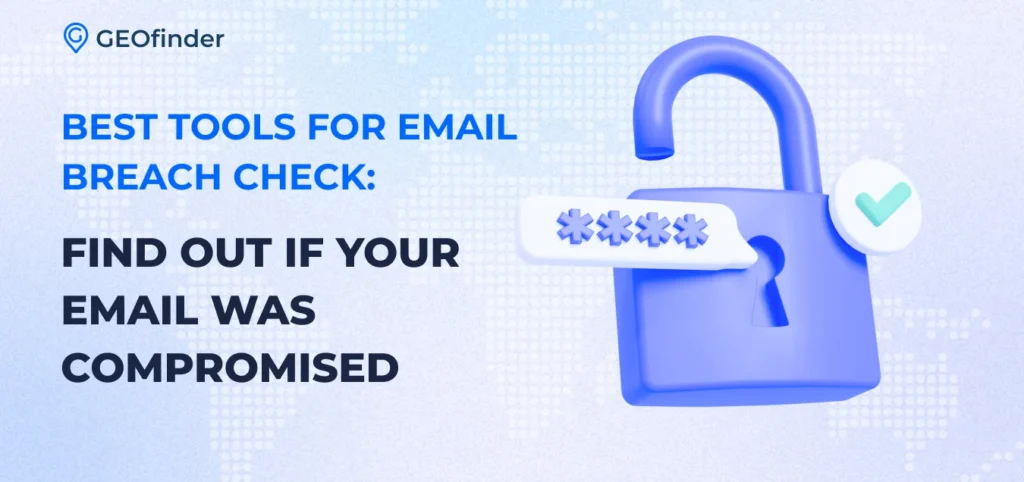
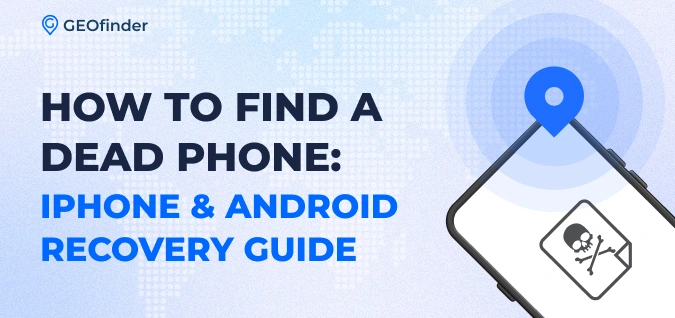
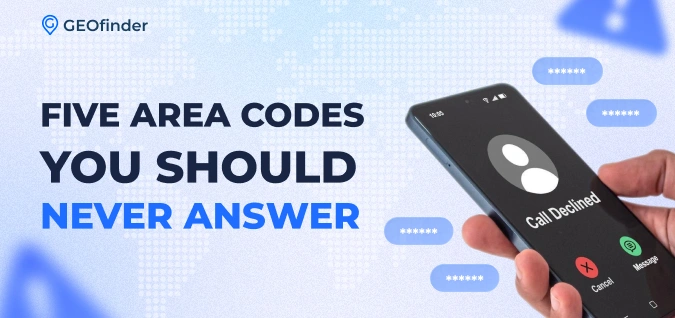

Comments