We shouldn’t have to tell you how important your email security is. After all, we use emails for everything, and verifying access to different accounts is just one small part of it. So, you can probably imagine how devastating it could be if someone hacked your email.
That’s why catching any weird or suspicious activity early is so important – it gives you a chance to stop the damage before it gets out of hand. So, if you want to stay ahead of the hackers, here are 5 clear warning signs your email might be compromised – and what you should do next.
1. Alerts for Logins from Unfamiliar Places
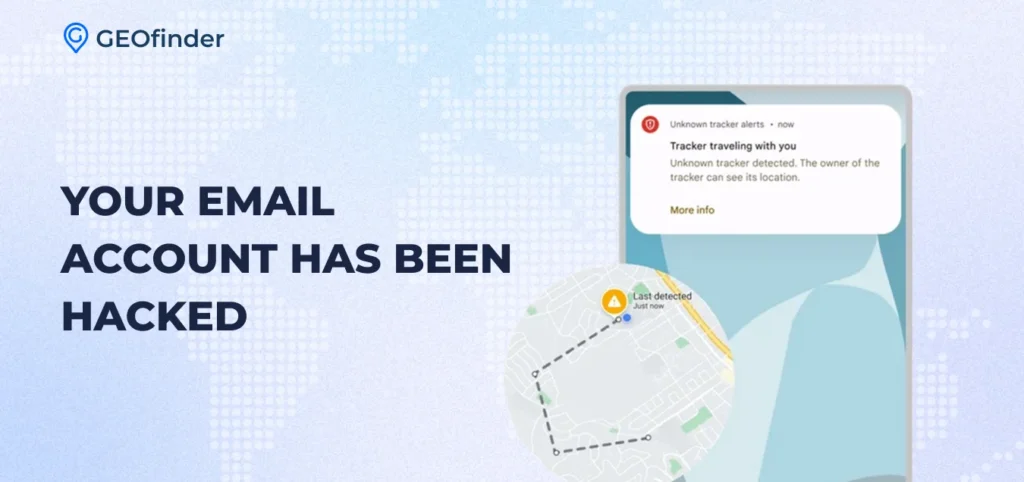
Most email services like Gmail or Outlook will send you a heads-up if you have your email account compromised and someone logs into your account from a new device or location. If you’re suddenly getting alerts saying you logged in from another country (or even just a city you’ve never been to), that’s a big red flag.
If you have a question, “How do I know if my email has been hacked?” – look out for:
- Location: If it says you signed in from somewhere like Romania at 3 am while you were literally asleep in Texas, that’s a problem.
- Device: Say you’ve only ever used your iPhone and MacBook, but suddenly there’s a login from a Samsung phone? Nope.
- IP address: Yes, it’s a bunch of numbers, but you can plug it into an IP lookup tool online to see roughly where it came from. If it’s way off, someone’s poking around where they shouldn’t be.
Go into your account settings and check the activity log. Gmail, for example, has a little “Details” link at the bottom of the inbox that shows recent logins. If something doesn’t look right, change your password immediately and turn on two-factor authentication if you haven’t already.
2. Friends Are Getting Weird Emails from Your Address
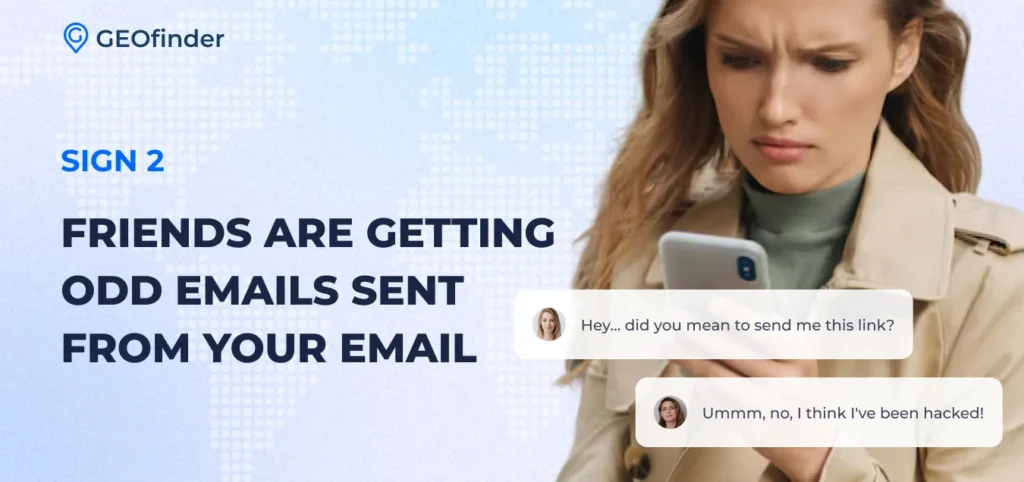
If a friend texts you like, “Hey… did you mean to send me this link?” (and you didn’t send anything), that’s not a great sign. Hackers love having your email account compromised to send out weird things to your contacts, hoping someone will click. Usually, it looks like:
- A super random link with zero explanation
- An “urgent” message like “Check this ASAP” that just feels off
- A weird file attachment, you know for sure you didn’t send
It’s embarrassing, honestly. Especially if it goes out to coworkers or clients. People might think you’re trying to scam them, which is the last thing you want.
If this happens, check your sent folder to see what’s been going out, change your password immediately, and maybe send a quick “That wasn’t me, don’t click anything” message to people who got hit.
3. Getting Password Reset Emails You Never Asked For

If you’re suddenly getting a bunch of “Reset your password” emails for accounts you haven’t touched in forever – like Spotify, Instagram, or some random app you forgot existed, that’s not just annoying. Probably, it’s unauthorized access to the email with:
- Someone’s poking around, trying to see which accounts are linked to your email.
- They’re hitting “forgot password” on a bunch of sites, hoping you won’t notice.
- If they’ve already gotten into your email, they can just click those reset links and take over your accounts without you even realizing it.
What should you do, then? First, change your email password if you haven’t already. Then go turn on two-factor authentication (2FA) for everything important (email, social media, banking, whatever). That extra code can make all the difference if someone’s trying to force their way in.
4. Emails in Your Inbox Are Disappearing or Out of Place

Ever gone hunting for an important email only to find it totally missing? Or maybe stuff you know you haven’t opened is suddenly marked as read? That’s a big warning sign. Hackers love to mess with your inbox to cover their tracks, so lots of things can be gone with the wind:
- That email from your landlord or your boss that’s gone from your inbox or sent folder without a trace.
- Messages you didn’t even open are showing up as “read”, like someone’s been snooping.
- Weird new filters or rules that you definitely didn’t create are popping up and moving or deleting emails automatically.
A lot of times, hackers add forwarding rules or filters that send your emails somewhere else, so you don’t see what they’re doing. So, you should jump into your email settings and check for any forwarding addresses or filters that aren’t yours. If you find something suspicious, delete it and change your password immediately. Don’t let them keep messing with your inbox.
5. Can’t Access Your Other Accounts

If your email gets hacked, it’s not just your inbox that’s at risk – pretty much everything tied to that email can go sideways fast. A lot of sites like Amazon, PayPal, Instagram, and even your bank use your email to reset passwords or confirm it’s really you. So if someone’s got your email, they can start locking you out of all those accounts:
- You try logging into Amazon and… nope, password doesn’t work anymore.
- Same thing with PayPal or any other account you use.
- Reset emails go to the hacker’s inbox instead of yours, so they get in first.
It can happen crazy fast, too: one minute you’re fine, the next you’re locked out everywhere. So, if this starts happening, don’t wait around. Change your email password ASAP and check all your important accounts to make sure you’re still in control.
Quick Actions to Take If Your Email Gets Hacked
If you’ve spotted any of the warning signs and you think your email’s been hacked, don’t freak out, but don’t sit on it either. Instead, you should act quickly, and here’s what to do if your email is hacked:
- Change your password right away. Make it something tough (not the “12345” or your pet’s name).
- Check your recent activity. Look for any compromised login details or devices you don’t recognize, and then log out of everything else to boot out any strangers.
- Turn on two-factor authentication (2FA). If you haven’t done this already, now’s the time. It’s a pain sometimes, but it makes it way harder for hackers to get in.
- Give your contacts a heads-up. If weird emails have been going out from your account, let your friends or coworkers know so they don’t fall for any scams.
Tools That Help You Track If Your Email’s Been Compromised
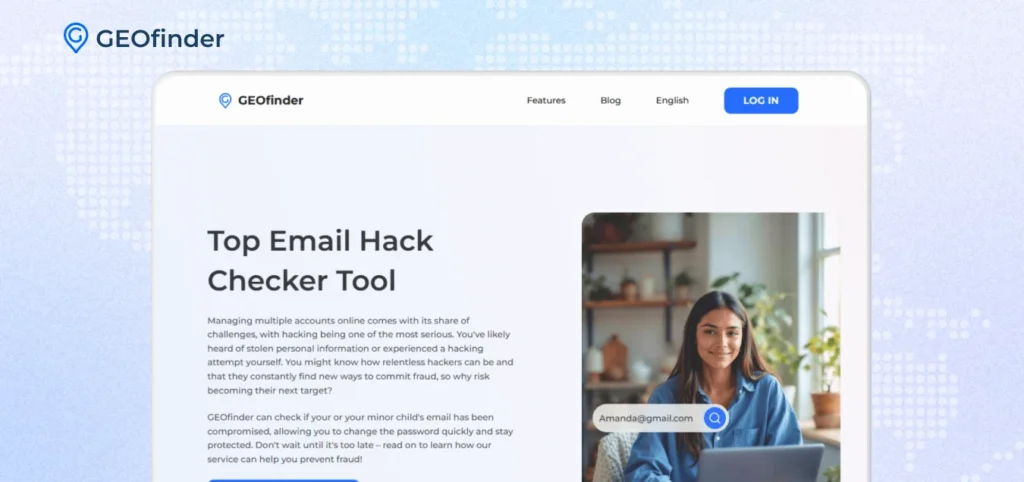
Your email inbox is full of everything about you – your bank details, work emails, private convos, receipts, etc. If hackers get in, they can do some serious damage: reset your passwords, swipe your info, or even start pretending to be you. GEOfinder helps you catch an email breach early before it turns into a nightmare.
- It shows you if and when your email got hacked. Sometimes hacks don’t scream “I’m here!” You might just notice weird things like emails disappearing or your inbox suddenly drowning in spam. GEOfinder email hack checker breaks down the timeline so you know exactly when to jump in and make the necessary adjustments.
- It protects your private info. Your email isn’t just messages, it’s everything from payment confirmations to personal chats. If your email (or your kid’s) gets compromised, GEOfinder will alert you fast so you can change your password and shut things down.
- It helps prevent your inbox from becoming a spam factory. Hackers love selling emails to spam squads or using your account to trick people with phishing scams. GEOfinder spots these early, so you don’t get buried in junk or become part of someone else’s scam.
With GEOfinder, there are no downloads or apps, just a quick online check from your phone, laptop, or whatever. And unlike other tools that require your password or tons of personal information (a big no-no), GEOfinder only needs your email address and nothing else. It works anywhere you are, and your info stays totally private to keep your inbox safe.
How to Keep Your Email Safe from Hackers Moving Forward
Now that you know everything we have to share about warning signs, you should think about protecting your email. Luckily, there are quite a few things you can do when you want to know “How to stop someone using my email address”:
- Use strong, unique passwords: Don’t use super obvious passwords like “123456” or your pet’s name – seriously, that’s just asking for trouble. Instead, mix it up with uppercase and lowercase letters, numbers, and symbols. The weirder and more random, the better. And don’t use the same password for everything! If one account gets hacked, you don’t want the rest falling like dominoes.
- Avoid reusing passwords across platforms: We know it’s tempting just to reuse one password everywhere because it’s easier to remember, but that’s basically handing hackers the keys to all your data. They try leaked passwords on all sorts of sites, so if yours is out there, you’re screwed.
- Enable two-factor authentication (2FA) on all key accounts: Even if someone gets your password, 2FA means they still need that extra code (usually sent to your phone or generated by an app), so it’s way harder for them to get in. Definitely worth the few extra seconds it takes!
- Regularly check if your email has appeared in public data breaches: New breaches happen all the time, and you might not even know if your email was involved. Using tools like GEOfinder’s email hack checker lets you monitor your email’s safety regularly. If you find out your email was part of a breach, you can change your passwords immediately and lock down your accounts before hackers cause trouble.
Conclusion
Honestly, staying alert about your email security can keep you out of a world of trouble. If you catch even one odd thing (like a login from a place you’ve never been or a friend telling you they got a super sketchy email from your account), it’s a red flag you shouldn’t brush off. The sooner you jump on it, the better chance you have to stop hackers before they really mess things up.
Worried your email may have been compromised? Run a quick security check with GEOfinder today


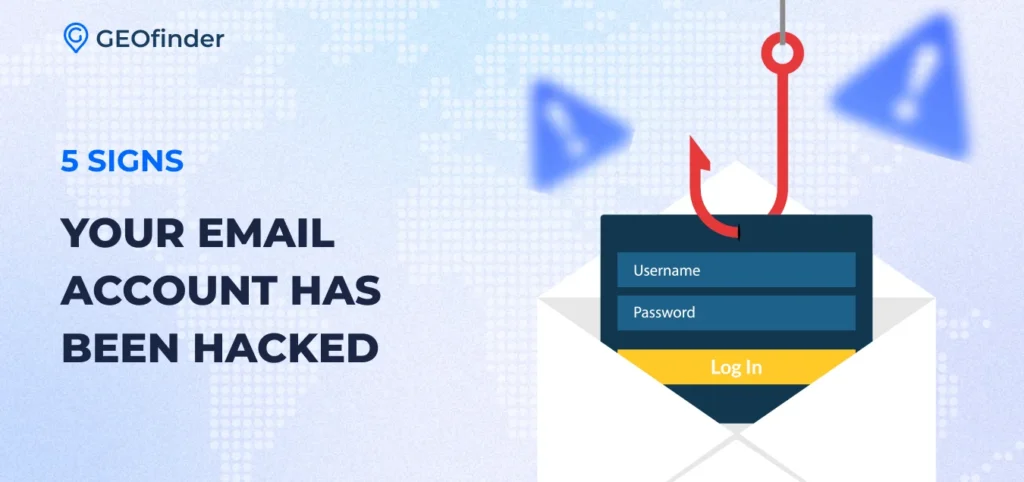

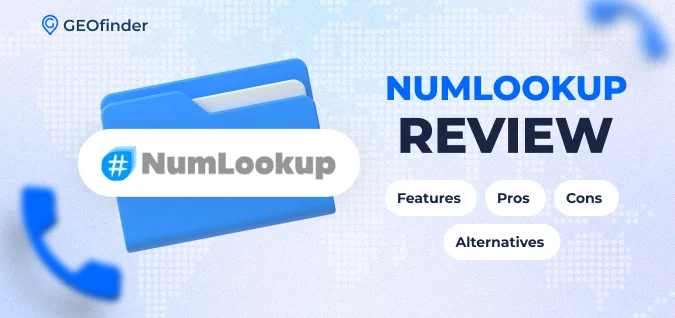


Comments