OTP – what does it stand for? Is it just another abbreviation scientists use to sound like the big fish in the pond, or is there more to it? In short, OTP is something almost each of us goes through in our daily lives. Yeah, surprised? Well, we’ll add more clarity to what OTP is.
OTP, or one-time password, is a security measure many businesses, app developers, and other companies use. It’s a code sent to your verified phone number or email after you enter your regular password – an extra step to confirm that you’re really trying to access the account. This identity verification process is often recognized as 2FA (two-factor authentication).
What makes OTP helpful technology is that it adds an extra layer of security. An OTP password is dynamic and changes every 30 or 60 seconds, meaning the same password can only be used for one transaction or login session. Adding a dynamic password, like an OTP, to your usual password makes it much harder for hackers to break into your account. It’s like creating a moving target they can’t easily hit.
However, individuals with malicious intent always try to bypass these protections, particularly when it comes to passwords and personal data security. One such tactic involves using an OTP bot.
What is an OTP bot, and how does OTP bot work? How can you protect yourself and your loved ones from the potential dangers that OTP bot software can cause? That is what you will find out in this review.
What Is an OTP Bot?

Before discussing the dangers associated with the OTP bot, let’s first delve deeper into the OTP bot meaning. Well, what is an OTP bot?
The OTP or one-time password bot is designed to bypass the 2FA system. Even if someone has your password, 2FA requires a unique one-time code (OTP) to grant access to your account. Hackers use OTP bot software to trick people into revealing this code, making it easier to break into accounts that rely on 2FA for security.
How Does OTP Bot Work?
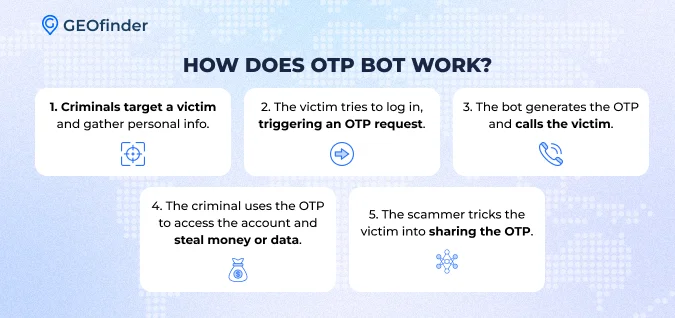
Let’s first look at the normal process to understand how an OTP bot works. When you log in, an OTP is sent via SMS to your phone. You enter the code to access your account. But with an OTP bot attack, scammers hijack this process. The bot triggers the OTP while trying to trick you into sharing it.
These attacks can vary, depending on the platform and security method. However, they usually follow the same pattern. Bots-as-a-service (BaaS) platforms provide the tools for these attacks, some with multi-language support. The attacker often has the victim’s personal info, like Social Security numbers, emails, and birthdates, known as “fullz”. They may also need the password, depending on the system. The attack typically unfolds in two ways.
Hackers don’t always need an OTP bot to bypass 2FA, but using one makes it much easier. These bots trick people into sharing their one-time passwords (OTPs) and steal their private data or money.
Phishing Schemes
Phishing is a common and popular method scammers use to steal people’s data. It starts with sending an innocent (at first glance) text message or SMS with a unique link with an urgent message, prompting the recipient to click on it immediately (e.g., a text message with a URL from your bank, an app you use, or another).
Here’s where it gets dangerous:
- You click the link and enter your login details on the fake site.
- The scammer receives your information.
- The bot uses your details to log in and triggers the one-time password (OTP) to be sent to you.
- Since the fake site also asks for the OTP, you enter it there without realizing it’s going straight to the scammer.
- With your login info and OTP, the scammer bypasses 2FA and gains full access to your account. Shocking, right?
Scammers can instantly start stealing money or committing fraudulent activities on your account. What is worse, if the scam is well-crafted, you might be redirected to your real banking site afterward, so you don’t suspect anything until it’s too late.
Malware-Based Tactics
Malware attacks go much further than ordinary phishing attacks. Some scammers use phishing as the first step to install an OTP bot on your personal computer, phone, or tablet as malware. Once the malware is installed, scammers get access to everything they want, including:
- triggering login attempts;
- reading OTP emails;
- completing the authentication process.
The third point is the worst, as it gives scammers a green light to all your accounts.
How to Protect Yourself from the OTP Bot Software?
Protecting yourself from OTP bot attacks requires a proactive approach. Fortunately, there are several safety measures you can take to stay safe online. In the following sections, we’ll explore practical methods that can help you avoid falling victim to these scams.
Set Up Authenticator Apps
What can you do to keep your accounts safer? Use an authentication app to get your OTPs. These apps store the codes securely within the app instead of sending them to your phone or email. While this method won’t stop scams, if you accidentally enter the OTP on a fake website (because of following a malicious link), it can help protect you from malware bots that can read your text messages or emails. Since the OTP stays in the app, it’s harder for hackers to access it.
Enable Biometrics
Biometrics, like fingerprints or face scans, might feel uncomfortable because they involve sharing personal data. It’s natural if you wonder who has access to this information. Still, using biometrics is a great way to stop scammers. Hackers find it much harder to bypass than regular passwords or codes. Even if you’re hesitant about trusting companies with your data, biometrics remain one of the safest ways to protect your accounts.
Rely on Third-Party Security Tools
Third, you can find online apps that can easily help you if you get a suspicious text message or call. With third-party tools like GEOfinder, you can determine whether a text message comes from a secure number. It not only provides carrier data for the target phone number but can also pinpoint the real-time location of the sender, making it easier for you to investigate.
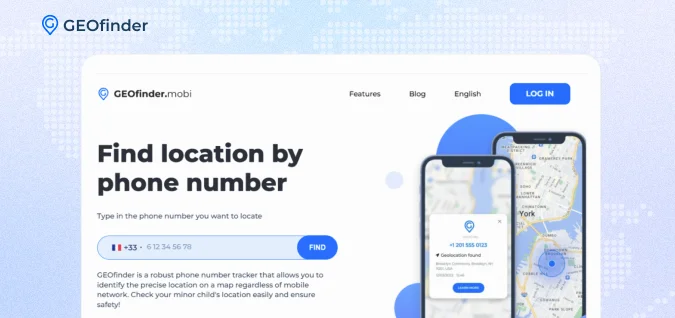
Alternatively, you can use the Reverse Phone Lookup tool to get the phone owner’s name, verify a person’s identity, or avoid spam callers. Compared to these two, GEOfinder is a much better phone number tracker, as it works accurately even if the target person is using a VPN service to hide their real location. The best thing about GEOfinder? It does not require installation on the target cell phone, making it safe and legal to use.
To Sum Up
It’s vital to be cautious when you receive text messages asking you to click on a link or fill out an online form. Scammers often use these tactics to trick you into revealing personal information. To protect yourself, always verify the source before taking any action. Use reliable tools, like GEOfinder, to check if the phone number or message is legitimate. GEOfinder helps confirm if the message or call is from a trusted source and even pinpoint the sender’s real-time location.
By using these tips, you can stay one step ahead and avoid falling for OTP bot scams, which steal personal information and access accounts. Scammers are becoming more clever, so it’s crucial to stay vigilant. Taking extra steps to verify suspicious messages is a key to keeping your data safe.



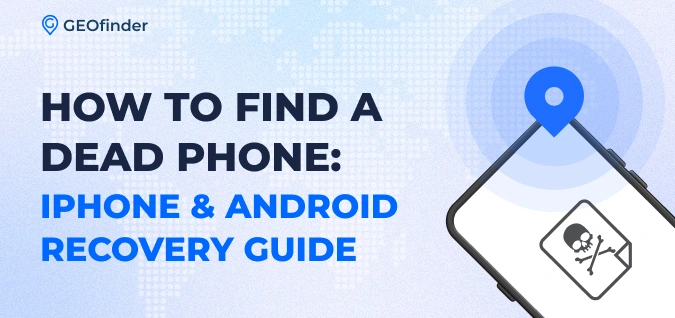
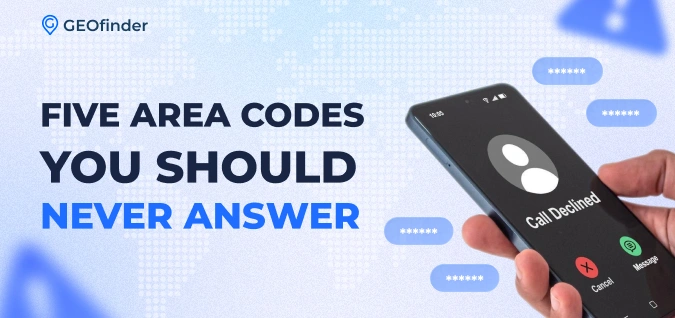

Comments