Stop reading this text (even if you have just started) and ask yourself a question: What is Google Maps for you, and how often do you use it? Done? Now, double-check with the facts:
- it is an app used by 1/7 (or more) of Earth’s population monthly;
- around 70 000 people use Google Maps every second worldwide;
- more than ⅔ of smartphone users prefer Google Maps to other similar applications;
- all the maps are updated monthly.
This is only a surface peek into what the Google Maps app is, and it’s already enough to state that this app is a giant among all other similar titles.
Considering everything mentioned above, it is logical that many people try to locate a phone number on Google Maps simply because… On what other maps could you possibly locate it? Apple Maps? Haha. Anyway, there are several ways it can be done via the named application, and we will go into detail about all of them. Stay tuned, and let’s get going!
Important Points to Remember When You Trace Phone Number Exact Location on Map
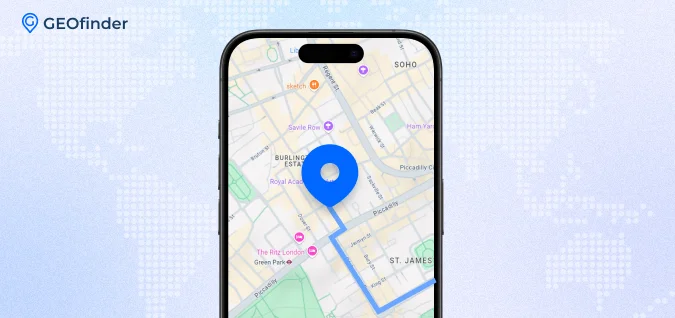
Before we move on to specific ways how to track mobile number location in Google Map, let’s take a look at the main points you should be aware of. Let’s start with goodies. Google Maps provides real-time updates on the number’s location, and it is also integrated with other services from Google, which makes it a lot easier to track the needed number from different devices or save the location information you need.
On the bad side, when you trace phone number exact location on the map, it drains the battery of the target device, and should any problems with the internet connection occur – sharing will be stopped. It is not a high price to know where your loved ones are or check if your child went to school, not to the arcades, isn’t it?
Standard Ways How to Trace a Phone Number with Google Maps

There are several ways to locate a phone number on Google Maps without using third-party apps or paying for any services. Everything you need is already in your and the target phones.
Use the Default Location Sharing Feature
How to trace a phone number using the Google Maps application itself? In a couple of clicks. First of all, you need to open the Google Maps app on the target device and access settings. There, you need to open Location Sharing and choose the phone number you want it to be shared with. In this case, enter your personal mobile phone number, and after all the confirmations, you will be able to trace phone number exact location on map.
The main downside of this method is that it works only if you can manually activate location sharing on the target device and enter your phone number there. Moreover, the device owner, if they notice they are being tracked, can easily deactivate sharing following the same steps.
Check Location via Google Timeline
Google Timeline is a convenient way to locate a phone number on Google Map. Moreover, it also shows location history, which is great if you need to know not only where the person is now but also where the person has been to. The main question is how to use it. Luckily, there is nothing complicated.
- Open the maps website or open the application on the mobile device.
- There will be a “Your Timeline” item on the menu – it is what you need to open.
- Sign into the account linked to the phone number you want to track.
The obvious downside of this method is that you need to know the account credentials if you want to locate a phone number on Google Map. Thus, it is a good option for parents or partners who share their credentials with each other, but for everyone else, the situation is a bit more complicated.
Find My Default Applications
Find My apps are available for both iOS and Android and their main goal is to find lost or forgotten devices. To check the location, you simply need to open a mobile number tracker with Google Map and choose which device’s location you want to view. However, its simplicity is its main disadvantage. Find My apps only show the location of devices linked with the same account or added to the same family group. Thus, you cannot locate random numbers with their help.
Use a Mobile Phone Tracker with Google Map
An online GPS phone tracker is a great option if you need to track a random phone number that is not linked to any of your accounts and is not in your family group. There are several options you can use and be sure that you get all the information you need.
GEOfinder: An Online Anonymous Number Tracker
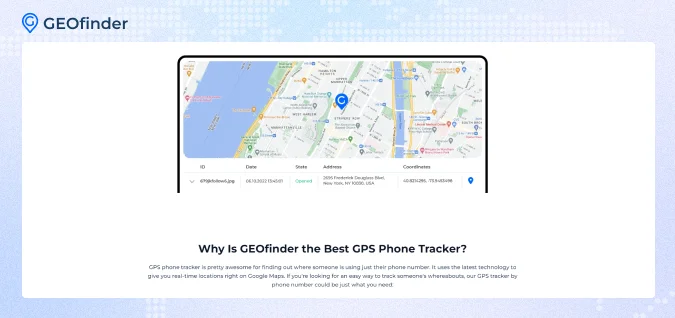
If you need a phone number location tracker that works online and guarantees you anonymity, GEOfinder is your best choice. It is an anonymous web-based mobile number tracker with Google Map, which guarantees its users 100% anonymity.
- First of all, you enter the phone number in the search field on the website.
- The app generates a tracking link to be sent to the needed number, and you can add a picture to accompany it.
- The link is sent to the target.
- As soon as the link is opened, the number location is shared with you as a pin on Google Maps.
In such a way, the question of how to track a phone number on Google Maps is closed forever.
GEOfinder works worldwide without any limitations, and it is another huge plus for the service. Also, if you are not a big fan of long registration procedures where you need to provide all your personal information, GEOfinder is exactly for you. Just enter your e-mail and voila, you are all set.
Also, if it is hard for you to understand how to trace a phone number with GEOfinder or any other problems arise, you can always contact the customer support service, which is available 24/7, and ask for any needed help.
Number Tracking with Mobile Tracker Free.org
If you have read how to track a phone number on Google Maps with GEOfinder, you will have no problems with Mobile Tracker Free at all. The apps are very similar in how they function and what they look like, with the main difference being the number of features.
Mobile Tracker Free also requires you only to enter the phone number on the website and send the tracking link to that number. However, there is no reason to use it over GEOfinder if you have already heard about the latter.
Reverse Phone Lookup as a Good Alternative
Reverse phone lookup is a good way to check who an unknown phone number belongs to and where the number owner is registered. Obviously, it is not the best option how to trace a phone number that belongs to your children or partner. However, it works very well if you get a call from an unknown number and want to know who that was.
Conclusion
If you need to locate a phone number on Google Map, the best choice for you is GEOfinder. Of course, free options, like Location Sharing and Google Timeline, are great alternatives, but they have a lot of limitations. Thus, do not hesitate to use it, and if it is your first time – claim your 24-hour trial for only $1 to check all its features and if it is really so good. However, if you wonder how to track mobile phone location in Google Maps of a person who belongs to your account’s family group or shares the account with you, the alternative option is Find My app.


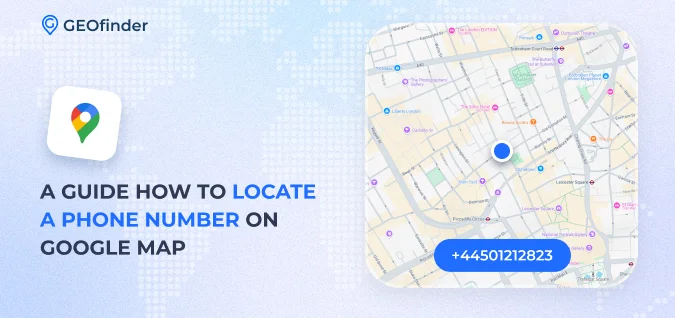
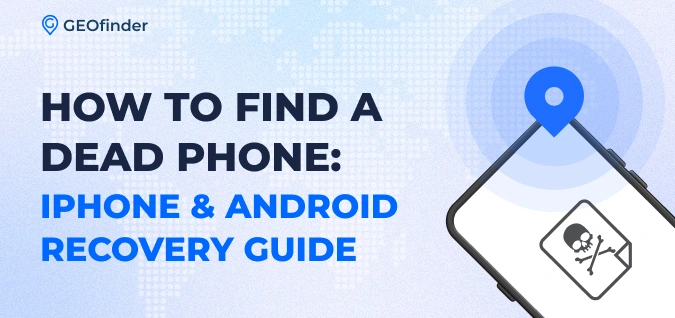
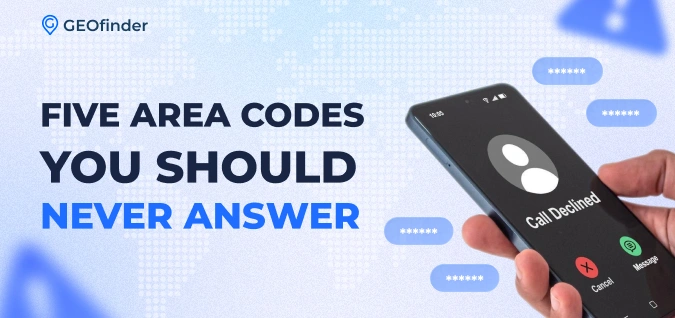

Comments