If you are reading this review, you probably have your phone lost or stolen. We understand the stress and hassle you experience when you can not find your lost device. While, at times, it might just be misplaced within easy reach, there are instances where the situation is more serious, and your phone is genuinely lost or stolen. If you find yourself in such a problem, take a deep breath and relax, as the issue is manageable even if you are not tech-savvy.
This article will tell you how to track a cell phone location and erase its data remotely.
Quick Summary
With many tools to track a cell phone location using a phone number, GEOfinder.mobi is the premier choice. Having many valuable location-tracking features, this tool enables unrestricted tracking of any cell phone number anonymously.
GEOfinder.mobi: Reliable Web-Based Cell Phone Number Tracker for Android and iPhone
Would you like to know about the universal tool that will help you trace any cell phone regardless of its OS, cell phone carrier, distance, or network? The answer is short: use GEOfinder. It’s a web-based tool that can also be downloaded on any Android or iOS device from Play Market or App Store and used right after the subscription purchase or by obtaining a 1-day free trial app version for a mere 1 dollar.
GEOfinder allows tracing any cell phone number, checking the WiFi network and IP address, and even detecting the real cell phone location even if a VPN is used.
So, how to trace a phone with GEOfinder?
- Move to the geofinder.mobi website and insert the country code and cell phone number in the search box.
- Fill in the required data to pay for a one-month subscription plan.
- Create an account and log into it.
- Choose an SMS message to be sent or create a customized one.
- Send an anonymous SMS, wait until the recipient gets it, and click the attached link.
- Get the whereabouts of the target cell phone location in your user space.
GEOfinder allows sending one geolocation request to any call phone number every 5 minutes so that you can efficiently track and obtain updated location information while respecting reasonable usage intervals.
How to Track Lost or Stolen iPhone?
Well, what should you do if you lose your iPhone? Firstly, do not panic, as there are many ways to detect the whereabouts of your gadget. In the section below, we will tell you about two of the most popular ways to do it: Find My app and iCloud location tracking.
#1: Find My App
This method is one of the easiest and fastest ways to detect misplaced or stolen iOS-running devices for free. Find My app pairs your iPhone with iOS devices like Apple watches, AirPods, Macs, or AirTags.
Find My application includes the following features:
- Plays a sound
- Marks as lost
- Views your device location
- Notifies when found or left behind
- Remotely erases the data if required
When you switch on the Find My Network, you can use the Find My App on any device with the same Apple ID.
To set up Find My on iOS or Mac via Apple Support, follow these steps:
- Open the Settings app.
- Tap your name and choose “Find My”.
- Choose “Share My Location” to allow your friends and family to know where you are.
- Tap Find My [device], then turn on Find My [device].
- To see your device even when it is offline, tap “Find My network”.
- If you want to send the location of your device to Apple even if the battery is low, tap “Send Last Location”.
If you want to detect the whereabouts of your iOS device on the map, make sure the location-sharing feature is turned on. For this, follow the next steps:
- Open “Settings” on your device.
- Move to “Privacy & Security” and then “Location Services”.
- Turn on the “Location Services” feature.
Here, you will probably ask, “how to find a phones’ location with Find My on iPad or Mac?”
- Open the Find My App on your iPad or Mac.
- Select the device or item option.
- Choose the device type you want to locate on the map. You can find devices using the same Apple ID or a device added to a family-sharing group.
- Tap “Direction”.
- Find the device location on Maps.
Remember that Find My restricts access to your device’s location if more than seven days have elapsed since the last location data was transmitted to Apple. So, if the iPhone location cannot be traced anymore, you may remotely delete personal data from your iPhone:
- Open the Find My application and select the “Devices” tab.
- Choose the device you want to erase remotely.
- Confirm your actions by pressing “Erase This Device”.
- Select “Erase this [device]”.
Note that for most iOS cell phones, after data is erased, the Find My won’t work. However, it does not concern iOS V.15 and newer versions.
#2: iCloud Tracking
Did you know that iCloud allows you to back up all your files from all your iOS-operated devices and track your lost or stolen iPhone? So, how to track a phone location using your Apple ID and password?
- Move to icloud.com and log in using your iCloud credentials (Apple ID and password).
- Choose “Find devices” and “All devices”.
- Select the iPhone as the type of device you want to locate.
- The device will be displayed at the center of the “Find My Device” toolbar.
- Even when the device is powered off, preventing real-time location tracking on the map, you can still view its last known location displayed on the map.
How to Find Your Android Phone?
If you are Googling “how can I find the location of a phone if its OS is Android”, the answer to your question is below.
#1: Find My Device
The principle of the Find My Device for Android is almost the same as that of Find My for iOS. It is possible to track a cell phone location, lock screen, or erase its data remotely to secure device data. To do so, you should use the Google account paired with your lost or stolen cell phone. Also, you have to check out whether:
- Your Android phone is connected to a Google account
- Has location sharing feature switched on
- Has Find My Device turned on
- Is visible on Google Play
- Is connected to WiFi or mobile data
If the last point of the list above is not available, you may still locate your device if you’ve enabled “Store recent location”.
Now, how to track a smartphone using Find My Device?
- Open any browser and type android.com/find or download Find My Device on any Android cell phone using the Google Play Market app.
- Use your login credentials to log into your Google account.
- Get info about the whereabouts of your lost Android phone.
Using this app, you are able to lock your device with a PIN or erase device remotely (SD cards’ data is not deleted), or play a sound for 5 minutes even if the cell phone is set to silent or vibrate. Note that after the data is erased, Find My Device will not work on the device.
#2: Google Maps
To begin with, make sure you launch the Google Maps app on your smartphone. The next steps will be as follows:
- Log into your Google Maps account.
- Tap the profile picture, choose “Location sharing” and “Share location”.
- Choose the contact you want to share your cell phone whereabouts and how long, and confirm your actions by clicking “Share”.
If your cell phone was stolen, the person could turn off the location-sharing feature, restricting you from tracking its whereabouts.
FAQs
Can I track a phone’s location for free?
Yes. Depending on your smartphone’s OS, you can use Find My or Find My Device, iCloud tracking, or Google Maps. All the apps are free to use, so you won’t be required to pay. Also, GEOfinder.mobi offers a trial for $1 for 48 hours.
How can I find someone’s location by their phone number for free?
The best option to find someone’s location using their phone number is with the help of GEOfinder. It’s a great tool that allows you to track any cell phone number remotely without physical access.
How do I track a cell phone location with Google Maps for free?
To track a cell phone location with Google Maps, you should be sure the target cell phone has a location-sharing feature turned on. Also, your number/email should be added to the list of contacts that the target user wants to share their location with. Also, if the location time limit is restricted to a specific time, you won’t be able to access its location data when the time ends.
Can I track my partner on Google Maps?
Yes. When someone shares their location with you, you can find them on your Google Maps. If you want to track your partner without them knowing, you may either share a link from their Google Maps application or use a GPS tracking app such as GEOfinder.
Can you track a cheating spouse?
Yes. GEOfinder is the perfect option to track a cheating spouse. Firstly, it works without leaving any trace so that the target person won’t reveal your identity. Secondly, because it is a web-based tracker, its usage is legal. So, tracking your cheating spouse will be as easy as ABC.






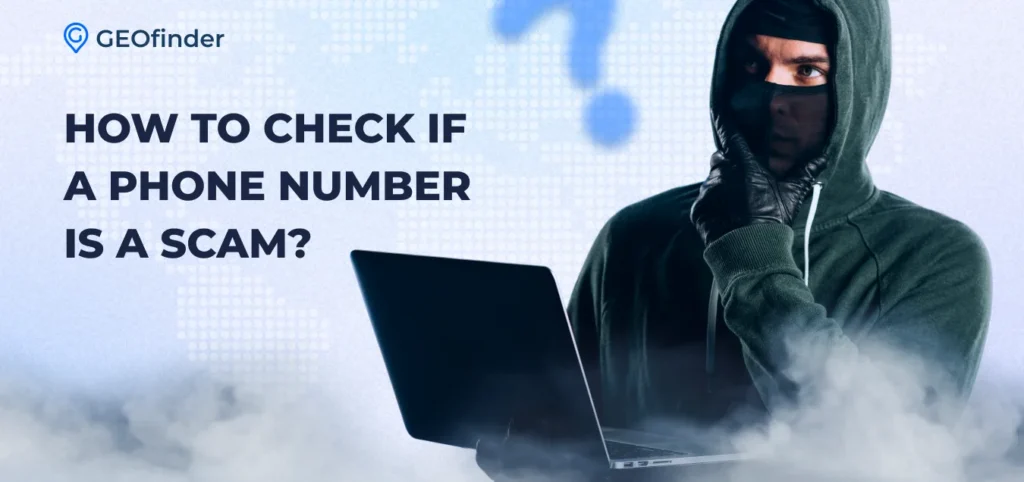


Comments