Did you know that iPhones have a unique feature allowing you to share your whereabouts without needing additional app installation? How is it possible? The answer is simple: iMessage. It’s an iPhone built-in app that not only allows you to chat with others but can also help to detect your kid’s whereabouts and locate your lost friend or close relative if needed. It allows you to share your location with other iPhones or iPads, helps you navigate unfamiliar places, assists in emergencies, or calls a taxi when needed.
In this review, you will learn not only how to share location on iMessage but also how to spoof it if needed.
How to Send and Share Location Through iMessage?
Before you start sharing your whereabouts through iMessage, the first and most important thing you have to do for this method is to allow you to turn on the “Location Services” button on your iOS device. Note that iMessage location sharing will work only if the target cell phone you send your location to is iOS-operated. It can be another iPhone, iPad, or Apple Watch with iMessage.
How to switch it on?
- Take your iPhone.
- Go to “Settings” and select “Privacy”.
- Choose “Location Services”.
- Tap on the toggle to make it green.
Use iMessage App
Is the question “How do I send my location on iMessage” what you are interested in? Follow the guide below:
- Go to the “Messages” app.
- Choose the contact you want to share your location with.
- Tap on their name.
- Select the “Send My Current Location”.
- That’s it. Now, your location is shared with the person.
Do you want to know a shorter way that will help you with the “How to share my location on iMessage” question? Here’s a guide:
- Take your iPhone.
- Tap on the iMessage icon.
- Open the conversation with the person you want to share your whereabouts with.
- Type in “I’m at.”
- The suggested box will display your current location in real-time. Now, you may share your location via the Maps app.
Try Google Maps
Many people use Maps as one of the easiest ways to share their iPhone location. The process is quick and simple and involves the steps as follows:
- Open “Maps”.
- Pull up the menu by sliding it from the bottom of the screen.
- Tap “Share My Location”.
- Select the “Messages” icon.
- Enter the name of an individual you are going to share your location with.
- Tap “upward arrow”.
- Done!
The alternative way of sharing your location data is definitely the one you have used at least once in your life:
- Open “Google Maps”.
- Tap your profile picture.
- Select “Location Sharing”.
- Choose the contact you want to share your whereabouts with.
- Copy your location link and send it via SMS text message or any IM app.
Can You Share the Fake Location Through iMessage?
Regardless of why you want to spoof iMessage location, it is not as easy as you think. Why? Because your iOS device can detect it. Nevertheless, it does not mean that it’s impossible. There are many apps that, once installed, can hide your exact location data. As an example, a well-known VPN. Many people use it to mask their location, not allowing others to track where they are.
GEOfinder.mobi, on the other hand, can uncover precise location data and even bypass VPN usage on the device. GEOfinder does not require installation on the target cell phone. It works anonymously by encrypting your data and allows one to track location by phone number.
Verdict
Knowing how to send location on iPhone message is very important, as it can help you find the route to home in case of loss and let your friends or family know your geolocation details in case of emergency. And now things are even better with GEOfinder, which can let you detect any person’s whereabouts with just one click!
FAQ
How to share location on iPhone?
You can share your whereabouts using iMessage or Google Maps. Each method is good and can let you share your real-time geolocation data in case of necessity. If you want to detect someone’s location data without them knowing, you may use GEOfinder.mobi, requiring only a target’s cell phone number to access the data.
How to share location on iPhone through text?
Use iMessage. The process is quick and simple and does not require additional software installation. Start writing “I’m at” and tap the suggested box. However, the core element here is allowing location sharing on your iPhone.
Why is my iPhone not letting me share my location?
It’s because your location-sharing option is switched off. Go to your cell phone’s “Settings” and “Privacy” and enable “Location Services” to let your iPhone share your location data.




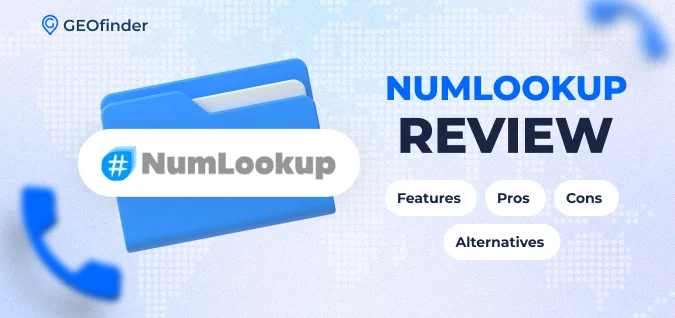


Comments