If you’re a parent of a kid who constantly leaves their phone behind, making it impossible to reach them, or if you find yourself in the dark about where your significant other is during late hours, you’re probably eager to know how to locate a phone with just a phone number. But what if the phone doesn’t have a SIM card? Can a phone be tracked without a SIM card? That’s exactly what we’re going to uncover in this review about how to locate a lost phone.
Is It Possible to Track a Phone with Just the Number?
Yes. If you know your target person’s cell phone number, you will be able to detect their actual location data easily, and for this, you do not even need to be a tech-savvy user. However, there are certain limitations you should be aware of:
- Legal restrictions: Accessing someone’s location without their consent may violate privacy laws, leading to undesirable legal consequences (especially if you install an app on their device). Thus, always ask for permission and check local regulations before attempting phone tracking.
- App setup and adjustments: Almost every cell phone tracker requires installation on the device to track its geolocation if necessary. Moreover, a person should enable location tracking; otherwise, the app will not work. You will need physical access to the target device to make these adjustments under their consent.
- VoIP number: If the phone number is from an internet-based service (VoIP) rather than a mobile carrier, tracking the physical location may not be possible.
- Low accuracy level: Most phone number trackers require internet access to provide actual data of the target device’s whereabouts. If the lost phone is turned off, has a critically low battery level, or its SIM card was purposely removed, you will get the most recent location data from when it was last connected to WiFi or a cellular network.
- Scam and fake apps: If you Google the best phone number tracker app, many apps claim to do it easily and completely anonymously. However, most of these claims are just that – claims. Most of these apps do not work and are designed to steal your personal data or money.
- Hiding real location data: Some users hide their real location using VPNs or fake GPS apps, making tracking unreliable. So, if you decide to use cloud-based apps like Find My/Find My Device, you will get fake location data.
- Frequent number changes: If the target person changes their phone number regularly, tracking by number alone becomes ineffective.
Best Methods to Locate a Phone Using Its Number
So, how can a phone be tracked without a SIM card? Despite the many online apps and tools available, the 5 methods below are the most reliable, free, easy to use, and accurate.
Contact the Police or Your Phone Carrier
Did you know your cell phone carrier has all the details about your phone’s location? However, if you contact them directly, you won’t be able to access this information – even in an emergency. These details are highly sensitive and cannot be shared, even with the phone’s owner.
So, you may wonder: “How to track a stolen phone using a phone number?” To do this, you must ask for police permission or a court order. Nevertheless, some cell phone carriers provide this info directly on their websites, as long as they can verify that they are sourcing the details appropriately.
Alternatively, you can contact the police and report your lost phone. They will search for it or coordinate with your cell phone carrier to obtain the location data directly. Once they find it, you will be informed immediately.
Use the Built-In Find My Device or Find My App
Most Android phones require a Google account during setup, meaning you must register an email and phone number. Google’s location tracking is automatically enabled unless manually turned off. Location Services must be on to track a phone, but if it’s disabled, Google still saves the last known location before it was turned off. When you search for the device, Google will display the most recent location if live tracking isn’t available. This feature helps find lost devices, but accuracy depends on WiFi, GPS, and mobile networks.
So, if you wonder “How to find my Android phone by number”, here’s a quick guide for you:
- Go to www.google.com/android/find.
- Using your email or phone number, sign into your Google account.
- Select the device you want to locate.
- See its whereabouts on Google Maps.
If you lost or misplaced your iPhone, you can use its built-in Find My app to detect its location data. Interested in “How to find my device location by phone number with Find My?” Follow these steps:
- Take another iPhone and open the Find My app.
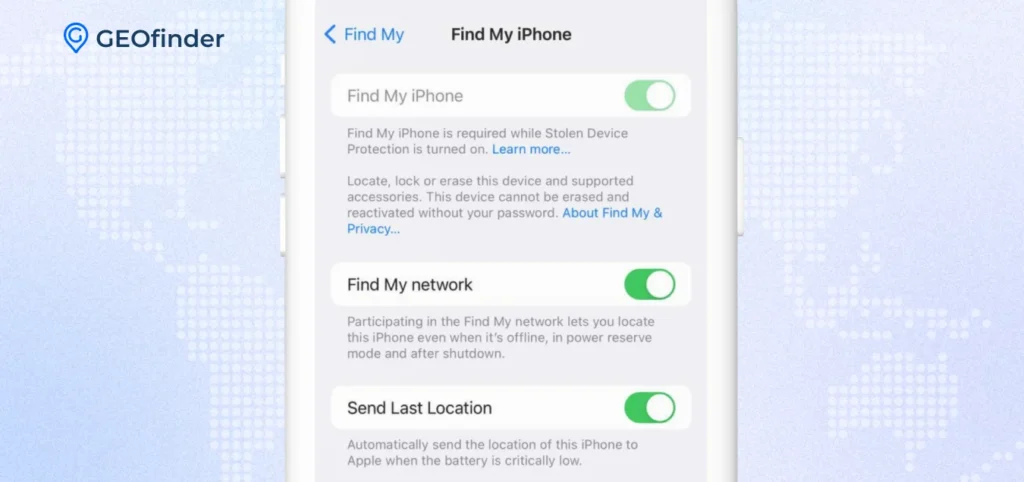
2. Choose “Devices”.
3. Select your lost device.
4. See its location on the map.
“Is it enough to know how to locate my phone by number?” you may ask. Well, not exactly. Remember that to use these apps, you must enable the location-sharing feature and activate these apps on your target device. If you lose your phone and haven’t done this in advance, using Find My or Find My Device will be ineffective.
Third-Party Phone Number Trackers
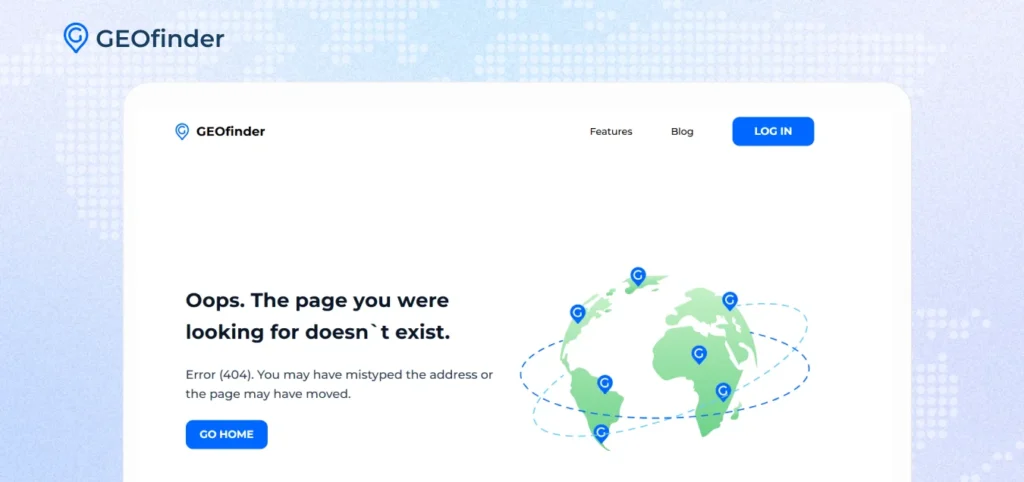
Although many tools allow you to locate your cell phone by phone number only, not all of them are safe, legal, and secure. GEOfinder is one of the apps that is really worth trying. It works anonymously and does not require installation to track phone location. Compatible with all networks and devices worldwide, it offers precise location tracking with an impressive 10-meter accuracy, making it the perfect solution for quickly finding lost or stolen phones.
So, how to track a stolen phone using phone number with GEOfinder?
- Enter the phone number you want to locate.
- GEOfinder will generate a message with a unique tracking link.
- Send the message to the target device.
- Get real-time location updates – as soon as the recipient clicks the link, their precise location is instantly sent to your GEOfinder account.
Can I find my Android phone by number with GEOfinder? Yes, as well as iPhones, no matter the OS the device runs on. In addition to location tracking, GEOfinder involves reverse phone lookup, reverse username lookup, and email hack checker services, allowing you to gather more details about the person behind the number. These features help identify unknown callers, verify suspicious contacts, and check if an email has been compromised.
GPS-Based Tracking Via Emergency Contacts
Worried about your nearest and dearest’ heath? Want to know that they are safe and sound, as well as always be ready to respond quickly in case of an emergency? Or want to be prepared to reach your phone in case of loss? Enabling location sharing through emergency contacts can be useful.
If you own an iPhone, you should know that Apple has built in an Emergency SOS system that gives you a quick way to call 911 and inform all your predefined emergency contacts in case of an emergency. To start using this service, you must tell the app who your emergency contacts are. So, how can a phone be tracked without a SIM card using emergency contacts?
- Open the “Health” app.
- Scroll down till you find “Get More from Health”. Tap on the Medical ID tab.
- Tap “Edit”.
- Find “Emergency Contacts” and add as many people as you want – they will be contacted in case of an emergency.
Now, if you or a relative of yours is in an emergency, you will be able to use this service:
- Press and hold the power button along with either volume button till you see “Emergency Call”.
- Slide the Emergency button, and you will be connected with 911.
- As soon as the call disconnects, the phone will text your emergency contacts with your current location.
Note: This method works for an iPhone 8 or later. If you have an iPhone 7 or earlier, quickly press the power button five times. Then, swipe the Emergency SOS slider on the screen to activate it.
Can emergency services locate my phone by number if my device is Android-operated?” you may ask. Yes, for sure. Here’s what you need to do to share your whereabouts through an emergency button:
- Go to your phone’s lock screen.
- Tap “Emergency” and then “Emergency information”.
- Enter your PIN or lock pattern.
- Add personal details (e.g., blood type) and emergency contacts.
Setting this up increases the chances of getting immediate help in critical situations. Even if your phone is locked, emergency responders can access vital details to assist you effectively.
Reverse Phone Lookup and Caller ID Applications
Reverse lookup and caller ID apps are also great assistants if your goal is identifying unknown callers and gathering device information through number lookup. By entering a phone number into the app, you can instantly access details such as the caller’s name, location, and even the device they use.
However, you should remember that reverse lookup and caller ID apps do not always provide accurate or up-to-date information. The databases these apps rely on can sometimes have outdated or incomplete details, leading to incorrect identifications.
Conclusion
So, now you know the answer to “How can a phone be tracked without a SIM card?” and the limitations it comes with. Legal restrictions, accuracy concerns, and the potential for scams are important factors to consider. While tools like Google’s Find My Device, Find My iPhone, and other third-party apps can assist, their effectiveness depends on factors like the phone being turned on and connected to the internet.
GEOfinder stands out as the best solution. It allows you to track a lost or stolen phone with high accuracy without the need for installation on the target device. It works anonymously, offers global coverage, and provides real-time location data, making it an ideal choice for locating a phone by number.



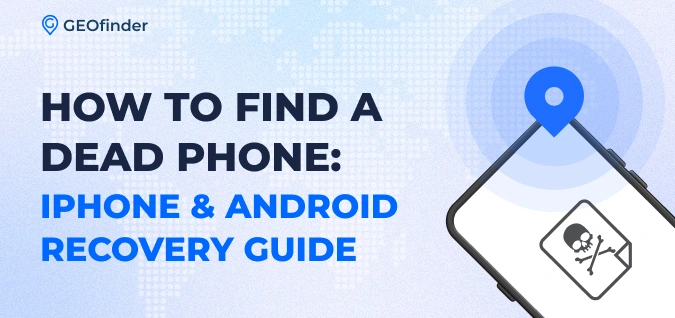
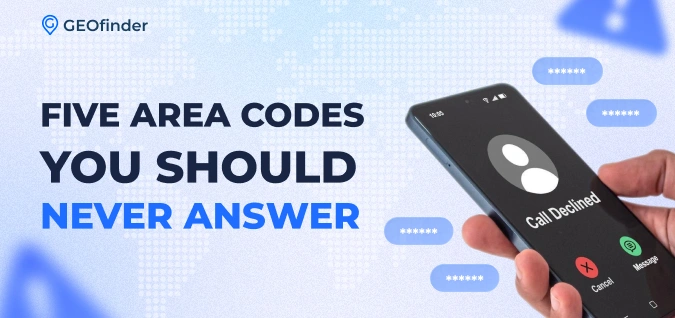

Comments