Thanks to advanced technology, we can not only track anyone’s cell phone location but also be tracked by other people. If you’re an iPhone owner concerned about your privacy and want to ensure your location isn’t being monitored, this article is for you. So, how can you check if someone checks your location? Stay tuned, as we’ll provide the answer shortly.
How Do I See If Someone Checked My Location on iPhone?
To check if someone is tracking your iPhone location, you can utilize three main methods:
- Examining your location service settings.
- Utilizing specialized cell phone tracking applications like Find My App.
- Monitoring your device’s battery usage patterns.
Now, let’s delve into each method separately.
1. Through Location Service Settings
You have probably noticed that when you download new applications on your iPhone, they ask permission to track your location data. This is done to personalize your experience, provide location-based services, and sometimes for targeted advertising purposes. However, if you want to restrict various apps to track your cell phone location, you should move to your apps’ settings and turn off your “Location services”.
So, if you want to check what apps you have allowed to see your location, follow the instructions below.
- On your iPhone’s “Settings” menu, navigate to “Privacy and Security”.
- Choose “Location Services”.
- Once you move to the “Location Services”, you will see a list of apps using your location (it’s under the “Share My Location” button).
Note: If you see a purple arrow next to an app, it uses your location. However, if the arrow is grey, the “Location Services” app has used your location in the past 24 hours.
Alternatively, you can check whether any of your family members of your Apple Family see your location data or turn off their location-sharing feature completely.
How to define if someone checks your location in your Apple Family group?
- Enable the “Share My Location” button.
- View the “Find My” screen.
- Get the required information.
2. Using the Find My App
Another way to check who tracks your iPhone location is by checking your Find My app.
Well, how to know who has access to your location on iPhone?
- Open the “Find My” app or use a search bar to find it quickly.
- On the bottom of the screen, tap “People”.
- Now, you can check information on the people who can track your location. The “Can see your location” tag will be under their name.
- Check who has access to your location. If there are people you are uncomfortable with and wish they could not see your location, simply stop sharing your location by choosing a contact you want to remove from the list and sliding from the right to the left side until the trash icon appears.
- If you’ve never used Find My app location services but want certain people to view your location, simply tap “Start Sharing Location”.
- Choose people from your contacts with whom you want to share your location data (you can share your location for one hour, until the end of the day, or indefinitely).
- To remove a person’s permission to access your location, simply tap on their name and choose “Stop Sharing Location”.
In case you want to maintain your privacy, you are able to switch off the location-sharing feature from this application.
- Tap on the “Find My” location services app icon.
- Select “Me” at the bottom right corner of your screen.
- Toggle the “Share My Location” button off.
3. Checking App Battery Usage and Activity
When the “Location Services” is turned on, the battery drains quicker than usual. So, if you want to check whether someone is checking your location, follow the steps below:
- Open “Settings” on your iPhone.
- Choose “Battery”.
- Tap on “Battery”.
- Go to the “Battery Usage by App”. Here, you will be able to track the apps’ activity in percentage.
- Scroll down the list. If you see that Location Services has a high percentage, it might mean that your iPhone location is being tracked. However, keep in mind, it will be impossible to check who tracks your iPhone’s location.
Only trusted individuals you granted access to your cell phone location can track your whereabouts using Find My, Google Maps, or the iMessage location services apps.
Frequently Asked Questions
Can someone track my location without my permission on iPhone?
No. Tracking your cell phone location requires you to give permission. You can give or deny it through your phone’s location settings or the app’s settings.
How do I stop sharing my location with someone?
If you want to stop your location sharing on the Find My app, you can simply select “Stop Sharing Location” in the app’s settings. Moreover, if you choose to share your location data with someone for one hour, it will be automatically turned off as soon as the time expires.
Can I see a history of who checked my location?
No. Unfortunately, iOS devices do not provide this option. So, it’s impossible to see the list of persons who checked your location.
Is it possible to fake my location on iPhone?
Yes, it is possible to fake your real-time location. It requires using special third-party apps like VPN, using a secondary iOS device, or jailbreaking your phone to set up GPS spoofing apps. Nevertheless, the latter is not recommended due to potential privacy and security risks.






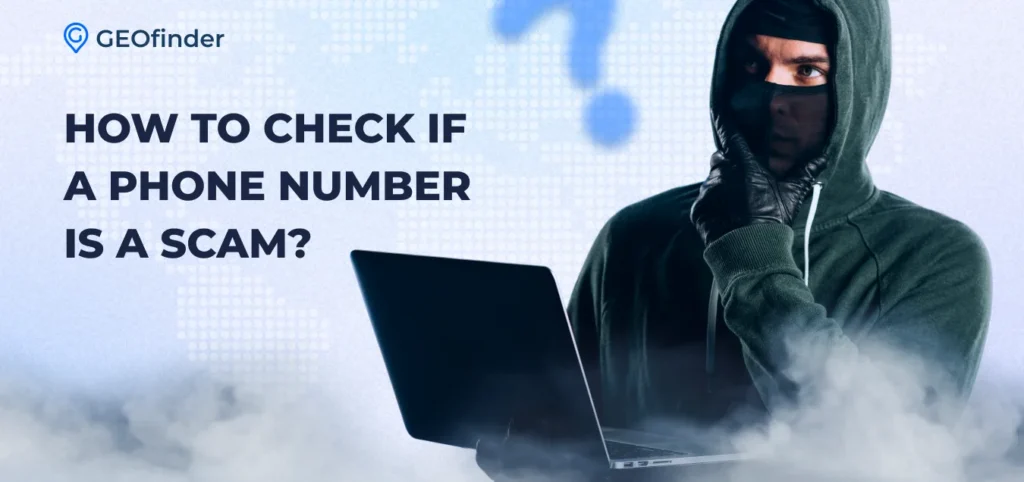


Comments