Can Android share location with iPhone? Undoubtedly, yes, and it can even be more straightforward than you think. Android and iOS are very different systems built with distinct ideas: the first one is an open-source platform with lots of possibilities to modify it, add widgets, etc, while the second one is locked and oversecure with no way for ordinary devs or geeks to access the code and change something. Considering that both platforms are quite popular (over 70% for Android and a bit less than 30% for iOS, according to the stats), a logical question arises: how do they interact with each other, and how to share location on Android to iPhone? Luckily, there are some ways.
Android devices are often much cheaper than iOS ones because this operating system is used by dozens of manufacturers worldwide, while iOS is exclusively for Apple devices. This is why many parents buy Android phones for their children while having an iPhone themselves. Of course, after that, many of them start wondering how to share location from Android to iPhone. We at GEOfinder are experts in location tracking matters, so we will now explain everything.
Can Android Share Location with iPhone?
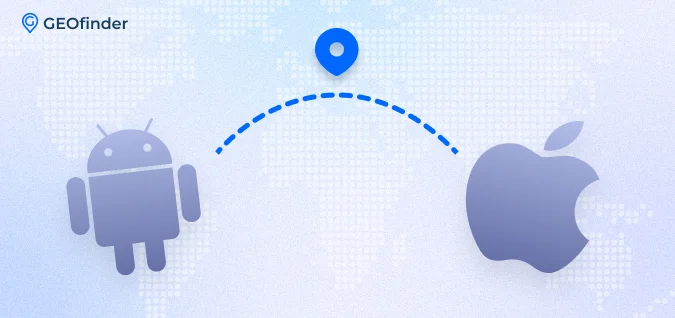
People in one family or friends may have mobile phones operating on different platforms for various reasons. Can Android share location with iPhone is the question on the front burner for several reasons:
- it is important for parents who might need to locate their children;
- it is important for friends who often share their location with each other to make it easier to find them;
- it is important for people who are afraid to lose their phone and want to be sure that they will be able to locate it if this happens.
Of course, the first thing that comes to mind is using the Find My app to share location. However, there is an issue. Find My iPhone works only with the iOS devices added to the family group, and Find My Device is the one for Android, and it does not function with the “competitor”. What an unpleasant situation, and what can be done? We will tell you about 3 of the most effective methods that can save your day if you need to track an Android location and you are an iPhone owner.
Locate iPhone or Android with Google Maps
Google Maps is a GPS navigator widely used on both platforms, with a huge share of the market in its pocket. It was first introduced in 2005 and integrated into iOS at the end of 2007, but it has only strengthened its position since then. Google Maps is one of the easiest ways how to share location from Android to iPhone. It is easy to organize and maintain, and we will explain how to set it up now.
- Open the Google Maps application on the device you want to know the location of and access Settings.
- Find the Location Sharing item on the menu and tap on it.
- Tap on the Share Location button in the middle of the screen.
- Select yourself from the contact list or enter your number (remember, you are setting it up on the target device now).
This way, you will always see the target device’s location on your device, and how to share location on Android and iPhone should not be an issue for you anymore.
Share Location via Messengers

Another reliable way how to send location on Android or iPhone from a different platform is to use a messaging app. Services like WhatsApp, WeChat, FB Messenger, Telegram, etc., have a location-sharing feature built into them. So, how can Android share location with iPhone via a messenger?
Before we move to the guidelines, it is important to distinguish that there are two types of location sharing in messengers: ordinary and live sharing. The ordinary one shares any spot on the maps, and it is convenient when people decide, for instance, where they will meet. Live location allows one to share their current location and all its changes in the chosen period of time. Now, we will explain how to share locations via a messenger, using WhatsApp as an example.
- Take the device you want to track and open WhatsApp.
- Open the conversation with yourself.
- Tap on + at the bottom left and choose Location.
- Enter the address of the location you want to share or tap Share Current Location.
- Tap Share Live Location to be able to follow all the target device movements and choose how long it will be active.
Voila, now you can simply open WhatsApp and check where the needed person is at any moment. And if you wonder, ‘can you share location between iPhone and Android’ (and vice versa)—the algorithm is totally the same!
GEOfinder and SMS Tracking
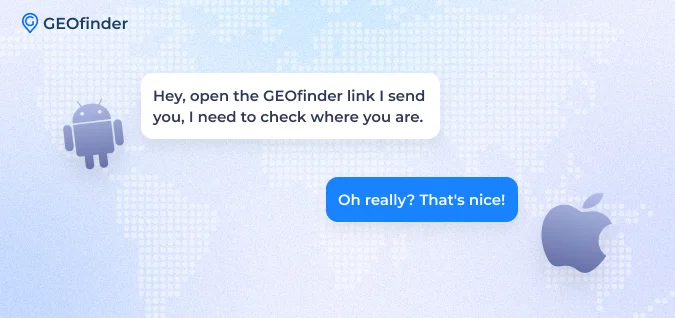
If you cannot get the target device in your hands and set the tracking up, the most effective way how to share location on Android and iOS is GEOfinder. It is an online GPS phone tracker that only requires a phone number to track location. Can iPhone share location with Android or vice versa is not a question for GEOfinder as it does not care about any platforms at all. It also cooperates with Google Maps, so you will see the final result – the location pin – on them, and you will also get additional information such as coordinates, country, street name, WiFi network name, IP, and carrier. An important addition to the latter is that GEOfinder works worldwide, so whatever the country is, you will still get the carrier info. Here is a guide on how to track the number location with GEOfinder.
- Open the phone location tracker website and register with the service (or log into your online dashboard if you already have an account).
- Paste the phone number you want to track into the search bar.
- Attach a picture to entice the user and add it to the tracking link generated by GEOfinder.
- Send the message with the link anonymously.
- Check the number’s location as soon as its owner opens the tracking link.
If you wonder ‘can iPhone and Android share location’ or ‘can you track a person without installing anything on their phone’ – GEOfinder is the top choice. It also has a 1-day trial for less than a buck, so do not hesitate to try it if needed!
Conclusion
How to share location on Android? There is nothing difficult about it, and even more, there are some extremely simple methods that are, in fact, available on all devices. However, they all need you to gain access to the phone you want to track for at least a couple of minutes to set everything up. If it is not possible, the best way how to send location on Android is GEOfinder – an online number tracker that works with any platform worldwide. The main point is that no matter what platform, phone model, or operating system you and your loved ones use, you will always be able to share the location with each other in one way or another.



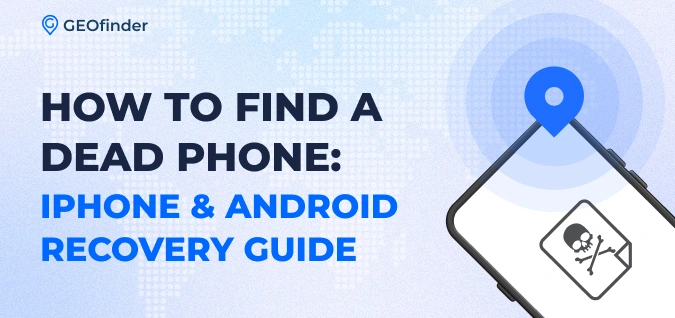
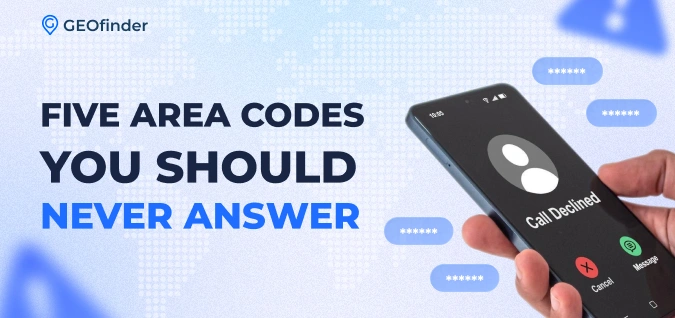

Comments