xResolver is… controversial, and there are really no other words about it. Some people like it, some outright hate it – no middle ground here whatsoever. Worse still, it can be a playground for kids that spend a lot of time online and can’t tell danger from safety on the web. Hence, this article is for concerned parents who want to learn whether xResolver is worth using, what its pros and cons are, and what worthy alternatives are. Join us!
What Is xResolver and How to Use It?
xResolver is kinda a hot topic, especially among gamers. It’s basically a database/website that links gamers’ usernames or gamertags to their IP addresses. Does it make it safe to use? Well, that’s a complicated matter, and you probably won’t want your kid – if they are hooked on the latest game with their friends – to use it without supervision. Why? Read on and find out.
How Does xResolver Work?
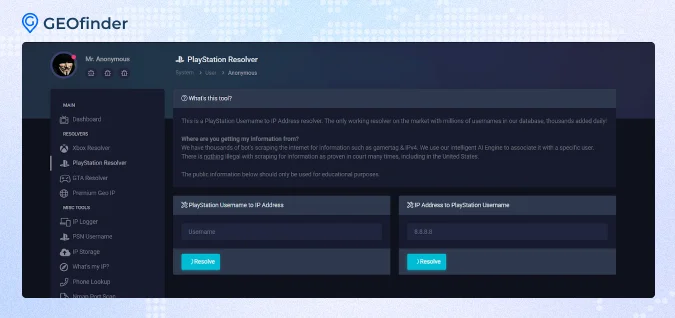
xResolver kicks things off by scraping IP addresses tied to usernames or gamertags from public sources, Xbox Live servers, and third-party APIs. They usually use bots to gather this info, which ends up in a growing database with gamertags, usernames, and their linked IP addresses.
How to use xResolver, though? Easily enough. If you want to find an IP address, you just search for a gamertag or username on xResolver. It checks its database for the IP and might cross-check with Xbox Live servers or other sources to make sure the info is accurate. When it finds the IP address, xResolver shows it along with other details like the player’s location, which can give you a clue about where their internet connection is coming from. But is xResolver legal? Is xResolver safe?
xResolver isn’t technically illegal since it pulls publicly available IP addresses from gaming networks like Xbox and PlayStation, but it can still be risky. Having your IP on the site makes you vulnerable to things like DDoS attacks or privacy invasions if someone decides to use the info for harmful purposes. So while the service itself isn’t breaking the law, it can lead to trouble if someone with bad intentions gets ahold of your data.
xResolver Features
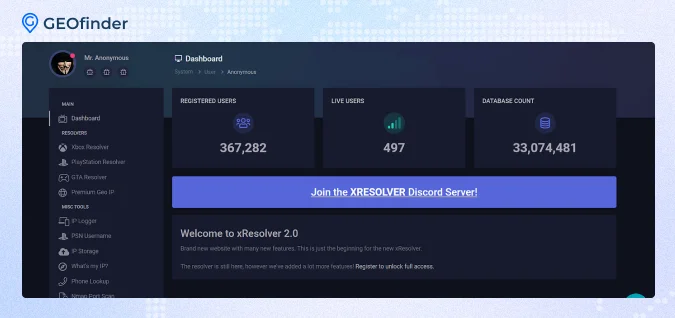
Love it or hate it, xResolver has many features that make it popular among gamers. And if you want to check them out, we have a list ready for you below:
- Gamertag to IP: You can enter a gamertag or username from platforms like Xbox, PlayStation, or PC, and xResolver will find the IP address associated with it. This can be useful if you’re trying to track down who’s behind a specific gamertag.
- Reverse lookup: If you have an IP address but want to see if it’s linked to any known gamertags, you can enter it here and get that information.
- Geolocation identification: The tool can estimate where someone is located based on their IP address. It’ll give you details like which country and city the IP is from, though it won’t pinpoint an exact address, like how you can do it using someone’s phone number on Google Maps, for example.
- IP logger: You can create unique links that, when clicked, log the IP address of the person who clicked on them. This helps you gather more information about their location and what kind of browser they’re using.
- IP storage and management: xResolver maintains a large and constantly updated database of IP addresses that are connected to various gamertags. This means they’ve got a lot of data on hand for resolving different IPs.
- User protection features: If you’re asking ‘is xResolver safe’ and whether your own IP is getting tracked, you can pay to have it blacklisted. This makes it more difficult for others to look up your IP and find out your details.
- Nmap port scan: xResolver includes a port scanning feature that lets you check for open ports on a network. This can be useful if you’re doing security checks or just want to see what’s accessible.
- Website exploit scanner: They also offer a tool for scanning websites to uncover any potential security vulnerabilities, which can help in identifying weaknesses before someone else does.
- Integration with other services: xResolver works with other tools like OctoSniff, which helps with sniffing network traffic, and OctoVPN, which offers protection against attacks. This integration helps expand its functionality and security features.
- User-friendly interface: The platform is designed to be straightforward and easy to navigate. You don’t need to be a tech expert to search for and resolve IP addresses quickly.
xResolver Advantages and Disadvantages
xResolver is a lot – both in use and fanbase, and we would’ve said nothing about haters, but many users do want to burn it with fire. Why, though? Take a look at the table we have below and decide for yourself.
| Pros | Cons |
| xResolver is pretty handy if you’re trying to protect yourself from DDoS attacks while gaming. It helps you figure out and block IP addresses, which can be a real lifesaver if you’re dealing with harassment or retaliation. | Using xResolver isn’t exactly illegal, but it’s in a legal gray area. Sharing IPs tied to gaming profiles could potentially invade privacy and get you into trouble if used for harassment. |
| The platform has a massive database with millions of gamertags and IPs. So if you need detailed info on someone, it’s a solid resource. | While it has some useful features, xResolver doesn’t offer much in terms of customization. This might limit how you can manage your data and interact with the tool. |
| The interface is straightforward, so you can look up IPs without a lot of fuss. | Some users have had trouble with things like buttons not working or issues with data export. Support usually responds, but reviews on how well they fix problems are mixed. |
| You can use AI. |
The Best xResolver Alternatives
xResolver’s main thing is tracking gamer’s IPs, and while it’s fairly good at what it does, the toolkit itself is quite poor in terms of other features. You won’t be able to track a person by their phone number or actually check their IP. This is why we’re here to provide you with some great xResolver alternatives!
GEOfinder: Best Location Tracker
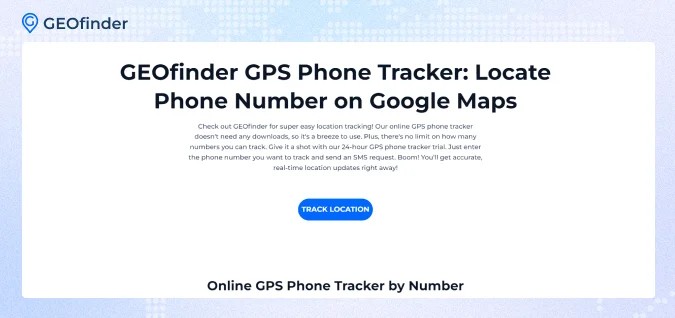
GEOfinder snags the IP address of whoever clicks your tracking link in just minutes. Pretty neat, right? Here’s the deal: you shoot a text with a special link to the person you want to track. When they click on it, their IP address gets sent straight back to you. It’s super easy and straightforward. No need for the other person to download anything or give you access to their device. Everything works through that link you text them, so it’s hassle-free for both sides.
The best part? GEOfinder’s IP Logger works with any phone and any operating system, no matter where the person is in the world. You can find location by phone number globally with no issues. You can make as many tracking requests as you want, but to keep things from getting spammy, you can only send one text to the same number every 10 seconds. This way, you can try multiple times if needed, but it keeps things in check.
And here’s a huge plus: the person being tracked won’t have a clue that their IP is being logged. Your tracking stays under the radar, which makes the app a great xResolver alternative. Once the IP address is captured, GEOfinder gives you a detailed report with all the info linked to that IP. You can check it out through your personal account and get a clear summary of the data.
Detectico: Tool for Global Tracking
Detectico is a simple tool that lets you track phone locations globally with just a phone number. You can send a custom message with a detection link, and when the person clicks it, Detectico gives you their exact address. It even checks who owns the number and alerts you if some data has been leaked. Like with GEOfinder, the person doesn’t need to install anything, and it works on any phone or network. But unlike GEOfinder, it has quite a bit of disadvantages you should be aware of before using:
| Pros | Cons |
| Pinpoint accurate tracking with exact addresses | Depends on the person clicking the link and giving permission |
| Verifies who owns the phone number | Doesn’t track IP addresses |
| Warns you about data breaches | No real-time or background tracking |
| Simple and user-friendly |
Detectico is more basic compared to GEOfinder – GEOfinder takes it up a notch, logging IP addresses automatically and giving you real-time data anonymously, so it’s a more powerful tool if you want more details or want to stay under the radar.
Anywho: Seach for People with Ease
Another xResolver alternative – AnyWho lets you search for people by name, city, and state, and it even has a reverse phone lookup feature to figure out who a number belongs to. Plus, you can check out area codes to see which cities and time zones they cover.
You can get some basic info like names, addresses, and partial phone numbers for free, thanks to Intelius®. But if you need more detailed info, you might end up on Intelius, which could cost you. AnyWho is great for quick info but not for in-depth background checks. So, if you need something that falls under the Fair Credit Reporting Act (FCRA), this isn’t the tool for you.
| Pros | Cons |
| Free access to basic info like names and addresses | You have to pay for full info through Intelius |
| Reverse phone lookup for quick identification | Not great for background checks (not FCRA compliant) |
| Area code lookups to match time zones and cities | It’s pretty slow and doesn’t have real-time tracking |
AnyWho can deal with finding basic public info, but it doesn’t come close to GEOfinder. GEOfinder lets you track IP locations by using phone numbers – no need to download anything or alert the person you’re tracking. AnyWho’s just a basic directory lookup, no advanced tracking here. If you’re after accurate, detailed location info and something stealthy, GEOfinder is way more advanced and functional.
Conclusion
xResolver is a popular tool for linking usernames or gamertags to IP addresses. It’s got features like IP resolution and geolocation, which can be useful if you’re dealing with online threats. But, it’s a bit of a double-edged sword because it can raise privacy issues and is sometimes linked to attack tools.
If you’re exploring other options for IP tracking, you might check out GEOfinder, Detectico, or AnyWho. They offer various services like IP tracking or reverse phone lookups. It really depends on what you’re looking for and how you want to balance functionality with responsible use.


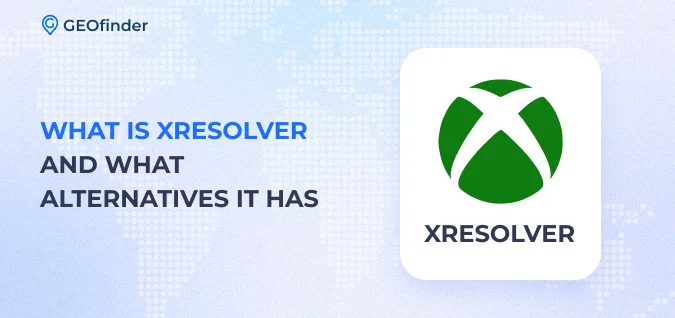
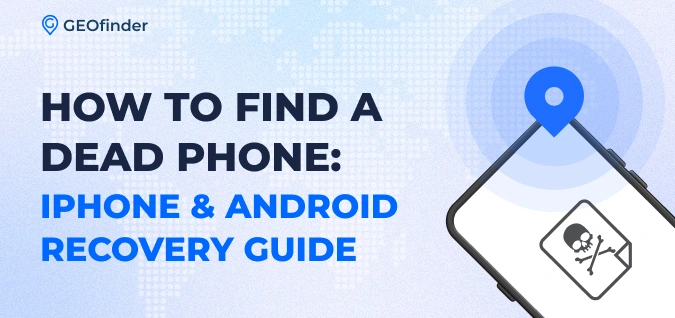
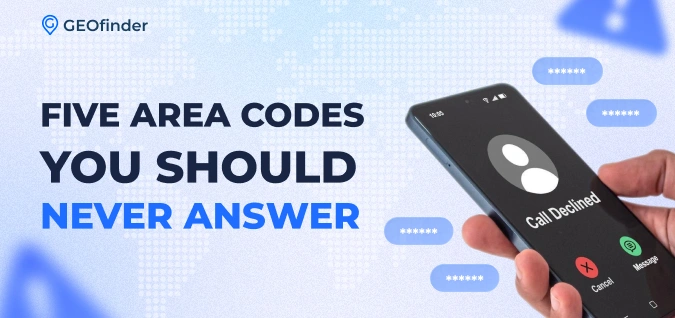

Comments