Real-time location sharing has become essential in our daily lives. Imagine you’re on a road trip to visit a friend, and you keep hitting traffic, needing to update your arrival time multiple times. Or, perhaps you are a concerned parent willing to know where your kid is because they do not answer your calls and text messages. Maybe you suspect infidelity in relationships and want to know whether your SO is really in the place they claim they are. Whatever your reason for needing to track or share a location, this article is a must-read for you.
There are many ways to track someone’s location, but it can get tricky when the two people involved have different operating systems, like iOS and Android. So, what should you do if your device is iOS-operated and the one you want to share location with runs on Android? How to share location between iPhone and Android? That is what we discuss in this review.
Is It Possible to Share Location from iPhone to Android?
Although many people may think that location sharing between iPhone and Android is so challenging that it is almost impossible, luckily, that’s not the case if you know reliable tools that can assist you with it (like special cell phone monitoring apps). However, there are other ways to share locations between iPhones and Android devices, such as using Google Maps. Apps like Find My or Find My Device won’t work across different operating systems, so you’ll hit a dead end if you try to use them.
So, how can iPhone share location with Android then? How can we do it safely and without worrying about possible legal complications? Firstly, remember that although tracking someone’s geolocation without their consent is considered illegal, using location-tracking apps can help you a lot if you use them to monitor your child’s real-time position. In the section below, we’ll tell you about the 5 most effective tools for location sharing iPhone to Android.
Top 5 Methods How to Share Location Between iPhone and Android
Well, how can iPhone share location with Android? You can share your kid’s iPhone location with your Android phone in a few ways. Here are the most effective out of them.
Use Instant Messaging Apps (WhatsApp)
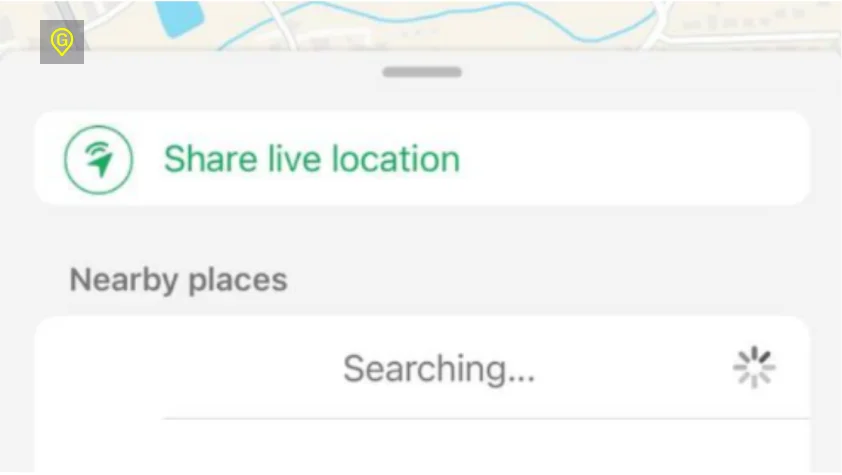
One of the easiest and simplest ways of location sharing between iPhone and Android is using instant messaging apps like WhatsApp. It’s a great solution because it is free to use and does not require special technical skills to detect someone’s whereabouts through this messaging app. However, there is a downside you must know about: you have to activate your device each time you want to share your iPhone location with Android. Moreover, you can only keep it on for up to 8 hours at a time, so if you want to share your kid’s location with your Android phone or vice versa, share location Android to iPhone for longer, you’ll have to keep turning it on again.
Here’s a short but detailed guide on how to share location between iPhone and Android.
- Take your kid’s phone and open WhatsApp on it. Go to the chat with you.
- Tap the “+” icon at the bottom left corner.
- Search for the option to share location data. It may be labeled as ‘Share Live Location” or “Location” – depending on your kid’s iPhone version. Tap on it.
- Confirm your actions by tapping “Share live location”.
- Once you do it, choose the period you want to track their location data (you can choose between 15 minutes, 1 hour, and 8 hours).
- Now, tap the green button “>” to start the location sharing on iPhone.
- Done. Now, take your Android phone and open WhatsApp, check the text message from your kid, and start tracking their location data.
Note: If you do not delete the location-sharing text message from your child’s iPhone, they will be able to stop location-sharing any time they want. Therefore, it would be better to delete the text message from your kid’s phone by pressing the “Delete for me” button.
Track Their Location with GEOfinder
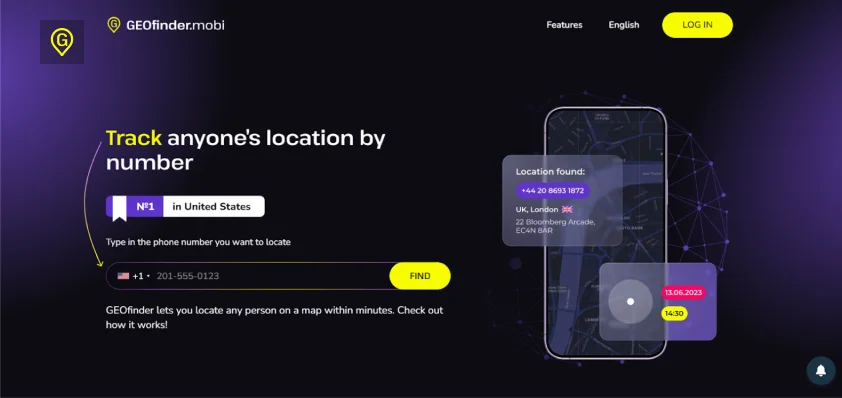
Do you want to track your kid, spouse, or friend’s whereabouts without notifying them and raising suspicions? GEOfinder would be the perfect solution. This location tracker tool does not require installation, making it an accessible choice for everyone. But can you share location from iPhone to Android? Sure! It does not matter what the target device’s OS is – GEOfinder works with any, whether iOS or Android.
Here is what you will be able to do when using GEOfinder:
- Track any cell phone number location regardless of their OS, cell phone model, carrier, or network applied.
- Detect your target’s position on the map by their IP address or WiFi network used.
- Get information about the cell phone carrier they use (useful to detect whether they do not have an alternative SIM card you do not know about).
- Track their whereabouts even if they use a VPN to mask it.
- Find accurate location data with a 5-meter radius.
How can iPhone share location with Android when using GEOfinder? Regardless of your target’s cell phone operating system, here are the steps you’ll need to follow to detect their real-time location with GEOfinder:
- Insert their cell phone number into the search box on the GEOfinder website and click “Find”.
- Choose the most suitable SMS template. Alternatively, you can create your own text message.
- Upload an image or insert a URL to an image you want to include in the message.
- Wait till the system generates a special link.
- Send the text message.
- Once they click the link attached, their real-time whereabouts will be shared with you. Now enjoy the location sharing on iPhone.
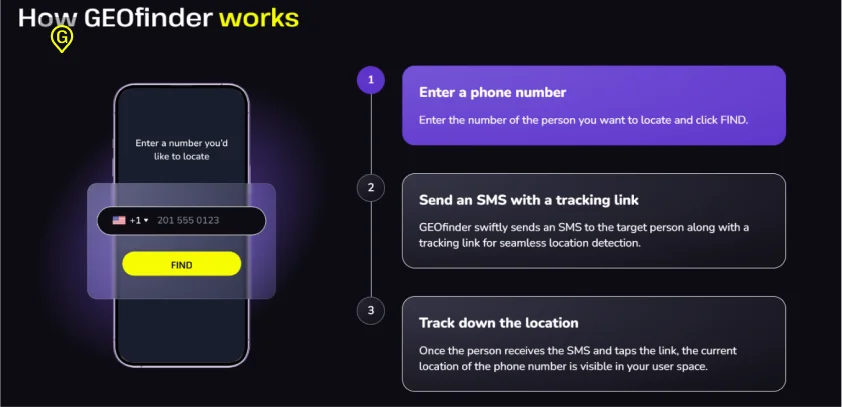
The best part about GEOfinder is that it allows you to send location tracking requests every 5 minutes and does it anonymously so that the recipient won’t know you are trying to detect their location data.
Track Their Whereabouts with Google Maps
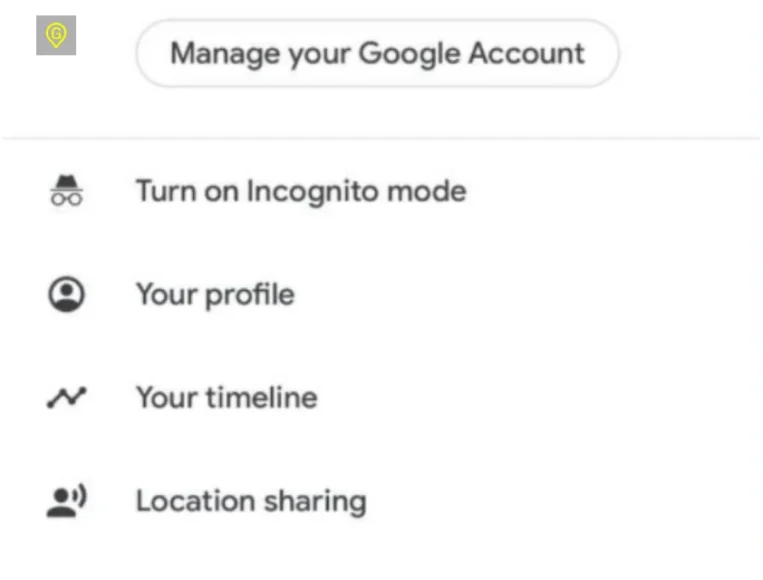
Google Maps is an excellent way to find the necessary route from point A to the point B. It is also a great solution for location sharing between iPhone and Android. So, to use Google Maps for location-sharing purposes, you first need to determine whether the app is installed on both iOS and Android devices. Then, follow the next steps:
Open the Google Maps app on your kid’s iPhone.
- Tap their profile picture at the top right corner (if needed, log into their account).
- Choose “Location sharing”.
- Confirm your actions by tapping “Share location”.
- Select yourself from the contacts list to share your child’s whereabouts with, and select the time you want their geolocation to be transmitted to you (you can choose from 15 minutes up to 12 hours). Tap “Share”.
- Let maps share your kid’s location even when they do not use the app by pressing “Select Always”.
- Additional settings may be required to share location iPhone to Android. That’s it.
uMobix as a Great Parental Control Tool
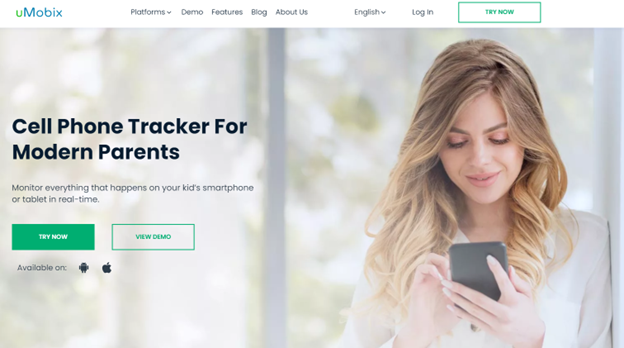
Do you want to track your kid’s iPhone location and monitor their other online activities? uMobix can help you with it. In addition to GPS location tracking and providing the most recent location data, you can track their calls, text messages, stored media files, browser history, and more. Additionally, you will get access to their camera so that, in case of necessity, you can see who is close to them and with whom they communicate simultaneously.
However, to use this app, you will need physical access to the target cell phone to install it. So, how can iPhone share location with Android when using uMobix?
- Create an account on the uMobix website.
- Choose your kid’s device operating system (iOS).
- Select a preferred subscription plan.
- Take their smartphone and install the app.
- Log into your user space.
- Start tracking their location data (all the info will be displayed in your user space).
Life360 Cell Phone Tracker for Free Location Monitoring

Do you want to know how to detect someone’s location data? Well, using Life360 will assist you in tracking anyone’s location and do it between different devices, including iPhones and Android phones. So, regardless of whether your family members use iOS or Android phones, you will always be aware of their real-time location data.
You can share your location with individual contacts or create different groups in the app, like for family or friends. It lets you choose who sees your location, keeping it private and secure while staying connected.
Do you want to get notifications when your kid enters restricted areas? Life360 will do it for you as well. However, the app’s promises and characteristics look promising; it is not as good as claimed mainly because it does not provide accurate location data like GEOfinder, uMobix, or other earlier-mentioned apps offer. Nevertheless, how can you share location from iPhone to Android with Life360?
- Go to their website and click “Join for free”.
- Enter your email and start the app installation.
- Set up your account by entering the required data.
- Ask your target person to join your family locator app.
- Share your personalized codes with your family/friends.
- Start tracking their location data.
Note: Kids can easily disable Life360, so we recommend using an additional location tracker to ensure continuous monitoring and enhance the accuracy of location data.
Can One Share Location Android to iPhone Using the Same Methods?
Luckily yes. All the above-listed solutions work well if you want to share location Android to iPhone. They’re also effective for tracking Android-to-Android or iOS-to-iOS devices. It doesn’t matter which tool you choose – whether it’s Google Maps or GEOfinder – they will all get the job done.
Is Location Sharing Between iPhone and Android Legal?
Tracking someone’s iPhone from an Android device is legal if you have the person’s permission. However, it is safe to track your child’s location, as parents have the right to monitor their minor children for safety reasons – in most states, it is allowed till the kid is 18 and lives under the same roof as their parents. If you want to track someone else, ensure they know and agree to it.
For example, family tracking apps like Life360 require everyone involved to permit the sharing of location data. With GEOfinder, in contrast, it is not required, as you do not need to access a person’s cell phone to install the app on it.
Conclusion
Thankfully, for those looking for legitimate and safe solutions to monitor an iPhone from an Android device, there are clear guidelines to rely on. In this review, we’ve provided the best solutions to assist you. We hope this information helps you find a perfect solution that works for you.




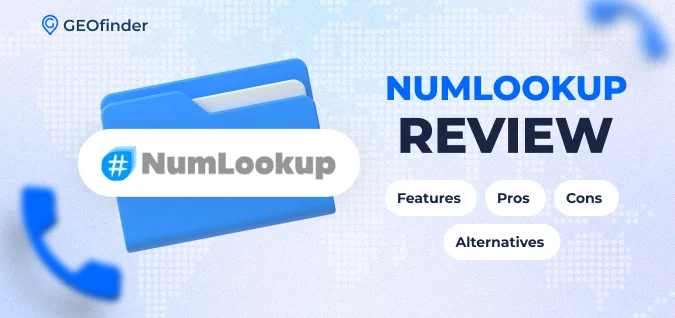


Comments