Ever found yourself wondering about the possibility of tracking a phone number on Google Maps? As our reliance on smartphones continues to grow, this capability has become increasingly relevant. Whether you’re trying to locate a lost device, ensure the safety of a loved one, or monitor your employees’ activities, understanding the process can prove invaluable. This article will explore how to track someone’s location with phone number on Google Maps.
Quick Overview
As technology continues to intertwine with our daily lives, it has made it possible to locate a phone number on Google Map provided the other party shares their location from the app. Limitations, if any, in pinpointing the exact phone number location on Google Maps may be due to security precautions. However, an alternative option to track a phone number through a third-party tracking service can still be explored, as discussed in the next section.
Is It Possible to Find Location of a Phone Number Using Google Maps?
Keen on discovering how to use Google Maps to locate a phone number? It is perfectly possible to find someone’s location or track the location of a lost phone through Google Maps. As long as your mobile number is linked to a Google account, you can use the Google Maps app and its advanced GPS technology and location–tracking feature to locate a phone number’s exact location within seconds. A concise step-by-step overview of the process flow is explained below.
Why It Is Important to Track Someone by Their Mobile Number
Have you ever received a call from an unknown number? Ignoring might be a natural response for most. But what if I told you could use Google Maps to find out more about the caller’s details and even view their real-time location? Furthermore, the Maps application proves useful in various situations like:
- Finding a lost or stolen device.
- Keeping an eye on family members’ whereabouts to ensure their safety.
- Monitoring your child’s activities by locating a number on Google Maps.
- Ensuring proper employee job performance by tracking their whereabouts and activities with a locating number.
How to Find Someone’s Location on Google Maps Using Phone Number
Google Maps goes beyond navigation, allowing you to access various features such as location sharing. You can also use Google Maps to track someone’s location with a phone number. Below are the requirements for keeping track of someone on Google Maps:
- Consent – tracking someone without their consent is a violation of privacy, which is a fundamental human right. The target person should grant you permission to access their location information
- Google Maps app – both you and your target should have the Google Maps app installed on your devices.
- Location access to Google Maps – the person you’re tracking needs to grant unrestricted location access on their device to the Google Maps app, similar to how WhatsApp requires location access when sharing a live location.
- Active Google account – both you and the person you want to track must have active Google accounts.
As per the rules, you need consent to track someone. Let’s explore a step-by-step guide to find somebody’s location using Google Maps:
Location sharing – the location sharing feature allows you to share your current location using Google Maps through the following steps:
- Open Google Maps and click on the profile picture.
- Choose Location sharing from the options.
- Click on Share location.
- Pick the duration you want to share your location
- Select the contact and click on Share.
- Find your target’s Location – get notified when someone is sharing their location on Google Maps. To locate someone, click the notification or open Google Maps. Launch Google Maps→ Profile picture→ Location sharing. Here, you’ll see their current location.
How to Use Third-Party Services
If you desire increased control over the duration of tracking or wish to incorporate extra features like alerts and notifications, opting for a third-party app could prove a more suitable option. Whether you’re finding a lost or stolen phone, keeping tabs on a loved one, or conducting business research, GEOfinder.mobi is your go-to solution for precise and dependable phone number location tracking.
GEOfinder Features:
GEOfinder.mobi is an online spyware tool that tracks someone’s location using a phone number. It displays the real-time location on Google Maps and provides information about IP, Wi-Fi connections, VPN, and phone carrier. Let’s explore these features in details:
- GPS Tracker – GEOfinder employs GPS to give you accurate address details and pinpoint the exact location.
- IP Logger – GEOfinder can help you track someone’s location using their IP address.
- Wi-Fi Tracker – Interestingly, GEOfinder not only accurately locates a mobile phone number but also identifies the specific hotspot the device is connected to.
- VPN Checker – VPN apps mask your current location on the map, displaying a different place or country as the source of connection. With GEOfinder.mobi, no one can escape your detection.
- Cell Phone Carrier Lookup – whenever the need arises, you can get detailed info on the phone carrier, model, and mobile operating system with GEOfinder.mobi.
Stay Connected
Using Google Maps or a third-party app like GEOfinder to track the location of a mobile device has proven to be quite an effective and reliable method. GEOfinder guarantees complete privacy for your data, protecting your and your target’s personal information and search queries. No software installation is required, and it ensures global connectivity, allowing you to stay connected with your loved ones regardless of the geographical distance between you.
FAQ
Find here some answers to common questions about locating a phone number on Google Maps.
Can you track someone on Google Maps without them knowing?
Yes, you can track someone on Google Maps without them knowing. However, you can’t just type in the phone number into Google Maps and pull up their location. Rather, you may need to share their phone’s location with yourself without their knowledge. If that seems too difficult, then resorting to a third-party app like GEOfinder.mobi may be your best bet for discreet tracking.
Can I track a mobile number’s current location?
Certainly, you can easily track a mobile number’s current location, but it often requires the person’s consent for location sharing. On the other hand, GEOfinder has made it simple to discreetly trace mobile number exact location on map.
How to track a cell phone number on Google Map free?
Are you wondering how to track a cell phone number on Google Map? It is possible to locate a phone number on Google Maps using the “Find My Device” feature for Android users or “Find My iPhone” for iPhone users. Regardless of your target’s platform, you will need to know their account credentials, and location services must be enabled on their phone. Better still, you can track their phone from any web browser using a third-party phone number tracker such as GEOfinder offering a trial.
How to track someone’s location with phone number online?
To see someone’s location with a phone number via online search, consider using specialized tracking websites or reliable third-party websites like GEOfinder.mobi to view their current location.




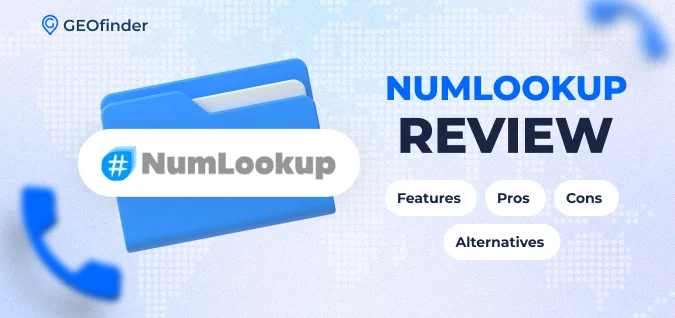


Comments