Tracking apps have become popular because they simplify how families and friends keep in touch with their nearest and dearest. Life360, according to the motto written on their official website, is the number one best family locator application offering digital safety and security when offering parents a reliable way of tracking their kids’ whereabouts.
This Life360 app review provides accurate information about this tool and uncovers all its key features, strengths, and weaknesses. Keep on reading to find out more.
What Does Life 360 Monitor?
The app offers a 360-degree view of your family’s and friends’ real-time location to enhance family safety. Of course, there are more things Life360 reviews. So, let’s explain every feature and service the tool offers.
- Location sharing: It lets you track your loved one’s whereabouts and monitor their real-time location. The app also allows concerned parents to track their kids’ whereabouts and get notifications when they enter or leave specific areas. You can even get drive notifications, meaning you are able to remotely monitor how far your spouse is from home, how long they are on the drive, and what the speed of their car is. Even if their battery is low, you will be notified so that you can alert and remind them to charge it before it completely drains.
- Medical assistance & SOS: If, for any reason, you feel you need medical assistance, you can access it and get referrals, useful instructions, and more with Life360. Moreover, if you feel unsafe or are in an emergency, you are able to use the SOS button to send a silent help alert from your phone with your location to your Circle and emergency contacts.
- Digital safety: If someone steals or tries to steal your confidential information, the app will send you alerts and inform you about it. Have you ever heard about ATM overlays? This scam device is purposely installed at gas pumps and ATM machines. When you swipe your card, a thrift gets a copy of your card number and its expiration date. The app protects you from it, guaranteeing the security and confidentiality of your data. Moreover, it protects your cell phone from malware, viruses, and mail theft.
- Driving safety: Using this feature, you can protect yourself and your loved ones on the drive. Do not worry when it is not required. With a crash detection feature, Life360 will easily detect a collision over 25 mph and immediately get in touch with a driver or a passenger.
On your screen, you will be able to see the time the crash happened, as well as check your target’s battery info. In case a driver or a passenger does not answer the call, the app will inform the Circle and all the emergency contacts about the car’s location as well as call for roadside assistance if needed (includes up to 50 miles of free towing, jumpstarts, refueling, tire fixes, etc.)
Travel support, disaster response, and stolen phone protection (covers up to $500 in case of cell phone loss) are the other features to mention.
Life360: Pros and Cons
With so many useful features this app offers, what are the strengths and weaknesses of using the Life360 app?
Pros
- SOS button
- Monitoring someone’s location and car speed
- Notification in case of an emergency
- Crash detection feature
- Battery status report
- Ability to use the app for free
- Various packages offered
- Support for both iOS and Android devices
- Easy installation
Cons
- Lack of live-chat support
- Complicated sign-up choices for people outside North America
- Free plan restrictions
- All features are involved only in the Platinum package
Does Life360 Cost Money?
Although the devs offer a free plan for the app usage, its features are limited to 2 days of location history, SOS help alerts, 2 places with unlimited alerts, crash detection, and a family driving summary. Other plans can be tested for 7 days for free.
Therefore, for those who want to try more of the app’s features, the other two Life360 pricing options are offered: Gold ($14.99/mo or $99.99/year) and Platinum ($24.99/mo or $199.99/year). Although the Gold plan offers more features than a free plan, it does not involve credit monitoring, disaster response, medical assistance, or travel support, which are available to the Platinum plan only.
The other characteristic features distinguishing the Platinum Life360 cost from Gold are displayed in the table below.
| Plan | Free Towing | Stolen Funds Reimbursement | Bonus |
| Gold | 5 mi | $25k | Tile Mate |
| Platinum | 50 mi | $1M | Tile Starter Pack |
What Can Parents See on Life360?
Life360 is an excellent assistant for concerned parents. It’s an easy-to-install app that does not require significant effort from kids. Parents can check all the necessary info without bothering them, such as checking battery status and location data and receiving notifications if kids don’t respond to the app’s messages.
How to Set Up Life360 Aapp?
So, how can you get started with the app? Here is a quick guide for you to follow:
- Install the app using Play Market or App Store.
- Once downloaded, create an account.
- Share your Circle code with your family members to join you on the app.
- That’s it.
Now, you can use the app to track the activities of your family members.
Is There a Better Location Tracking App than Life360?
Life360 is a really good app that does what it says – it tracks where your loved ones are. However, you must request your family circle to join you on the app, meaning they will be informed that you track them. Therefore, if you are looking for an alternative solution allowing you to track someone’s whereabouts without them knowing, we recommend GEOfinder.mobi.
This web-based tool operates without installation and ensures anonymity to prevent the target person from becoming suspicious. GEOfinder sends an SMS containing a unique URL to the target cell phone number, prompting recipients to click on it to share their location data. Once obtained, their location data will be sent to your user space. The best of this app is that it supports all devices, all cell phone carriers, and networks and can track any cell phone location regardless of distance. Pretty convenient.
Life360 FAQs
What can Life360 admin do?
Life360 admin can see the location of circle members and receive all relevant notifications. They can also invite and remove members, assign new admins, edit circle names, buy and cancel memberships, send/receive check-ins, invite and receive SOS alerts, and create, receive, edit, and delete all alerts.
What can Life360 see on your phone?
Life360, with Gold and Platinum subscriptions, detects phone use while driving, can reveal your real-time location and battery status, or can collect your location history info. However, it doesn’t track activities outside the app, like texts, social media, calls, or search history.
Can Life360 see your screen?
No, it cannot. Life360 is not a spy-tracking app, so it does not see your screen or do any other suspicious activity on your cell phone.
Does Life360 track apps?
No, it cannot. It is not a cell phone tracker and thus has no feature that would allow it to gather info about the other apps on the target cell phone.



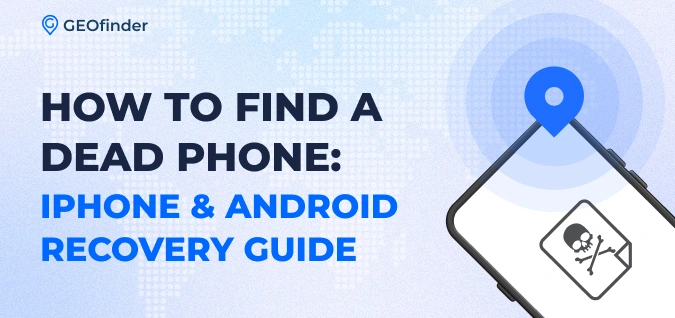
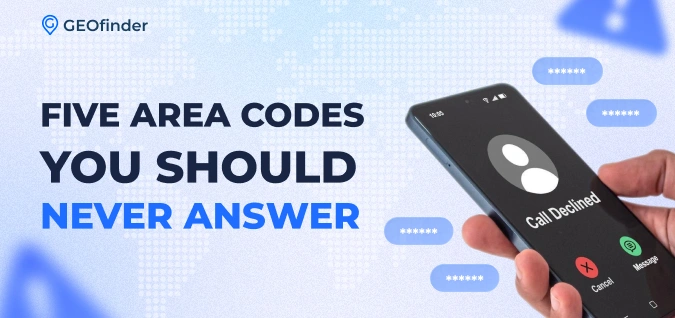

Comments