In our digitally connected world, privacy concerns are at the forefront of many people’s minds. One common question that arises is whether airplane mode disables location tracking on devices like iPhones and Android phones. This concern stems from the desire to control who can see our whereabouts, especially in situations where we crave privacy or need to ensure our safety.
One key fact to note is that turning on airplane mode does not affect your device’s GPS location capabilities. It merely suspends cellular and Wi-Fi networks but leaves GPS untouched. Knowing this, you may wonder how you can truly prevent your location from being tracked when needed. We will guide you through understanding how airplane mode interacts with different aspects of your device, including GPS and third-party apps that might track you without cellular services or Wi-Fi. Plus, discover practical tips to safeguard your whereabouts. Stay tuned for enlightening insights!
Does Airplane Mode Turn Off Location Sharing?
Airplane mode turns off wireless signals on your device, including cellular and Wi-Fi. This means your phone cannot send or receive calls, texts, or access the internet through these networks. However, it doesn’t stop GPS location sharing. Your device can still communicate with GPS satellites to share your location.
If apps like Find My iPhone or Google Maps are running before you activate airplane mode, they might continue to track your location using GPS. This happens because airplane mode does not directly affect the GPS function. Location services that rely solely on Wi-Fi or cellular data will stop updating your position until you disable airplane mode.
Can Your Location Be Tracked When Airplane Mode Is Turned On?
Turning on airplane mode cuts off your device’s cellular service and WiFi connections. However, it doesn’t turn off the GPS system built into your smartphone or tablet. This means emergency services can still track your location if needed.
Apps that rely on internet connectivity for location sharing, like WhatsApp or Snapchat, won’t update your spot to others with airplane mode active. Yet, the device itself knows where you are because of GPS.
Even with airplane mode on, certain actions might accidentally activate WiFi or Bluetooth. For example, connecting to a WiFi network while in airplane mode allows apps like Life360 or Find My iPhone to share your location again.
Similarly, devices paired via Bluetooth could exchange data including location information under specific conditions. So technically, turning on airplane mode does not guarantee complete privacy from tracking mechanisms embedded in smartphones and tablets running iOS 14 or Android’s operating systems.
Does Airplane Mode Turn off GPS Location?
Airplane mode only stops your phone from connecting to cellular and Wi-Fi networks. It does not shut off the GPS location on your device. Your phone’s GPS location still works because it communicates directly with satellites.
This means apps that rely on your location can still use GPS to find you, even in airplane mode. For example, mapping apps don’t lose track of where you are just because you’ve switched to airplane mode.
Many people think activating airplane mode turns off everything, including GPS tracking, but this is not true for devices like the iPhone X or any Android device. Even with airplane mode on, if an app needs your location and has permission to access it, it can get this information through the GPS function of your phone.
Can Someone See Your Location on Airplane Mode with WiFi?
Airplane mode with WiFi turned on does not entirely conceal your location. While airplane mode disables cellular and most Wi-Fi communications, it may still reveal your location through apps or services that use WiFi signals for tracking. However, GPS data is unaffected by airplane mode and can still pinpoint your location accurately.
Disabling WiFi as well when enabling airplane mode ensures a more comprehensive concealment of the device’s location, preventing any potential tracking through WiFi networks. Setting up privacy settings on applications can also add an extra layer of protection against unauthorized tracking attempts.
How to Prevent Your Device from Being Tracked
To prevent your device from being tracked, disable GPS tracking in your device settings. Consider using a location faker app to disguise your actual location.
Disable GPS Tracking
Turn off GPS tracking on your device by accessing the settings and finding the “Location” option. Tap on it, then disable the location services or turn off the GPS feature to prevent your device from being tracked.
Using a virtual location faker app is another way to prevent tracking. These apps allow you to set a fake location, making it appear as though you are somewhere else, thus protecting your real whereabouts.
Using Location Faker App
To prevent your device from being tracked, you can use a location faker app. One such software is EaseUS MobiAnyGo, which allows you to spoof your current location without the need for jailbreaking. This app is compatible with various iOS devices, including iPhones, starting from 4s and iPads. By using a virtual location faker app, you can effectively protect your privacy and prevent unauthorized tracking of your whereabouts.
Conclusion
Summing up, Airplane mode does not disable location tracking on your device. Turning on Airplane mode only suspends cellular and Wi-Fi networks, while GPS location remains unaffected. To prevent tracking, disable GPS and turn on Airplane mode or use a virtual location faker app.
Remember that while in Airplane mode, third-party tools can still track your device’s location. Take control of your privacy by implementing these practical strategies to safeguard your location.
FAQs
What happens to my device’s location services when I switch on airplane mode?
Turning on airplane mode disables the cellular radio, but it does not automatically turn off location services on devices like iPhones and Android phones.
Can someone track my iPhone using "Find My iPhone" if it’s in airplane mode?
If your iPhone is in airplane mode, location services remain active unless turned off separately. Thus, your device could potentially still be found using “Find My iPhone.”
Does switching to airplane mode stop all types of location tracking on smartphones?
While activating airplane mode shuts down telephony and radio transmissions, apps that use GPS can still track your location unless you manually disable location services.
Are there any devices that completely turn off their location capabilities when put into airplane mode?
Most devices, including iPods and some Android devices, will keep their GPS function active even in airplane mode until you specifically turn off the GPS or location services.
How do I ensure my exact position isn’t being tracked when I’m trying to save battery with airplane mode?
To ensure total privacy and save battery by disabling all forms of location tracking – including Google Play Services or Find My iPhone – manually turn off your device’s main start button for Location Services after activating airplane mode.


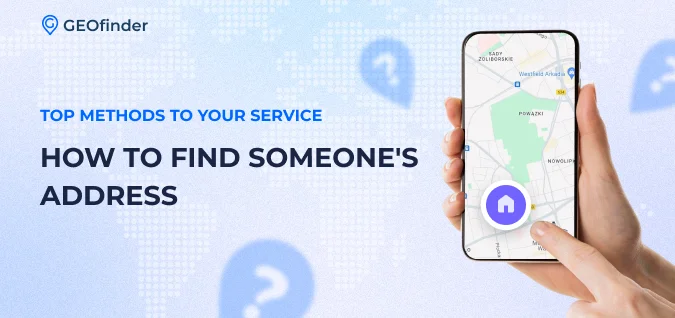
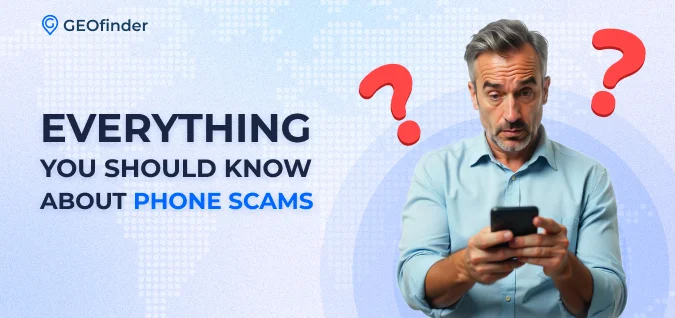
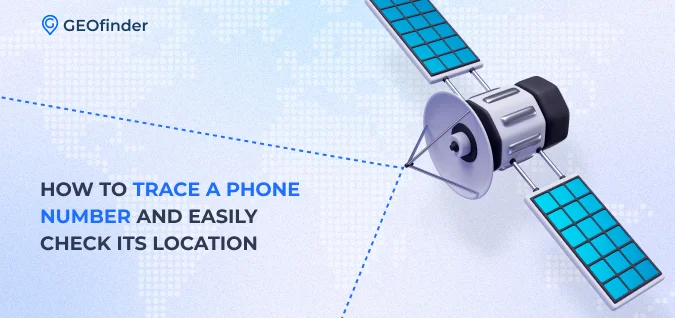

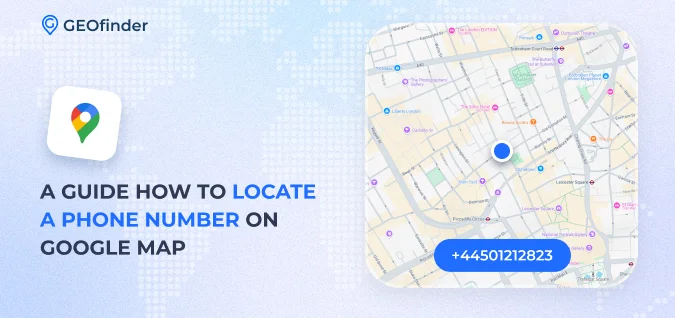
Comments