Did you know that every second teen has experienced at least one type of bullying, with most of it happening online? It’s no surprise that parents are stepping in to protect their kids. In fact, half of the parents in the U.S. now use a parental control app. Among them, Bark stands out as one of the most popular choices.
At GEOfinder, we know how overwhelming it can feel to stay on top of your child’s digital life. The Bark app promises to make this easier – monitor messages, social media, and screen time. But does it live up to the hype, or are there hidden pitfalls? In this review, we’ll break it down so you can decide if Bark is the tool you need to keep your family safe.
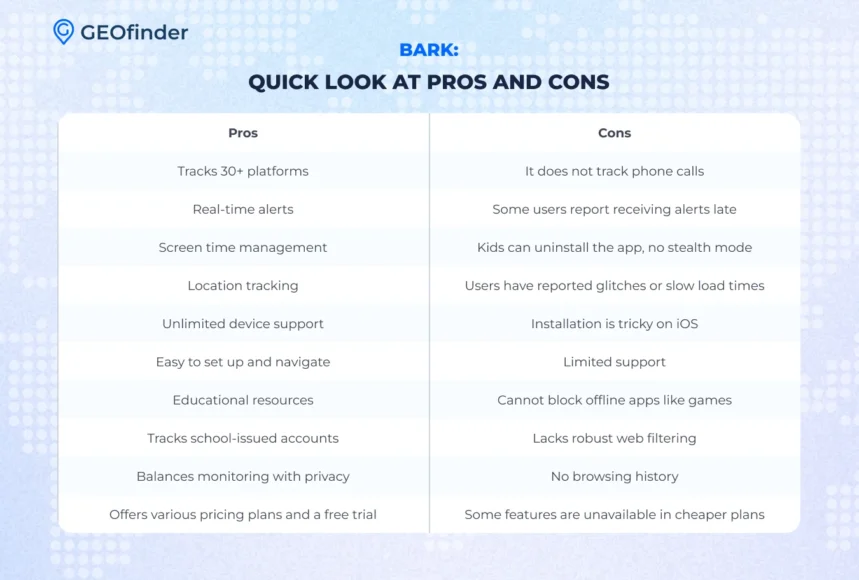
What Is Bark? Brief Description
The Bark app is a powerful parental control tool designed to help parents keep their kids safe online. It monitors texts, social media, emails, and photos, alerting you to potential issues like bullying or inappropriate content. The idea isn’t to invade your child’s privacy but to help protect them while they navigate the online space.
Bark app offers two subscription plans:
- Bark Premium provides full monitoring features – $14/month or $99/year;
- Bark Junior focuses on screen time and device activity, better for younger children – $5/month or $49/year.
With these Bark subscription options, parents can choose the level of monitoring that best fits their family’s needs.
Bark Phone App Features
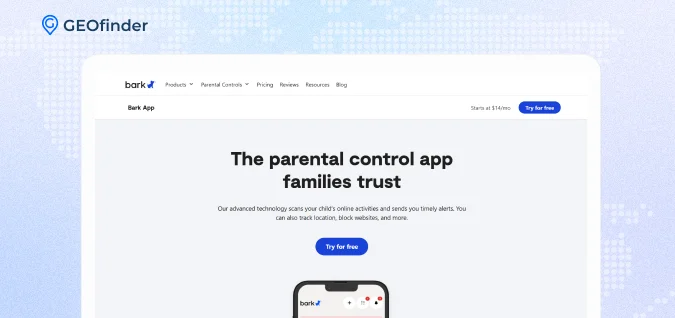
The Bark app tries to nail the balance between keeping your kids safe and giving them space. It focuses on the essentials – monitoring texts, social media, emails, and photos – and sends you real-time alerts if something concerning pops up.
For younger kids, the Bark app helps you manage screen time and set app limits. Plus, with the location tracking, you’ll always know where they are – whether they’re heading to school or hanging out with friends. Want to explore the standout features of Bark? Keep reading to see how it can make your parents’ job a little easier.
Keeping Tabs on Social Media
We all know how tricky social media can be for kids. With the Bark app, you don’t have to wonder what’s going on behind the screen. It monitors over 30 platforms, from Instagram and Snapchat to TikTok and Facebook.
Wondering if they’re being bullied or exposed to inappropriate content? Bark monitors their social media for troubling signs, like negative messages or risky interactions, and sends you alerts when something’s off. For instance, if someone makes hurtful comments or sends unsettling messages, you’ll know immediately. With Bark parental control, it’s all about keeping your child safe, without crossing the line. Sounds pretty reassuring, right?
Monitoring Document-Sharing Apps
Your child might be sharing documents or schoolwork, but did you know they could also share more than they should? With the Bark app, you can monitor document-sharing apps like Google Drive and Dropbox. It helps you track what your child is sharing and with whom.
Picture this: your child accidentally sharing something private with the wrong person. Bark catches those moments and alerts you so you can step in. The Bark phone app makes sure they’re using these tools safely.
Web Browsing with Bark
We’ve all been there, wondering what our kids are really looking at when they’re browsing the web. With the Bark app, you don’t have to guess. It doesn’t record their full browsing history but monitors what they’re coming across in search results and on websites.
So, if your child accidentally lands on a site with inappropriate content, Bark will immediately alert you. Bark parental control helps you stay in the loop without being overbearing.
Managing Screen Time
Screen time is a big issue for parents today – how much is too much? And what is the solution to those “just 5 more minutes” battles? The Bark phone app lets you set limits, ensuring your kids aren’t glued to their screens for hours.
If you’re worried about how much time they spend on certain apps or games, Bark parental control lets you set specific restrictions. You can customize their screen time rules for study or family time to do better for kids.
Tracking Your Child’s Location
Where exactly is your child right now? If that nagging feeling happens to you, location tracking can put those worries to rest. Whether at school, hanging out with friends, or just on their way home, you’ll know where they are in real-time.
With a Bark subscription, location tracking works well in both plans, but there’s a difference. Bark Premium offers more detailed tracking, so you can set up geofences and get an alert if your child goes outside a certain area. Bark Junior, however, is more basic and simply shows the last known location. It’s up to you – do you need more details or just the basics? Either way, it’s reassuring to have that extra layer of security.
Managing Apps
Keeping track of what apps your kids are using can feel like a never-ending task. With the Bark app for kids, you get a bit of help. You can block certain apps, limit usage, or set specific schedules.
The downside? It doesn’t let you block individual app features – just the whole app. Plus, there is no option to block offline apps. So, while it’s not perfect, it does give you a solid amount of control.
How to Set Up the Bark Parental Control App
Setting up the Bark app for kids is easier than you might think! No need to stress over complicated steps – just follow this simple guide, and you’ll be up and running in no time.
- Sign up or log in. Start by signing up for a free trial or logging into your Bark account.
- Add your children. You’ll need to add your children to the app. Remember, they must be under 18 and your legal dependents.
- Select devices and accounts. Pick the devices your child uses, from smartphones to gaming consoles. Bark monitoring will guide you through setting them up. Don’t worry if you need to add more devices later – it’s simple.
- Add your credit card. As part of the Children’s Online Privacy Protection Act (COPPA), Bark will ask for your credit card to verify you’re an adult. But no worries – you won’t be charged until the end of your free trial. You can change your plan or cancel at any time.
- Choose alert contacts. Pick who you’d like to receive alerts from Bark. You can add your spouse, a family member, or anyone else who should stay in the loop.
- Block or allow websites and apps. Install the Bark Kids app on your child’s device. For certain devices, you may need a Bark Home or a router with Bark built in.
- Set screen time limits. Schedule routines for screen time to make sure your child isn’t glued to their device 24/7. You’ll have full control to set appropriate limits based on your family’s needs.
- Start monitoring. Once everything is set up, you can start monitoring your child’s activity. From social media to web browsing, Bark monitoring gives you an overview of their online life.
- Download the parent app. Lastly, download the Bark app for parents. This gives you quick access to your dashboard to manage everything from one place.
And there you have it! In just a few simple steps, you’ll be ready to monitor your child’s online activity with ease. Setting up Bark parental control is really that simple, so why not give it a try? It’ll save you time and give you peace of mind.
Bark App and GEOfinder: Competitors or Allies?

When it comes to your child’s safety, the Bark parental control app and GEOfinder online GPS phone tracker serve different purposes, but they can actually work really well together. Bark helps you keep an eye on your child’s online activity, while GEOfinder focuses on tracking their physical whereabouts just by phone number. So, instead of seeing them as competitors, think of them as the perfect team to keep your child safe in every way.
As we’ve already looked at Bark’s features, here’s what GEOfinder can do for you:
- Real-time location tracking: Know exactly where your child is, anytime, anywhere. No installation is required – just type in the phone number.
- Location detection: Track their IP address and Wi-Fi network for extra security.
- Precise data: Even if your child uses a VPN, GEOfinder can still give you accurate information.
- Reverse username search: Find out who is contacting your child through usernames.
- Phone number lookup: Identify who’s calling or texting your child.
While Bark monitors your child’s digital life, GEOfinder helps you track their physical whereabouts and phone contacts. Together, these apps give you a full range of tools to protect your child both online and offline.
Bark Parental Control Tool vs. Other Trackers
Regarding child safety online, Bark is all about helping parents stay one step ahead. It focuses on keeping your kids safe – no spying on partners or employees here. If you’re mainly worried about knowing where your child is, the Life360 app is a solid choice. It requires installation and tracks locations well, but doesn’t dig into their online activity like Bark.
Now, Detectico offers basic location tracking without installation. But here’s the thing: it doesn’t have the child-focused approach. Detectico is more of a general surveillance tool, whereas Bark is tailored to ensure kids are safe online.
Looking through Bark app reviews, we see that parents love its detailed monitoring features, but some feel it is too much when tracking social media. It’s not perfect for everyone, but it does a great job of keeping kids safe online.
Conclusion
So, what is Bark? If your main goal is to keep your child safe online, it’s a solid choice. Features like social media monitoring, web filtering, and screen time controls can help you stay ahead of potential dangers online. That said, some Bark app reviews point out that it can sometimes feel a bit too much, especially with its in-depth monitoring.
If you’re also concerned about where your child is in the real world, GEOfinder is a great online GPS phone tracker to add to your toolkit. The Bark app does a great job of keeping kids safe online, but with GEOfinder by your side, you can stay connected to your child’s safety in every way.



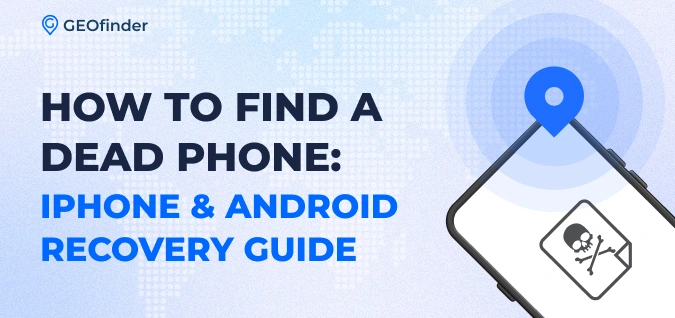
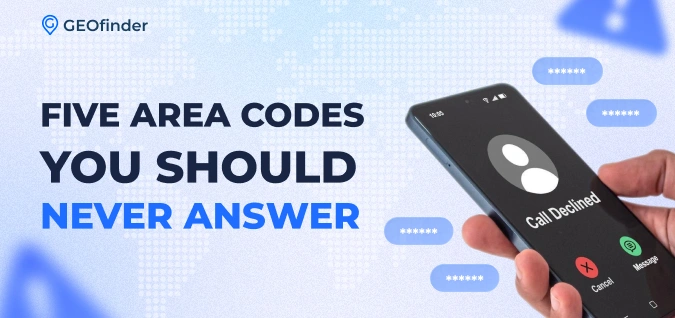

Comments