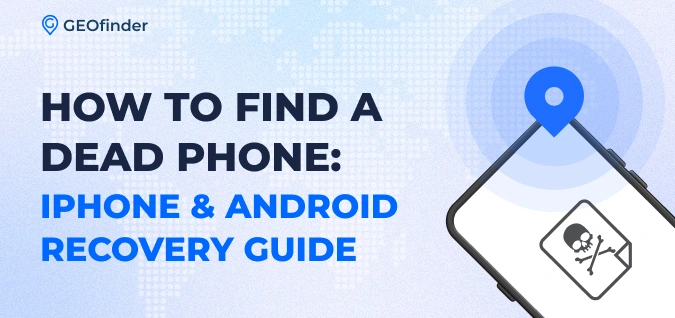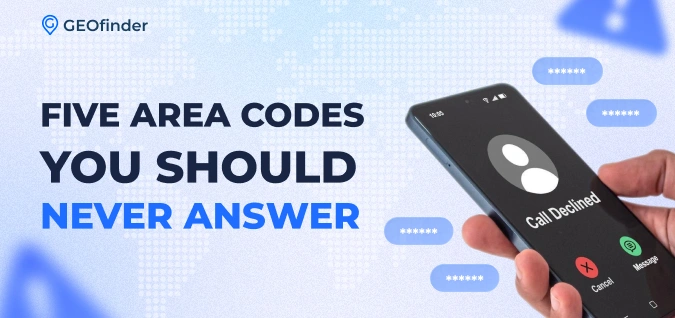Ever wanted to check in from Paris while sitting in your living room in Ohio? Or maybe you’re trying to access location-specific content that’s not available in your country. Faking a GPS location on your phone can make all this possible. It’s a handy trick for privacy concerns, accessing geo-restricted content, or just playing pranks on friends.
One interesting fact is that apps like Fake GPS Free and 3uTools make it easy to spoof locations on Android and iPhone devices, respectively. This blog post will guide you through the steps to fake GPS locations across different devices. We’ll cover everything from simple app solutions to more technical methods like jailbreaking or using VPNs. Get ready to trick your phone into thinking you’re somewhere else!
How to Fake GPS Location on Android Devices
Faking your GPS location on Android devices is easier than you might think. You can trick apps into thinking you’re somewhere else, which can be useful for privacy or fun. Here’s how to get started:
- Download Fake GPS Free from Google’s Play Store onto your Android phone. This app lets you pick a location on the map.
- Open the app and tap on “Enable Mock Locations” under Developer Settings.
- Search for a specific place or drag the map around until you find the spot you want to fake being in.
- Press the “Play” button to start faking your GPS location. Your phone now thinks you’re in a new place.
- To stop, click the pause button inside Fake GPS Free. This action returns your GPS to its real location.
Another method involves using an app called Fake GPS Location – GPS Joystick from Google’s Play store:
- Install Fake GPS Location – GPS Joystick on your Android smartphone via Google Play.
- Open the app and select “Set Location.” Choose anywhere in the world as your new spot.
- Use the joystick feature to walk around virtually in your chosen location.
For more advanced users, VPNs offer another way to spoof locations:
- Get NordVPN or another VPN service that supports geo-spoofing on your device.
- Activate the VPN and choose a server in the country where you want to appear.
- Your internet traffic shows as coming from that country, which can fake your location for some services.
Remember, always use these methods responsibly and know that some apps have measures to detect spoofing. Enjoy exploring virtual locations across the globe with these tricks for Android devices!
How to Fake GPS Location on iPhone Devices
Faking your GPS location on an iPhone can be simple. There are methods and tools that make this possible, guiding you through the process step by step.
Using a Location Simulator
A location simulator lets you fake your phone’s GPS without moving. You download a tool like 3uTools for iPhone users. Open the app and select Toolbox, then Virtual Location. Type in any place and hit enter. Your phone now shows that location as where you are.
This method is great for playing location-based games like Pokémon Go from your home. Change spots anytime by typing a new address in the simulator. Keep having fun without physically moving around.
Using NordVPN
NordVPN offers a simple way to fake your iPhone location. First, download the app from the App Store and set up your account. Choose a server in the country you want to appear from. This tricks apps into thinking you are using your phone from that location. It’s great for privacy and accessing content that is not available in your area.
This Virtual Private Network doesn’t just change IP addresses but also encrypts internet traffic. This extra layer of security keeps your data safe while you spoof locations on social media apps or play games like Pokémon Go. Using NordVPN means enjoying both protection and freedom online.
Using Computer Programs
You can also use computer programs to fake GPS locations on both iPhone and Android devices. For instance, 3uTools makes it easy for iPhone users. Just install the app, connect your phone to the computer with a USB cable, and choose your new location from the Toolbox option. This method is straightforward and does not require jailbreaking your device.
Desktop applications like Xcode for Mac also allow advanced users to simulate locations on iPhones. By connecting your iPhone to a Mac computer, you can select any place in the world as your current location without needing third-party apps. This trick is handy for developers testing apps or gamers wanting an edge in location-based games like Pokémon Go.
Jailbreaking Your System
Jailbreaking an iPhone gives you root access to the system. This means you can install apps and tweaks that Apple hasn’t approved. For faking your GPS location, jailbreaking allows use of tools like Cydia to download location spoofing apps not found on the App Store. Be cautious with jailbreaking. It can void your warranty and may cause security issues. Always back up your data before attempting a jailbreak on your device.
Reasons to Fake GPS Location
People fake their GPS location to stay private on apps like Snapchat and Facebook. They also do it to win in games like Pokémon Go by finding rare Pokémon in different places.
Privacy on Social Media Apps
Faking your GPS location can protect privacy on social media apps like Facebook, WhatsApp, and Snapchat. Many of these apps share your real-time location with friends or the public. By spoofing your location, you stop others from seeing where you really are. This keeps stalkers away and safeguards personal details.
Using tools like VPNs and fake GPS apps helps keep your whereabouts secret. Apps such as Fake GPS Free for Android or 3uTools for iPhone make it easy to choose any place on the map as your current spot. This way, you control what information social media knows about you, ensuring a safer online environment.
Advantage in Location-Based Games
Faking your GPS location can give you a big edge in location-based games like Pokémon Go. It lets you catch rare Pokémon from anywhere without leaving your home. Players around the world use spoofers to appear in cities they’ve never visited, scooping up valuable game items and completing challenges instantly.
This trick also helps in strategy games where your real-world location impacts your resources or enemies. By changing your position on the map, you can easily find more allies or avoid stronger foes.
Using apps like Fake GPS Free makes this possible on Android devices, while iPhone users rely on tools like 3uTools for similar advantages. This way, gamers get to experience fun and excitement that would otherwise be out of reach due to geographical constraints.
Potential Problems with GPS Spoofing
GPS spoofing might sound fun, especially for games like Pokemon Go or to trick friends on Find My Friends. Yet, it can lead to big troubles. Apps and online services often use location data for security. Spoofing can make these protections weaker. This might cause your account to get locked or flagged for suspicious activity.
Certain countries have strict laws against GPS spoofing. If caught, you could face fines or even jail time. It messes with more than just social media or gaming apps; it affects how real-world systems like airports and banks secure their services. Always think twice before deciding to spoof your GPS location.
Conclusion
You can fake your GPS location on both Android and iPhone devices. There are apps like Fake GPS Free and 3uTools that make this easy. You just pick a spot on the map and hit play. VPNs also help change your phone’s location to anywhere in the world. Faking your GPS can keep you private on social media or give you an edge in games. Try these methods today to take control of your location online!
FAQs
1. How can I fake my location on an iPhone?
To fake your location on an iPhone, use a spoofing app from the iOS App Store or adjust settings if your device is jailbroken. Remember to check which iOS version you have, like iOS 16 or earlier.
2. Is it possible to trick my Android phone’s GPS?
Yes, you can trick your Android phone’s GPS by downloading a fake GPS location app from the Google Play Store and enabling developer options to select it as your mock location app.
3. Can faking my GPS affect apps like Google Maps or dating apps?
Faking your GPS will change how location-based apps like Google Maps, Grindr, and other dating apps work on your phone by showing you in the new set location.
4. Will changing my location impact messages sent via iMessage or Messenger?
When you spoof your iPhone’s or Android’s location, it might show the fake place in messages sent through apps like iMessage and Messenger if they share locations.
5. Do I need special tools to spoof my iPhone’s GPS for games like Niantic’s?
To spoof locations for games that require movement over real geography, such as those made by Niantic, using just an app might not be enough; some users resort to jailbreaking their iPhones for more flexibility.
6. What should I do if I want to return to my real location after faking it?
If you want to go back to using your real GPS data after spoofing it on either iPhone or Android phones, simply remove the fake GPS app or deselect it in settings and restart your device.